OrdaSoft forum
Inventory category imagen (0 viewing)
BookLibary Component Support
|
|
Inventory category imagen
Inventory category imagen 13 Years, 6 Months ago
Karma: 0
I need change imagen size in my inventory category,
please helpme
www.miamiautoshowllc.com
attach image actuality and ai need see like this.
thank you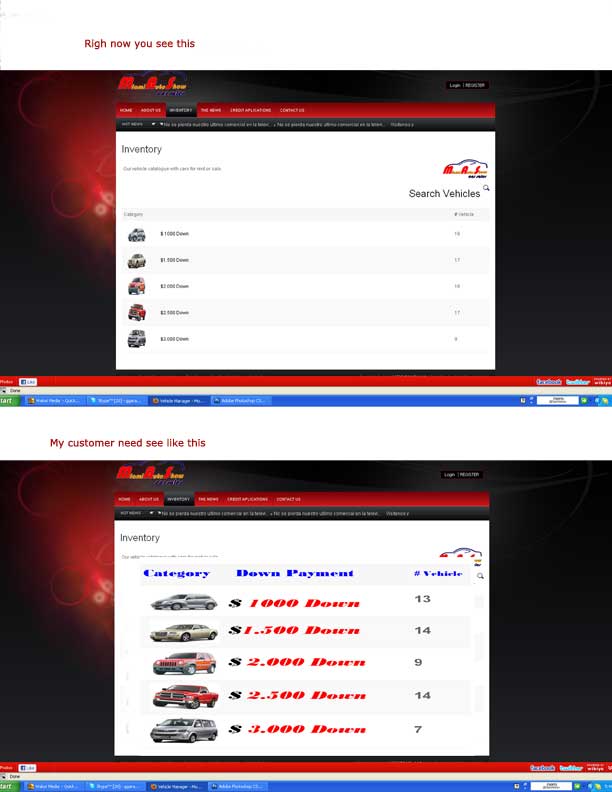
please helpme
www.miamiautoshowllc.com
attach image actuality and ai need see like this.
thank you
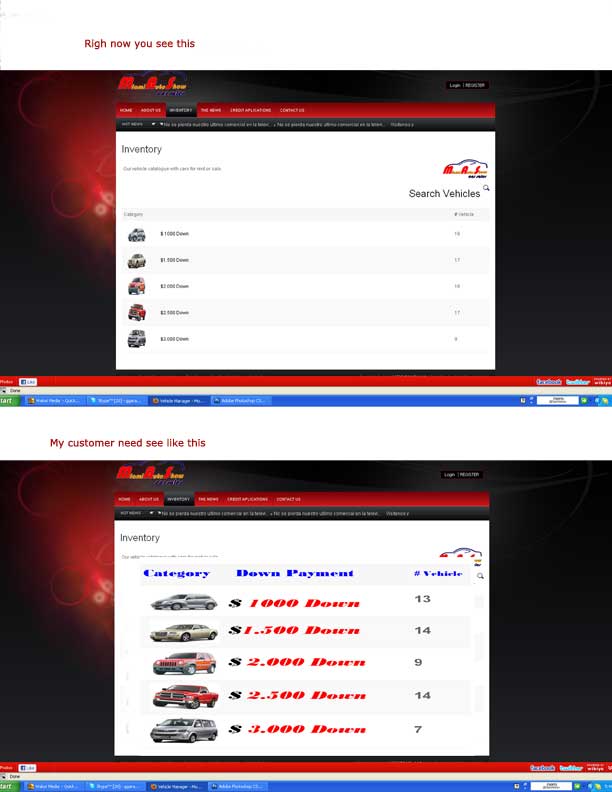
The administrator has disabled public write access.
Re:Inventory category imagen 13 Years, 6 Months ago
Karma: 101
Hello,
First of all please instal to yours ForeFox browser "FireBug" extensions - with it help you will can check any element in HTML and will see what need change.
For yours you need in file vehiclemanager.html.php, find function showInsertSubCategory
and in it find code
and change it to
or to
Thanks,
OrdaSoft team
First of all please instal to yours ForeFox browser "FireBug" extensions - with it help you will can check any element in HTML and will see what need change.
For yours you need in file vehiclemanager.html.php, find function showInsertSubCategory
and in it find code
| Code: |
<img src="./images/stories/<?php echo $cat_all[$i]->image;?>" alt="picture for subcategory" height="48" width="48" /> |
and change it to
| Code: |
<img src="./images/stories/<?php echo $cat_all[$i]->image;?>" alt="picture for subcategory" height="48" width="48" /> |
or to
| Code: |
<img src="./images/stories/<?php echo $cat_all[$i]->image;?>" alt="picture for subcategory" height="48" width="80" /> |
Thanks,
OrdaSoft team
The administrator has disabled public write access.
|
|




