OrdaSoft forum
AdThisButton (0 viewing)
Joomla Social Comments and Sharing
|
|
AdThisButton
AdThisButton 7 Years ago
Karma: 0
Hi,
how to add an AddThis Button. Is there a documentations for this?
I would like to insert a XING button.
Thanks in advance.
Erwin
how to add an AddThis Button. Is there a documentations for this?
I would like to insert a XING button.
Thanks in advance.
Erwin
The administrator has disabled public write access.
Re:AdThisButton 7 Years ago
Karma: 3
Hello,
Please, go to the Components->Modules->OS Comments and Sharing and find tab "Add this"
Check the attachment image.
Thanks
Roman
OrdaSoft team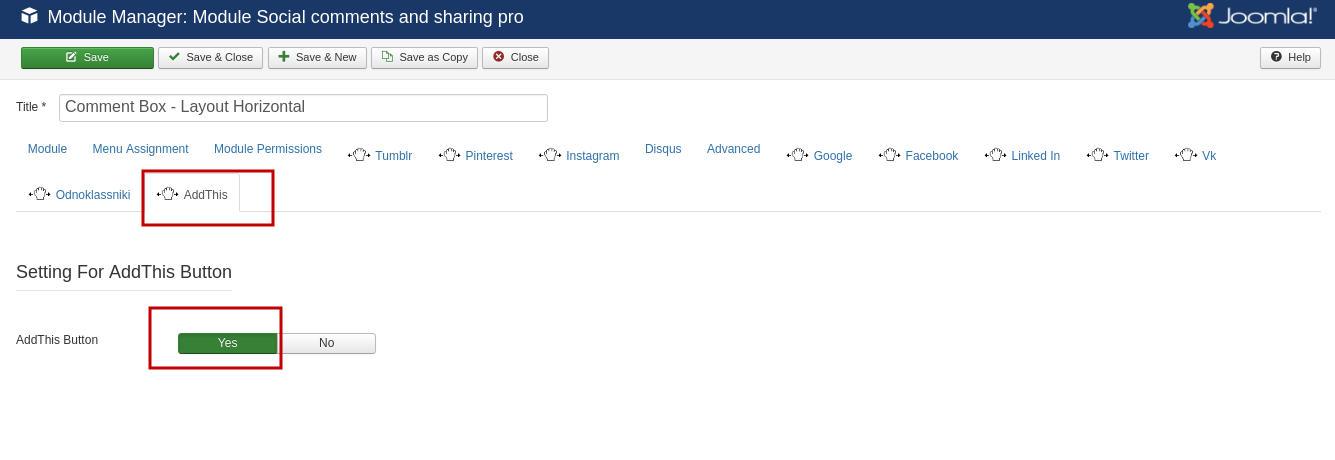
Please, go to the Components->Modules->OS Comments and Sharing and find tab "Add this"
Check the attachment image.
Thanks
Roman
OrdaSoft team
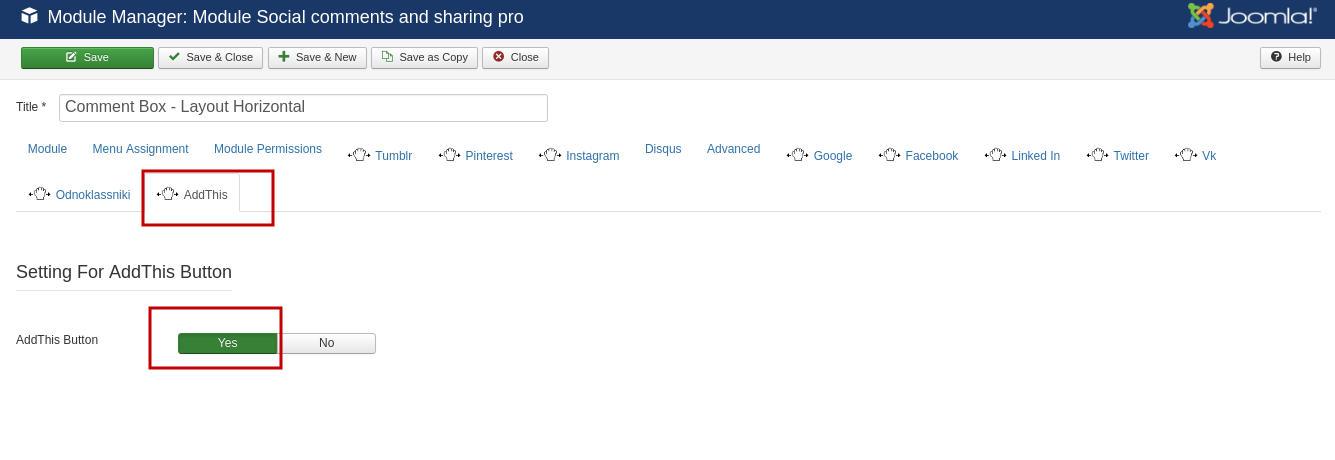
The administrator has disabled public write access.
Re:AdThisButton 7 Years ago
Karma: 0
Hello,
the button is activated and is also displayed on the homepage. If it clicks, nothing happens.
My Version: mod_social_comments_sharing_PRO_2017_03_02
My Joomla Version 2.5.14
The Facebook and Linkedin buttons works.
regards
Erwin
the button is activated and is also displayed on the homepage. If it clicks, nothing happens.
My Version: mod_social_comments_sharing_PRO_2017_03_02
My Joomla Version 2.5.14
The Facebook and Linkedin buttons works.
regards
Erwin
The administrator has disabled public write access.
Re:AdThisButton 7 Years ago
Karma: 3
Hello,
Could you give us
full FTP and admin access
and our team will try to find solution special for You, FTP and admin access You can send to our contact form.
ordasoft.com/contact-us-form
Link on website
Detail description: How reproduce
Site Admin
username
password
FTP
FTP host
FTP username
FTP password
Thanks,
Roman
OrdaSoft team
Could you give us
full FTP and admin access
and our team will try to find solution special for You, FTP and admin access You can send to our contact form.
ordasoft.com/contact-us-form
Link on website
Detail description: How reproduce
Site Admin
username
password
FTP
FTP host
FTP username
FTP password
Thanks,
Roman
OrdaSoft team
The administrator has disabled public write access.
|
|




