OrdaSoft forum
add tahoma font in Royalestate template (0 viewing)
OrdaSoft template Support
|
|
Add tahoma font in Royalestate template
add tahoma font in Royalestate template 9 Years, 11 Months ago
Karma: 0
Dear ,
I have the template Royalestate , and I want to add tahoma font to the template , so that I can find it in administrator - template manager. and then I can change the font from there.
attach is the image of template manager.
thanks,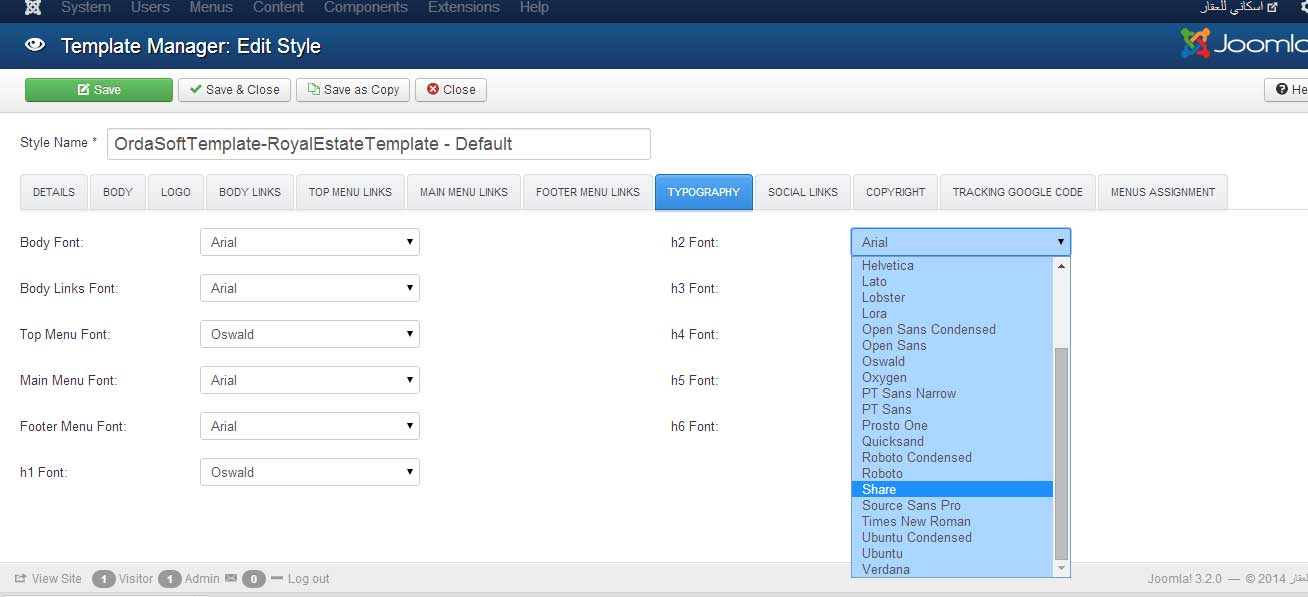
I have the template Royalestate , and I want to add tahoma font to the template , so that I can find it in administrator - template manager. and then I can change the font from there.
attach is the image of template manager.
thanks,
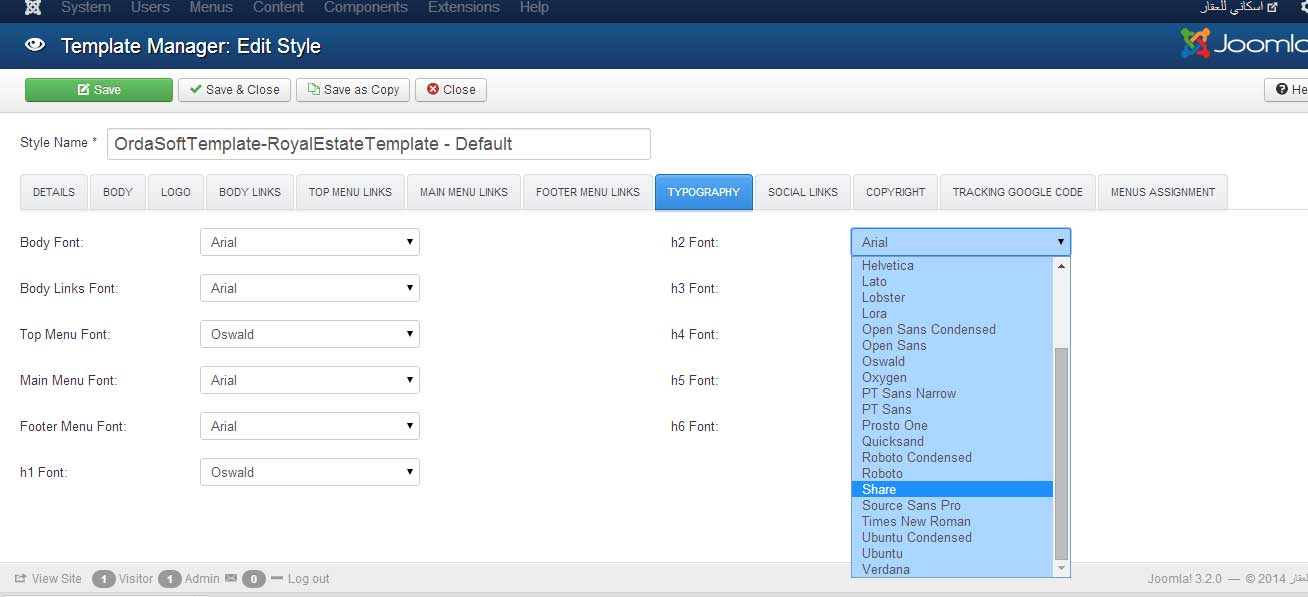
The administrator has disabled public write access.
Re:add tahoma font in Royalestate template 9 Years, 11 Months ago
Karma: 7
Hi,
Via FTP manager (f.ex FileZilla) got to: yoursite-> templates -> royalestate template -> templateDetails.xml
Find there: <fieldset name="typography" label="Typography">
and for each label (Body Font:, Body Links Font:, etc) you need to add this line:
<option value="Tahoma, Arial, sans-serif;">Tahoma</option>
Good luck!
Many thanks,
OrdaSoft team
Via FTP manager (f.ex FileZilla) got to: yoursite-> templates -> royalestate template -> templateDetails.xml
Find there: <fieldset name="typography" label="Typography">
and for each label (Body Font:, Body Links Font:, etc) you need to add this line:
<option value="Tahoma, Arial, sans-serif;">Tahoma</option>
Good luck!
Many thanks,
OrdaSoft team
The administrator has disabled public write access.
Re:add tahoma font in Royalestate template 9 Years, 8 Months ago
Karma: 0
Hi OrdaSoft or smart OrdaSoft users,
I'm starting with Joomla and OrdaSoft. I want to use a font from openfontlibrary.org. I understand the above question and answer, about changing the TemplateDetails-file. But don't I have to put the new font in the font-folder? Where do I put my new fonts or url that points to it?
I found the answer to that question: I put the url's in the index.php-file. Isn't it safer to put the fonts in the font-folder then pointing to an url to a site that can go down? Or stop offering a service?
Kind regards,
Jonathan
I'm starting with Joomla and OrdaSoft. I want to use a font from openfontlibrary.org. I understand the above question and answer, about changing the TemplateDetails-file. But don't I have to put the new font in the font-folder? Where do I put my new fonts or url that points to it?
I found the answer to that question: I put the url's in the index.php-file. Isn't it safer to put the fonts in the font-folder then pointing to an url to a site that can go down? Or stop offering a service?
Kind regards,
Jonathan
The administrator has disabled public write access.
Re:add tahoma font in Royalestate template 9 Years, 8 Months ago
Karma: 58
Hello,
You must upload your webfont kit (unzipped files only) to your website – use FTP/SFTP client. They can be in the same directory as your template CSS files. Now you’ve got font files on your server, but to actually have them show up on your site you’ve got to first include them via CSS. (put new fonts on CSS folder)
If you have our template follow in this way
Via FTP manager (f.ex FileZilla) got to: yoursite-> templates -> ""Name of template"" -> templateDetails.xml
Find there: <fieldset name="typography" label="Typography">
Good luck!
Many thanks,
OrdaSoft team.
You must upload your webfont kit (unzipped files only) to your website – use FTP/SFTP client. They can be in the same directory as your template CSS files. Now you’ve got font files on your server, but to actually have them show up on your site you’ve got to first include them via CSS. (put new fonts on CSS folder)
If you have our template follow in this way
Via FTP manager (f.ex FileZilla) got to: yoursite-> templates -> ""Name of template"" -> templateDetails.xml
Find there: <fieldset name="typography" label="Typography">
Good luck!
Many thanks,
OrdaSoft team.
The administrator has disabled public write access.
|
|






