OrdaSoft forum
Menu in mobile phones/tablet also? (0 viewing)
OrdaSoft template Support
|
|
Menu in mobile phones/tablet also?
Menu in mobile phones/tablet also? 10 Years, 7 Months ago
Karma: 0
Hello, I recently bought a standard membershio and I'm working on Furniture May template. What I'd like to have is the complete main menu on mobile devices also, and not the button to open it. Is there a way to configure your template? Br
The administrator has disabled public write access.
Re:Menu in mobile phones/tablet also? 10 Years, 7 Months ago
Karma: 7
Hello,
insert this code
into the bottom of the file bootstrap-responsive.css
Go to: yoursite/templates/os_furniture_may_2013/bootstrap/css/bootstrap-responsive.css
Good Luck with template customizations
Best Regards,
OrdaSoft team
insert this code
| Code: |
@media (max-width: 979px) {div.nav-collapse.two.collapse {height:auto !important;}} |
into the bottom of the file bootstrap-responsive.css
Go to: yoursite/templates/os_furniture_may_2013/bootstrap/css/bootstrap-responsive.css
Good Luck with template customizations
Best Regards,
OrdaSoft team
The administrator has disabled public write access.
Re:Menu in mobile phones/tablet also? 10 Years, 7 Months ago
Karma: 0
hello, I tried. With no luck.
I still see menu button instead of the complete menu items.
An other things I can do?
BR
I still see menu button instead of the complete menu items.
An other things I can do?
BR
The administrator has disabled public write access.
Re:Menu in mobile phones/tablet also? 10 Years, 7 Months ago
Karma: 7
Hello,
Please delete old code, which I provided earlier
and Go to: yoursite/templates/os_furniture_may_2013/css/style.css
and place this code, at the bottom
View attachment image
Best Regards,
OrdaSoft team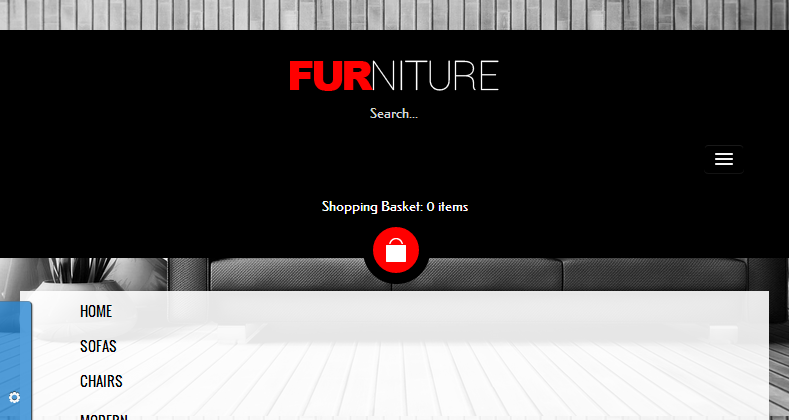
Please delete old code, which I provided earlier
and Go to: yoursite/templates/os_furniture_may_2013/css/style.css
and place this code, at the bottom
| Code: |
@media (max-width: 979px){ |
View attachment image
Best Regards,
OrdaSoft team
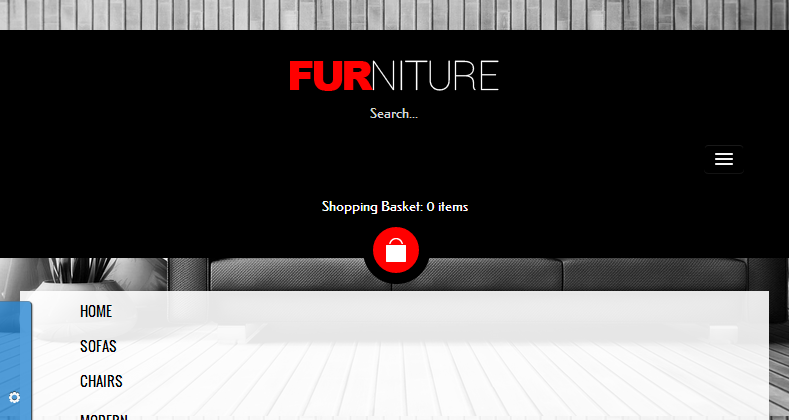
The administrator has disabled public write access.
|
|




