OrdaSoft forum
How to create drop down values (0 viewing)
Joomla Real Estate
|
|
How to create drop down values
How to create drop down values 6 Years, 8 Months ago
Karma: 0
How does a website manager create drop down values in the real estate templates?
I know how to create using language files the static ones, but for the drop down values I cannot figure that out.
I searched forum but no explanation. In each case the person is sent an email with explanation.
I also would like to populate the field where property was "year built" with different year values going into the future and rename that field. I know how to rename the field in language files, but not how to change year values.
And one last question, how to remove the tiny, little icons images next to values - see attached image for explanation.
Thank you for your excellent support.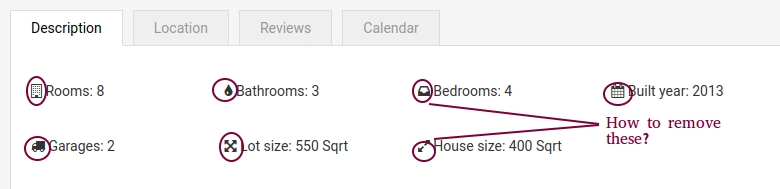
I know how to create using language files the static ones, but for the drop down values I cannot figure that out.
I searched forum but no explanation. In each case the person is sent an email with explanation.
I also would like to populate the field where property was "year built" with different year values going into the future and rename that field. I know how to rename the field in language files, but not how to change year values.
And one last question, how to remove the tiny, little icons images next to values - see attached image for explanation.
Thank you for your excellent support.
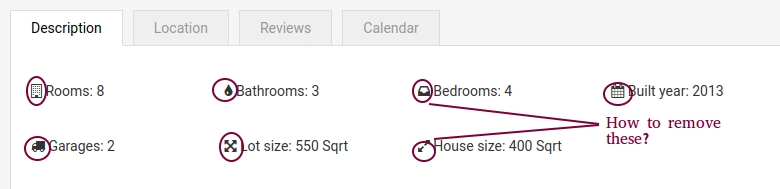
The administrator has disabled public write access.
Re:How to create drop down values 6 Years, 8 Months ago
Karma: 101
Hello
How does a website manager create drop down values in the real estate templates?
All constants and drop down values fields in real estate manager component
ordasoft.com/Real-Estate-Manager-Software-Joomla.html
- you may rename,(or in drop down - add new) with help Real estate Language manager:
ordasoft.com/how-to-add-a-new-language-t...eal-estate-extension
Please in values - search any fro current values, and replace to you need.
"year built"
Please check below post
ordasoft.com/Forum/RealEstateManager-com...component.html#16457
remove little icons images
You need open VIEW for one house show:
{your site}/components/com_realestatemanager/views/view_house/tmpl/default.php
there find code like:
you need take attention to all "class" where exist "fa-"
Please backup before any edit,
Regards
Andrew
Ordasoft team
How does a website manager create drop down values in the real estate templates?
All constants and drop down values fields in real estate manager component
ordasoft.com/Real-Estate-Manager-Software-Joomla.html
- you may rename,(or in drop down - add new) with help Real estate Language manager:
ordasoft.com/how-to-add-a-new-language-t...eal-estate-extension
Please in values - search any fro current values, and replace to you need.
"year built"
Please check below post
ordasoft.com/Forum/RealEstateManager-com...component.html#16457
remove little icons images
You need open VIEW for one house show:
{your site}/components/com_realestatemanager/views/view_house/tmpl/default.php
there find code like:
| Code: |
<i class="fa fa-building-o"></i> |
you need take attention to all "class" where exist "fa-"
Please backup before any edit,
Regards
Andrew
Ordasoft team
The administrator has disabled public write access.
Re:How to create drop down values 6 Years, 8 Months ago
Karma: 0
Thank you Andrew that is all very useful.
Except the part about new values for drop down.
The first link you provided:
All constants and drop down values fields in real estate manager component
ordasoft.com/Real-Estate-Manager-Software-Joomla.html
is just an advertisement for the product, I can't see any technical details in that one.
The second link you provided does not explain (at least in any way I can understand) on how to actually change the multiple values in the drop down. For example, I not only need to create a new dropdown but also populate with many different choices.
Is it supposed to be an comma-separated list of values? How does someone actually indicate the values, for example, a choice of red, blue, green, orange?
I see that I cannot search for years like 1964 which is what I did to try and find that pull down for "year built" since that is some kind of code. But what about something like red, blue,orange, green as choice values.
Everything else you answered perfectly! thank you!
Except the part about new values for drop down.
The first link you provided:
All constants and drop down values fields in real estate manager component
ordasoft.com/Real-Estate-Manager-Software-Joomla.html
is just an advertisement for the product, I can't see any technical details in that one.
The second link you provided does not explain (at least in any way I can understand) on how to actually change the multiple values in the drop down. For example, I not only need to create a new dropdown but also populate with many different choices.
Is it supposed to be an comma-separated list of values? How does someone actually indicate the values, for example, a choice of red, blue, green, orange?
I see that I cannot search for years like 1964 which is what I did to try and find that pull down for "year built" since that is some kind of code. But what about something like red, blue,orange, green as choice values.
Everything else you answered perfectly! thank you!
The administrator has disabled public write access.
Re:How to create drop down values 6 Years, 8 Months ago
Karma: 0
Okay, I see how to change the year build values to bottom and top value, but your instructions for the front end are outdated - the com_realestatemanager.html.php in /website/components/com_realestatemanager
has changed and does not contain any $num = some_value
These instructions are wrong:
The same make for your realestatemanager.html.php in your website/components/com_realestatemanager
First chages for backend and second for frontend.
And if you want change start year built - please change in same place
Code:
$num = 1900;
to
Code:
$num = 1966;
has changed and does not contain any $num = some_value
These instructions are wrong:
The same make for your realestatemanager.html.php in your website/components/com_realestatemanager
First chages for backend and second for frontend.
And if you want change start year built - please change in same place
Code:
$num = 1900;
to
Code:
$num = 1966;
The administrator has disabled public write access.
Re:How to create drop down values 6 Years, 7 Months ago
Karma: 101
Hello
These instruction for Pro version, In Pro version of the real estate manager, you may add new house from frontend and from backend.
In Free version this features not exist
Regards
Andrew
OrdaSoft team
These instruction for Pro version, In Pro version of the real estate manager, you may add new house from frontend and from backend.
In Free version this features not exist
Regards
Andrew
OrdaSoft team
The administrator has disabled public write access.
|
|




