OrdaSoft forum
How to Format Price display (0 viewing)
VehicleManager component support
|
|
How to Format Price display
How to Format Price display 6 Years, 1 Month ago
Karma: 0
I need to figure out how to properly format how prices are displayed. I am currently using the quick start pkg
1)Under vehicle detail view how can I get the "$" and price on the same line? Its currently showing as:
$
7,000.00
Instead of $7,000.00
Don't see an option under "Price Settings"
2) Under the vehicle detail view how do I change the font size to be larger and change the colour to red? As it is right now its too small and not conspicuous
3)Under VehicleManager Featured Pro I dont see any option to format how the price is displayed , specifically I want the price to be displayed as $7,000.00 and not $7000 as it is now.
See attached
P.S Website on localhost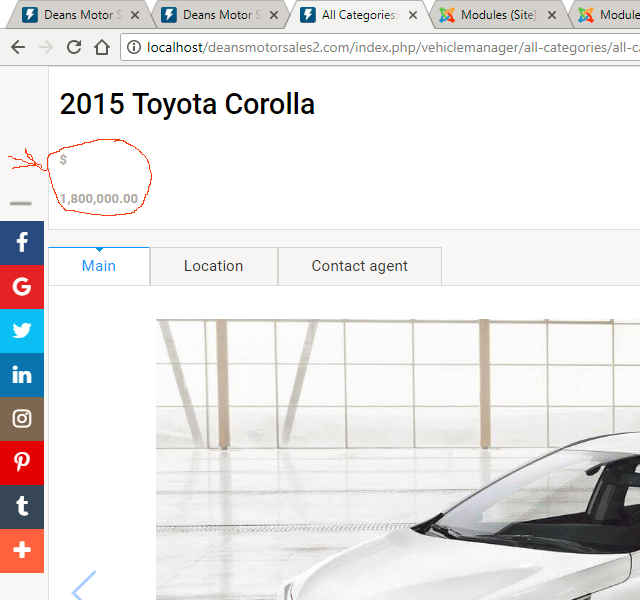
1)Under vehicle detail view how can I get the "$" and price on the same line? Its currently showing as:
$
7,000.00
Instead of $7,000.00
Don't see an option under "Price Settings"
2) Under the vehicle detail view how do I change the font size to be larger and change the colour to red? As it is right now its too small and not conspicuous
3)Under VehicleManager Featured Pro I dont see any option to format how the price is displayed , specifically I want the price to be displayed as $7,000.00 and not $7000 as it is now.
See attached
P.S Website on localhost
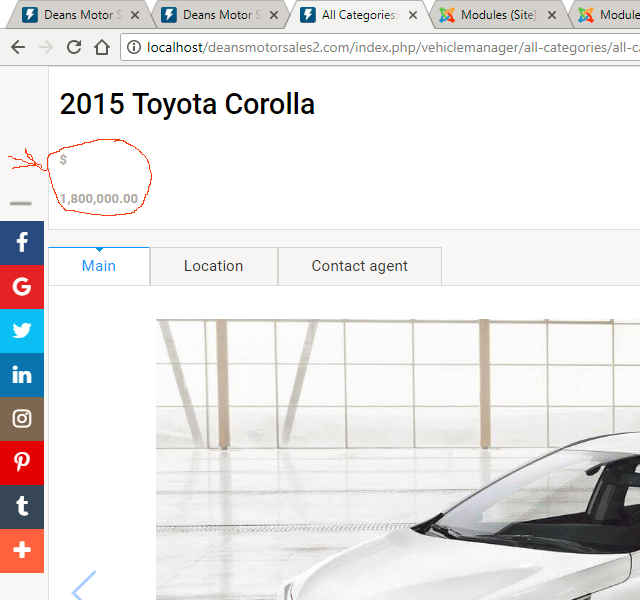
The administrator has disabled public write access.
Re:How to Format Price display 6 Years, 1 Month ago
Karma: 101
Dear
Don't see an option under "Price Settings"
Price configure only in "Price Settings". Look like this OR CSS bug or incorrect settings for "CURRENCY"
Please set to it $=1;
below post show, what you need do in moments like this:
ordasoft.com/Forum/RealEstateManager-com...her-color.html#24262
3)Under VehicleManager Featured Pro
This settings must go from component settings.
Could you give to us
full FTP and admin access
and our team will try to find solution special for You
Link on website.
Detail description: How reproduce error. Step by step. Detail description: how we may reproduce this.
Site Super Admin:
username
password
FTP:
FTP host
FTP username
FTP password
Thanks,
Andrew
OrdaSoft team.
Don't see an option under "Price Settings"
Price configure only in "Price Settings". Look like this OR CSS bug or incorrect settings for "CURRENCY"
Please set to it $=1;
| Code: |
2) Under the vehicle detail view how do I change the font size to be larger and change the colour to red? |
below post show, what you need do in moments like this:
ordasoft.com/Forum/RealEstateManager-com...her-color.html#24262
3)Under VehicleManager Featured Pro
This settings must go from component settings.
Could you give to us
full FTP and admin access
and our team will try to find solution special for You
Link on website.
Detail description: How reproduce error. Step by step. Detail description: how we may reproduce this.
Site Super Admin:
username
password
FTP:
FTP host
FTP username
FTP password
Thanks,
Andrew
OrdaSoft team.
The administrator has disabled public write access.
Re:How to Format Price display 5 Years, 11 Months ago
Karma: 0
How do I privately submit my website login details so I can have this issue resolved?
Also having issue with the way the featured vehicle was displayed on the homepage, looks very small since I decide to change the template.
P.S Price display issue occurred right out of the box, I installed quickstart pkg, never changed anything.
Also having issue with the way the featured vehicle was displayed on the homepage, looks very small since I decide to change the template.
P.S Price display issue occurred right out of the box, I installed quickstart pkg, never changed anything.
The administrator has disabled public write access.
Re:How to Format Price display 5 Years, 11 Months ago
Karma: 101
Your FTP and admin access You can send to our contact form.
ordasoft.com/contact-us-form
Regards
Andrew
Ordasoft team
ordasoft.com/contact-us-form
Regards
Andrew
Ordasoft team
The administrator has disabled public write access.
|
|




