How to install Joomla Module in Joomla 3?
Also read How to install Joomla Module in Joomla 4?
In this tutorial we will describe how to install Joomla modules on Joomla based website. Installation of additional modules in Joomla is so easy. All you have to do after downloading any Joomla module is go to your Joomla admin area → Extensions → and select "Install" from the dropdown. This will take you to the extension installation page. In the Upload & Install File section click Choose File and locate the archive of the module you want to install. Then click Check and Install to upload the file and complete the installation.
Step 1. Login to your Joomla Admin area → Extensions → Extension Manager.
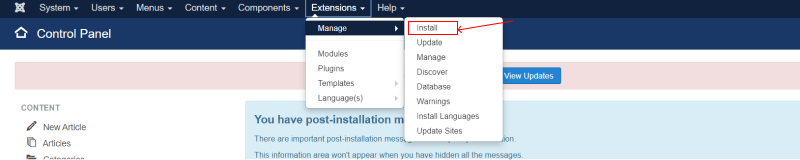
Step 2. In Extension Manager:
- Choose how you want to install your module: Install from URL; Upload Package File; Install from Folder.
- a. Upload Package File: If you have downloaded the module as a package file (usually a ZIP file) from the developer's website or a trusted Joomla extension directory, you can click the "Browse" button and select the package file from your computer. Once selected, click the "Upload & Install" button to install the module.
- b. Install from Directory: If you have manually uploaded the module files to your Joomla server, you can specify the directory path in the "Install from Directory" field. Make sure the module files are in the correct directory structure as required by Joomla. After entering the directory path, click the "Install" button.
- c. Install from URL: If the module is hosted on a remote server, you can enter the URL of the package file in the "Install from URL" field. Ensure that the URL points to a valid package file (ZIP file). Once entered, click the "Install" button.
- In the Install Joomla Extension section click Choose File, select the module file that you want to install;
- Click Check and Install to upload the file and complete the installation.
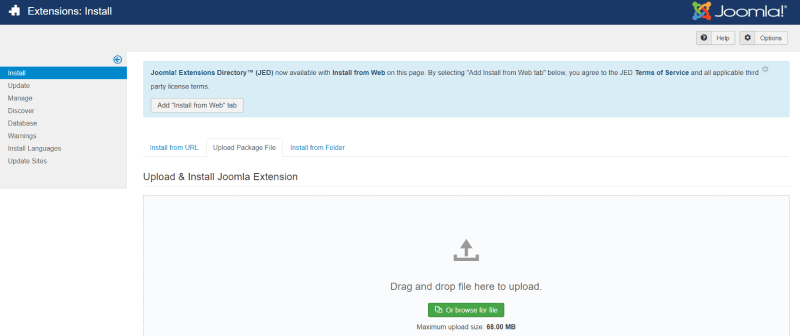
Step 3. When you click the Upload button, the Joomla module will upload successfully.
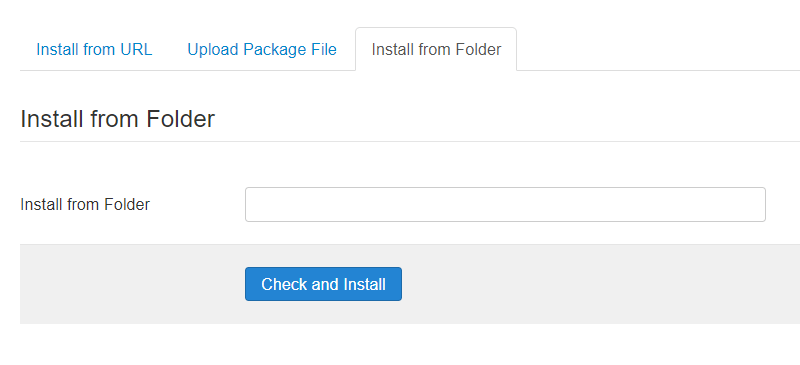
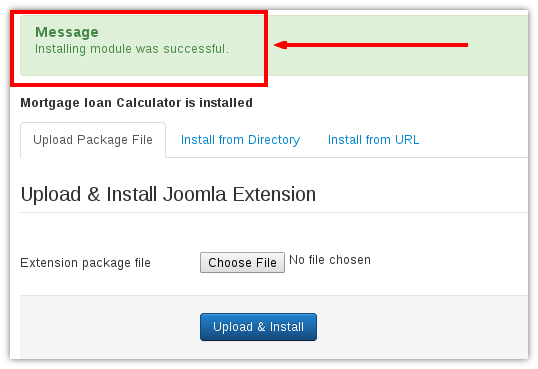
Step 4. We need to publish the module, In the top menu Extensions → Modules, find the list of required module and position the module in the column on the website click on the red square to make it a green check mark
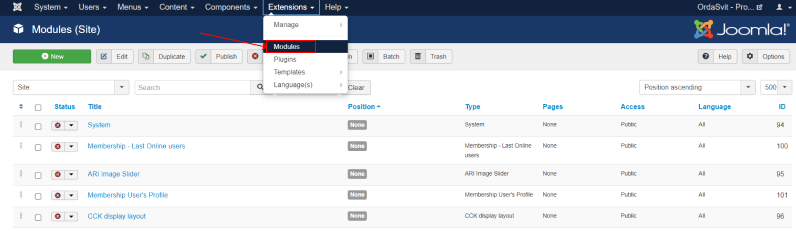
More Articles: