How to manage affiliate program
We will try to explain how to manage affiliate program on the example of Ordasoft affiliate program (VM Affiliate software). We would like to begin with registration procedure.
1. After clicking on the button "Become an affiliate" you should fill your account info and affiliate details (all mandatory fields are marked asterisk) and agree to the affiliate program terms.
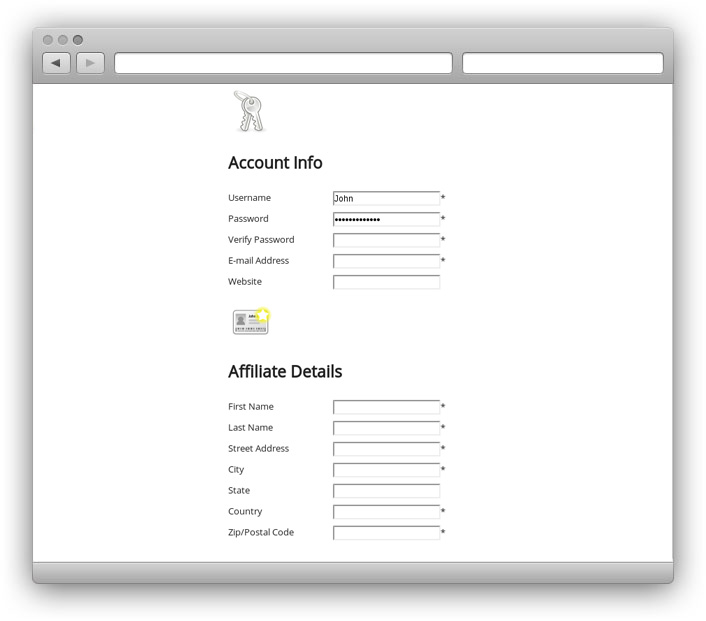
2. Next you have to note the payment method that is convenient to you.
After finishing the registration procedure you will see the administration panel of the affiliate program:
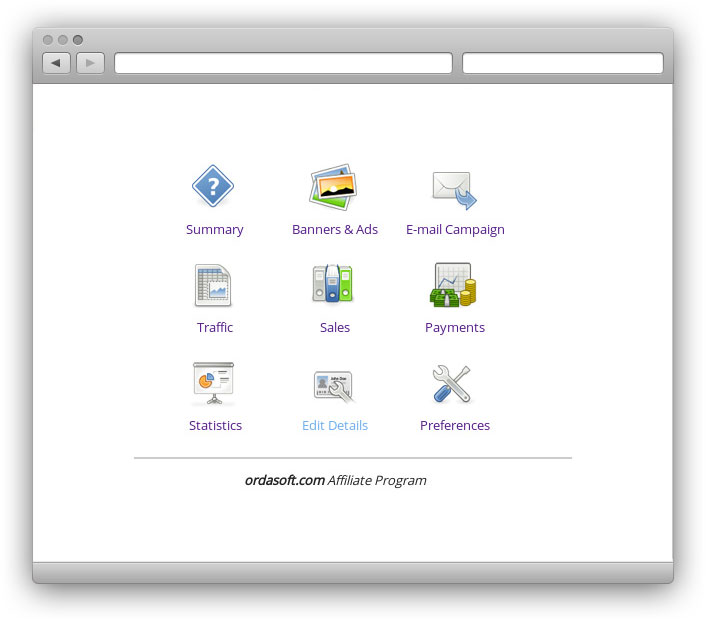
At the top of the picture you can see your ID number. Please note it as you can easily create affiliate links with its help. The affiliate URL is URL that leads on the Ordasoft website and indicates on you if someone buys Ordasoft products from this link (using the ID 3502). Also you can create affiliate links on every Ordasoft product.
For example, if you want to promote real estate template OS World Property, you have to get the link:
http://ordasoft.com/Joomla_templates/Real-Estate-templates/october-2013-world-property.html
and add the formula ?aff_id=3502 in the end.
http://ordasoft.com/Joomla_templates/Real-Estate-templates/october-2013-world-property.html?aff_id=3502
Surely you should substitute your ID number.
In the Summary you can see the number of clicks, unique clicks, the number of sales and total balance. Note that money is paid after reaching the payout threshold in the sum of $100.
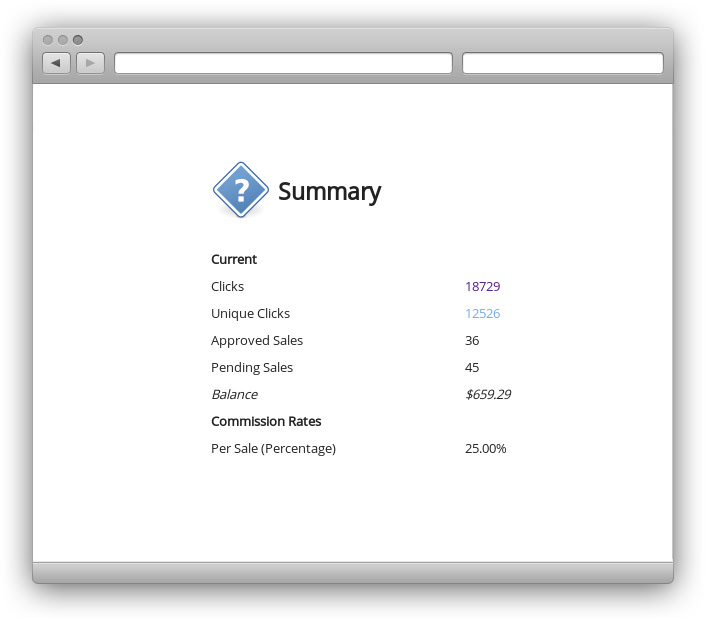
In the Banners & Ads you will find the full list of Ordasoft's banners. You have just to copy the HTML code (that already contains your affiliate code) and paste in your website.
Note that you can use not only banners, but also text links by adding ?aff_id=3205 (where 3502 is your affiliate identification code) in the end of any Ordasoft template or extension link.
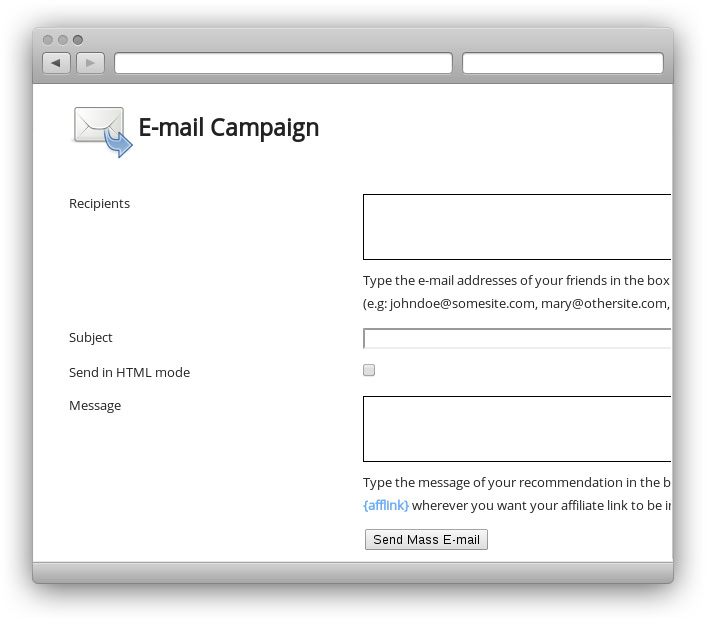
Also there is a possibility for sending mass emails in the affiliate program. If you know people which may be interested in Ordasoft's products, you have to type the e-mail addresses of them in the box, separated by commas (e.g: This e-mail address is being protected from spambots. You need JavaScript enabled to view it , This e-mail address is being protected from spambots. You need JavaScript enabled to view it , This e-mail address is being protected from spambots. You need JavaScript enabled to view it ) and write a message of recommendation that contains affiliate link.
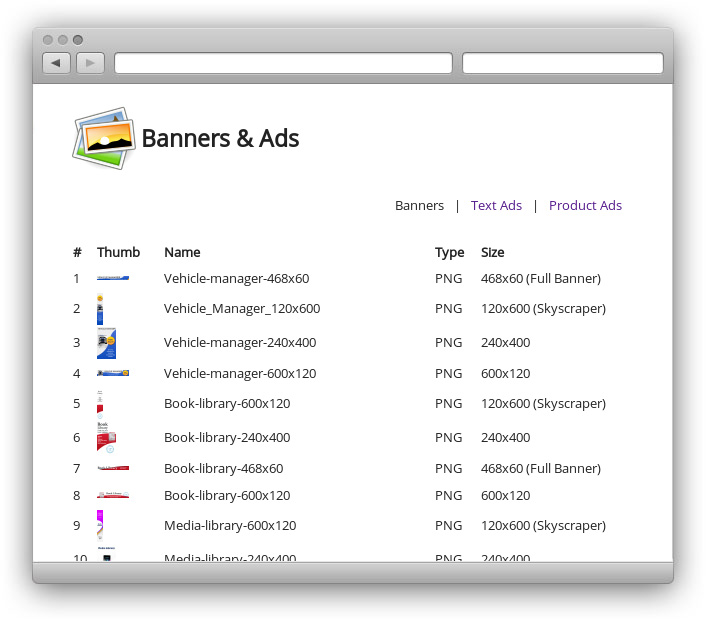
Now you can register in Ordasoft affiliate program here.



