How to install responsive image joomla gallery
Responsive Photo Joomla Gallery - Joomla Gallery Extension
The installation process of Responsive Image Joomla Gallery is the same as standard Joomla installation of extensions - modules, plugins and components.
- Download Responsive Image Joomla Gallery from OrdaSoft website to your local machine as a zip file package.
- From the backend of your Joomla site (administration) select Extensions -> Manager -> Install.
- Go to the download tab Upload Package file and click Or browse for file
- Select the Ordasoft Joomla gallery zip file from the list, click Оpen and load OS Joomla Responsive Image Gallery - Joomla Gallery on your local machine.
- You should see the message "Installation of the package was successful" and after that you can make settings about using OS Responsive Image Joomla Gallery - Joomla Gallery Component
- Now you can go Components -> OS Gallery and use OS Responsive Image Joomla Gallery
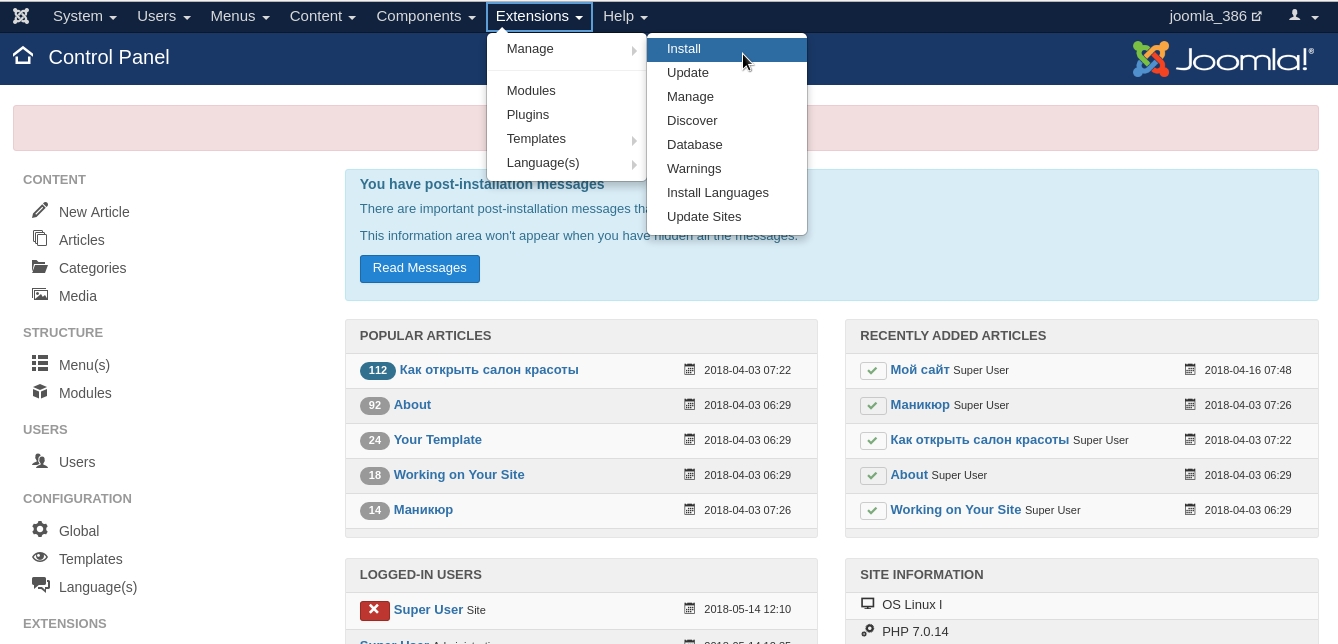
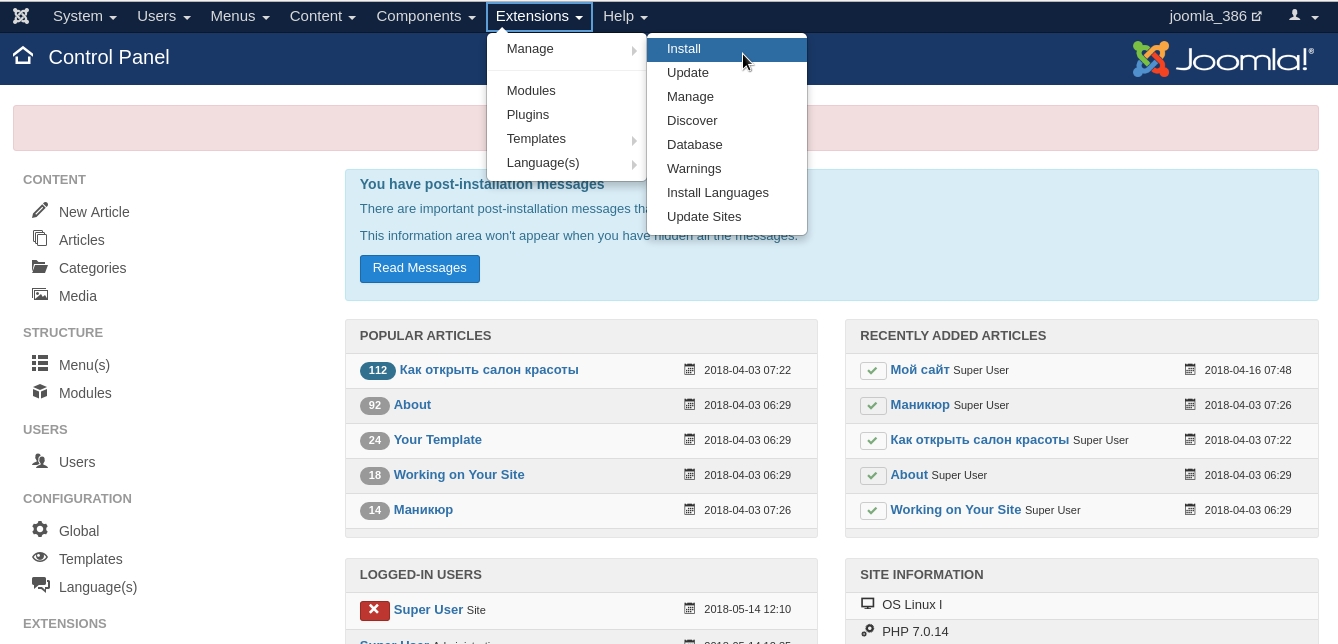
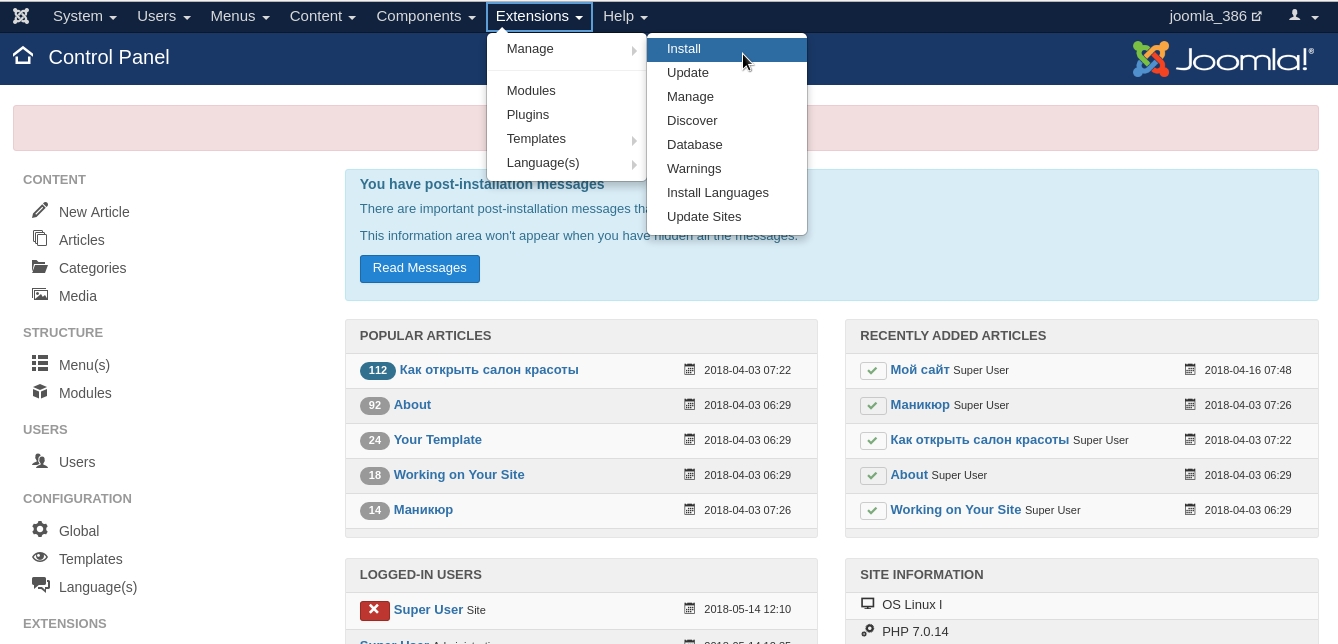
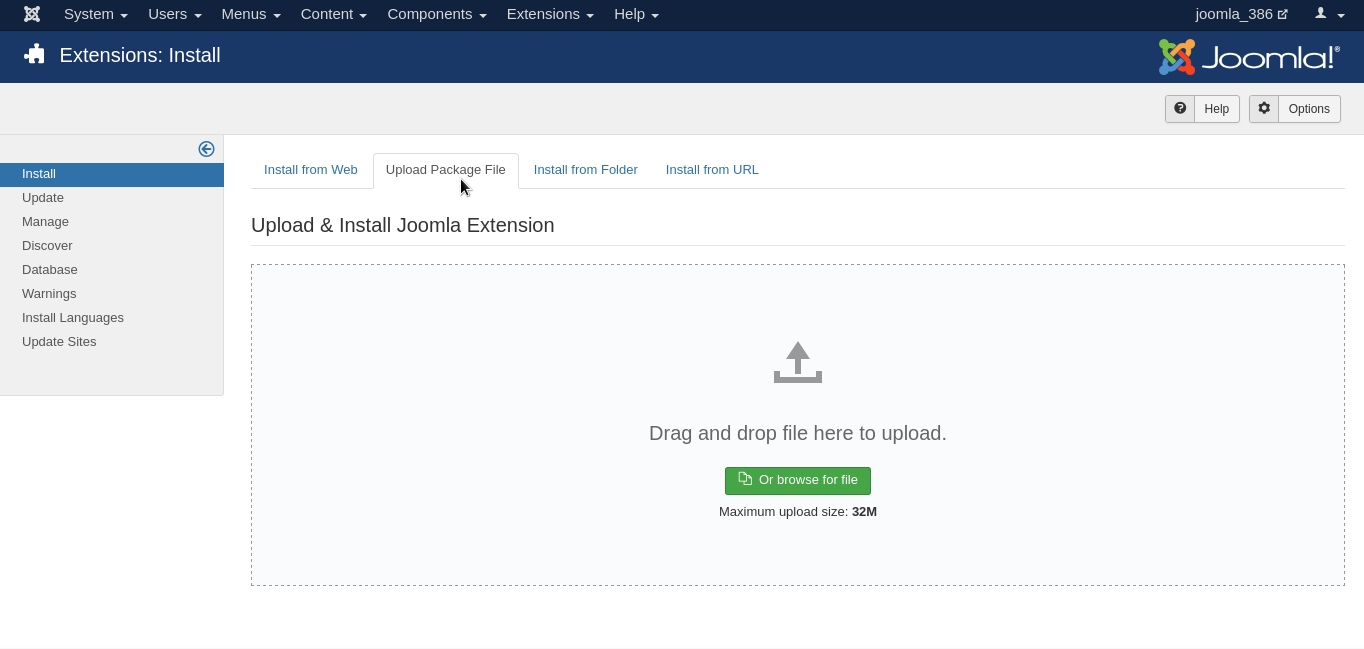
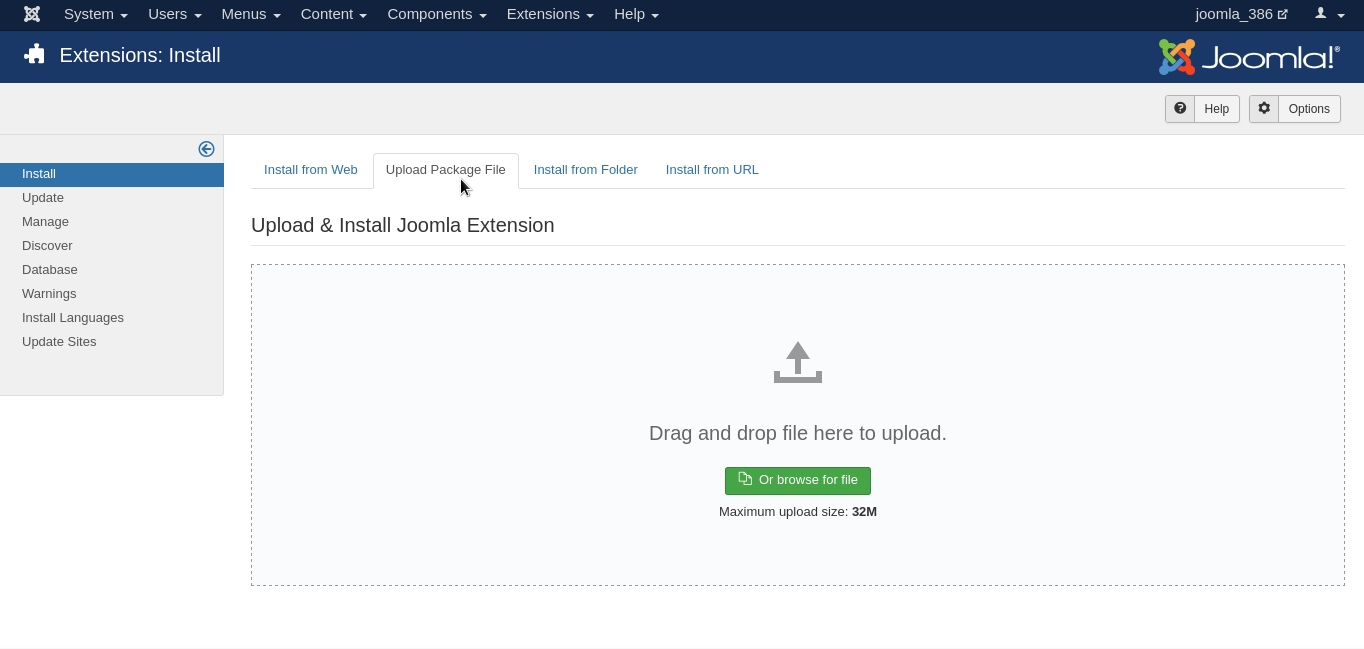
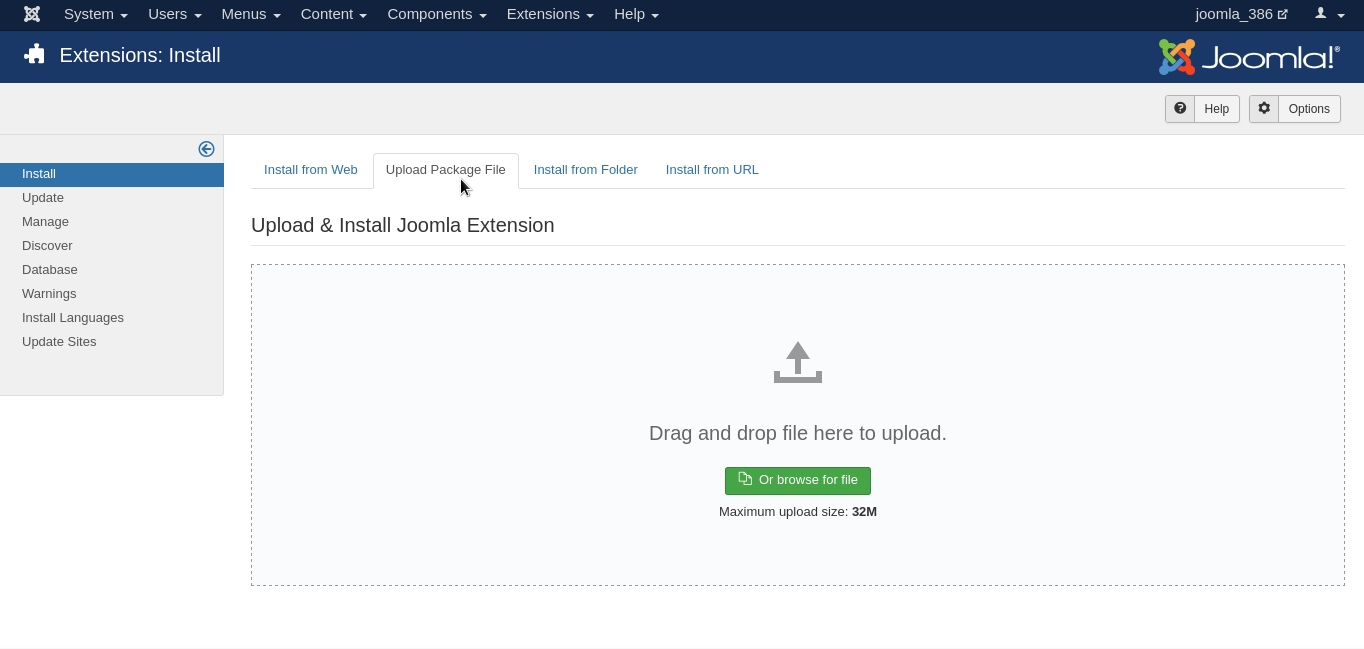
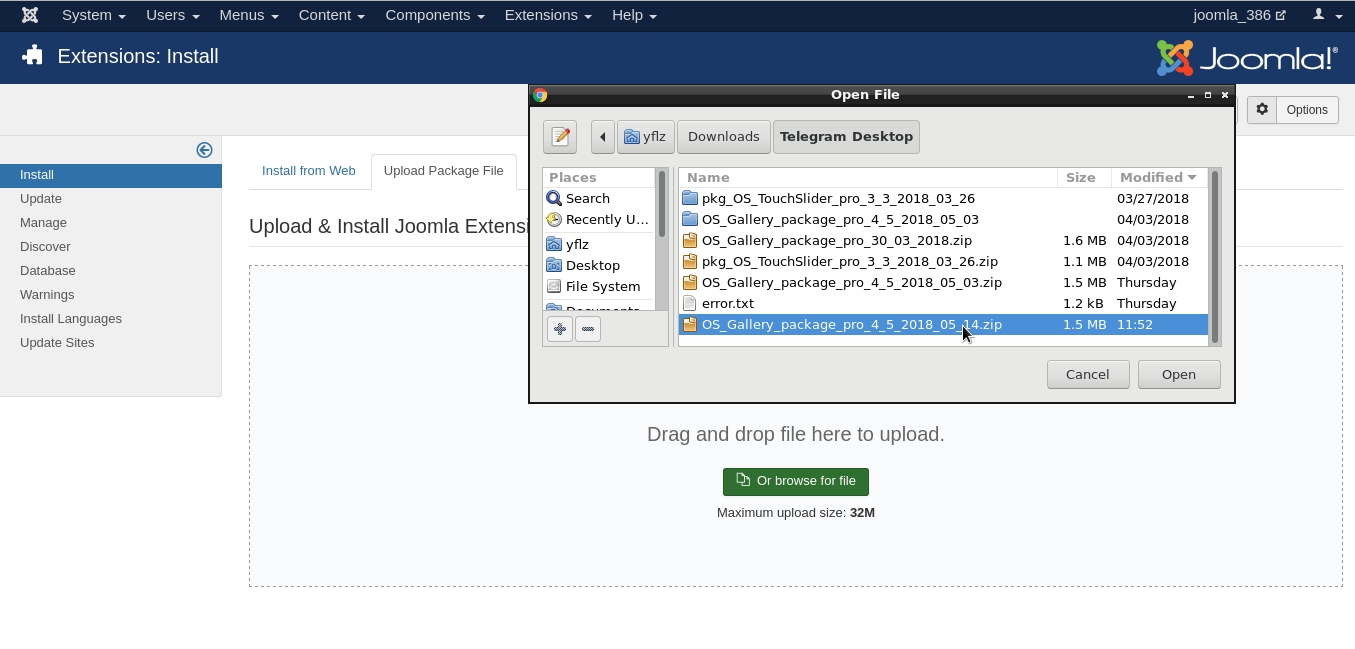
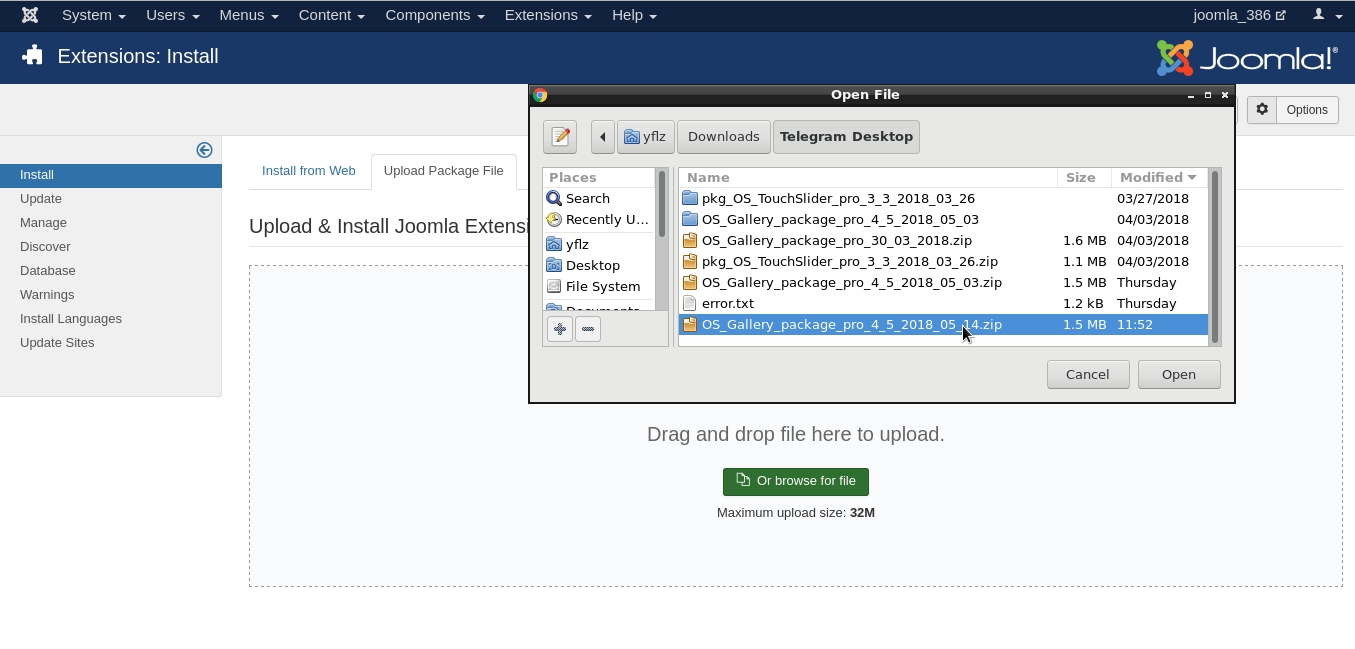
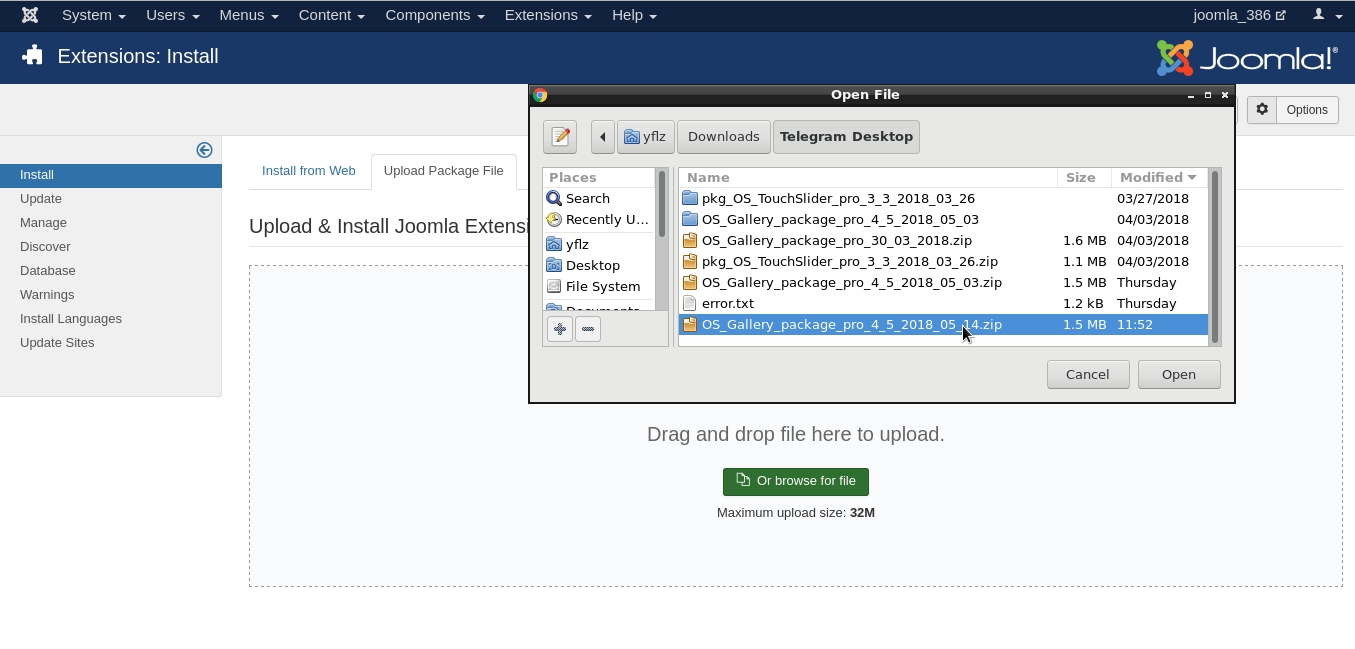



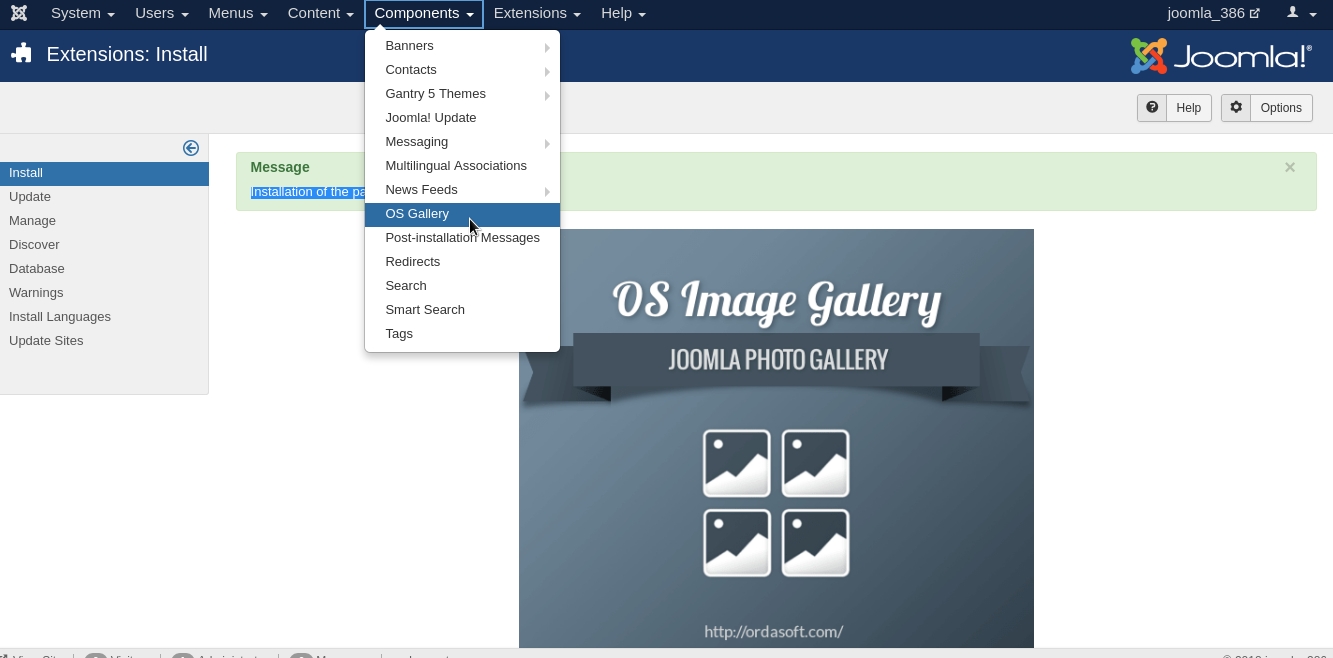
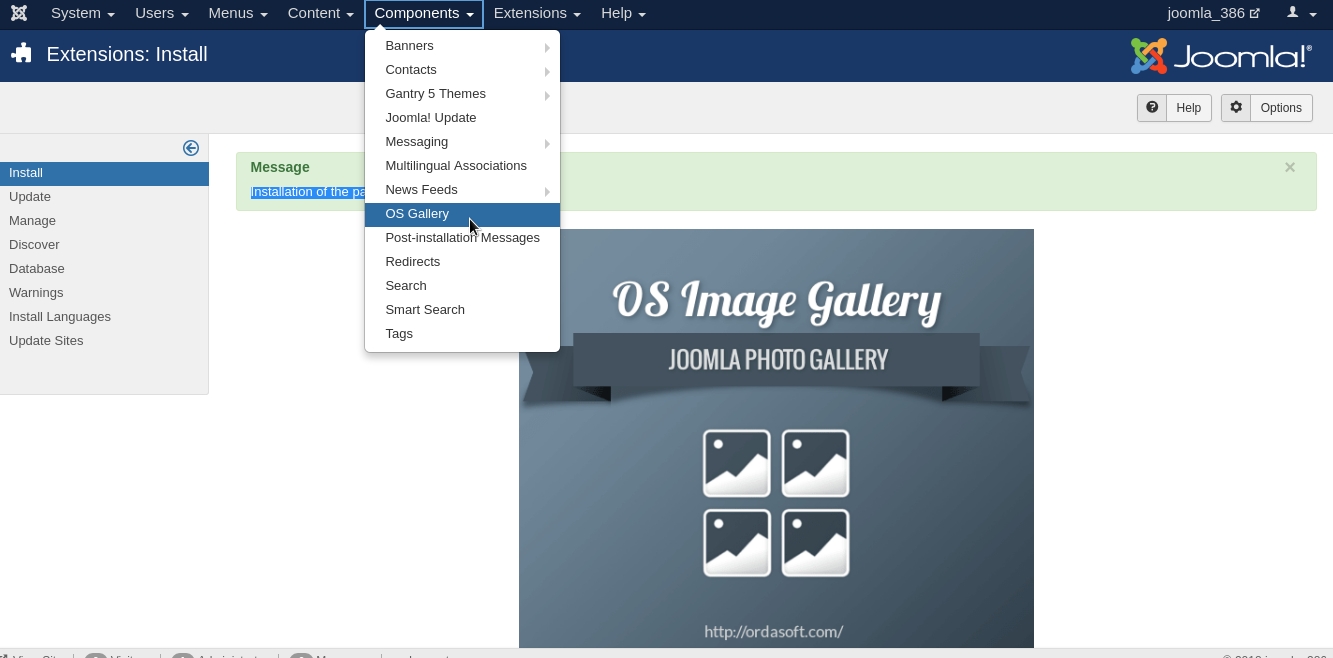
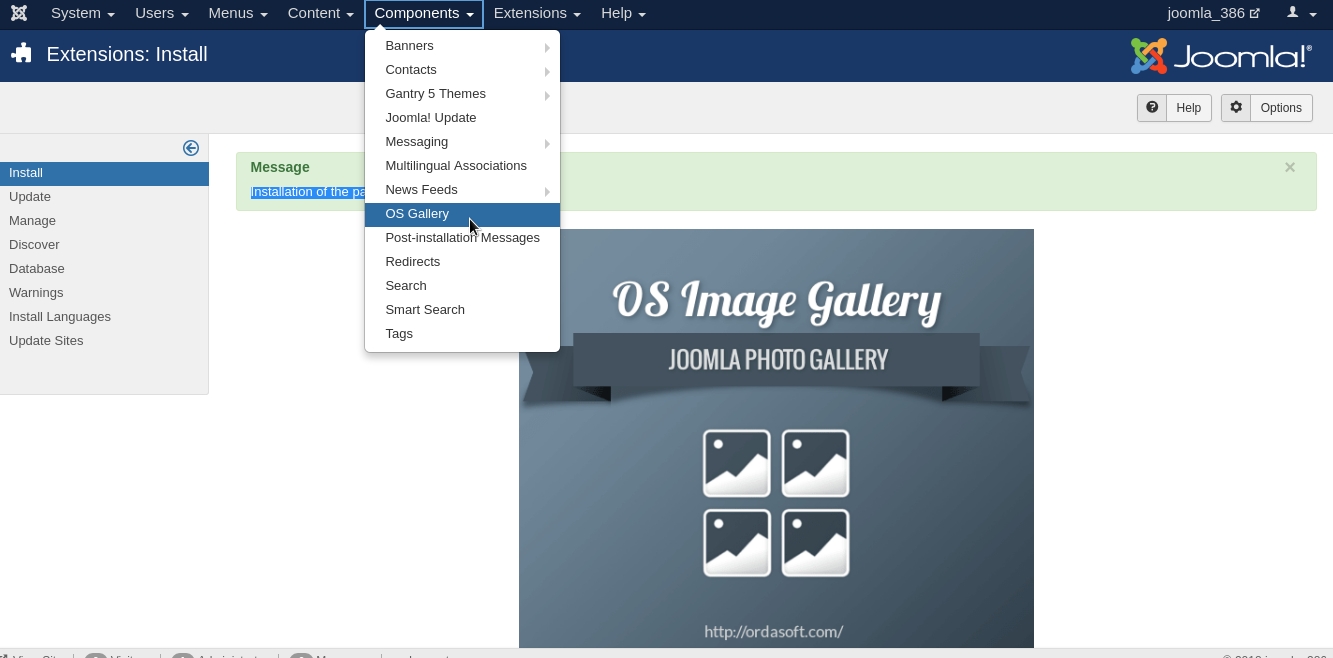
Our Image Joomla Gallery, is a convenient and easy-to-use Joomla component with the ability to edit images from the administrative part of the component. In addition, joomla gallery is equipped with several settings, with which you can display the gallery in any position of the template including the site header, sidebar as well as the bottom of the page, and there are options that will allow to display images inside the text materials photo joomla gallery or any other extension that supports the processing of system plugins. Next listed are the possibilities of galleries:
- Adding an image gallery to Joomla text material
- Support responsive design.
- Ease of use.
- Support for common graphic file formats (PNG, JPG).
- The ability to insert into the Joomla material of any number of joomla photo gallery or individual galleries.
- Forming a gallery based on folders with images on your hosting (site).
- The ability to manage image files (adding, deleting, etc.) from the Joomla Media Manager.
- Automatic creation of thumbnails of images.
- Specify the width and height of the joomla photo gallery thumbnails.
- The ability to change the compression ratio of thumbnails in order to reduce their size (in Kb), the load on the server and, as a result, increase the speed of the site load.
- Ability to view the full-size version of the original image in the front of the site.
- Availability of documentation Image Joomla Gallery in English on the site.



