OrdaSoft forum
CENTERING THE OS-Gallery in an JOOMLA ARTICLE (0 viewing)
Joomla Gallery Support
|
|
CENTERING THE OS-Gallery in an JOOMLA ARTICLE
CENTERING THE OS-Gallery in an JOOMLA ARTICLE 5 Years, 10 Months ago
Karma: 0
Hi
I already sent you a mail.
But I think, I am not the only one, who has this problem. As in the manual written, I set up a gallery. Works very well, after I pressed every Button to find out, what is what.
Then I copied the OS-Code into an Joomla Article. I positioned it in the center of the Article. Like the text, everything is centered.
Addional to the gallery, I positioned also 2 Pictures somwhere in the Text. They where also centered.
[/b] The Output looks like this, that the Gallery is allways on the left side oft the article.[/b] No loadmodule,no loadposition trick worked until no. I even put the gallery in a custom module. No effect. Left side always.
The 2 random pictures are exactly there, where they should be. In the center. Just the gallery not.
Then I checked your css code a littel bit
[class^=os-gallery-album-tabs-main],
[class^=os-gallery-all-in-one-main],
[class^=os-gallery-tabs-main] .os-cat-tab-images {
overflow: hidden;
margin-left: 200px;( i tried to play a little bit..and it goes into the center. but I think, this is not the right way.)
Now my question is:
What I have to change in which css, that this gallery is there positioned, where it is in the article? Or can I write a code into the arcticle?
if possible, I dont want to work with tables.
Sorry to tell you this, but if I have to figure out such things and make the professor on mathematiks for positioning such a module, i am thinking to put this in the garbage and take another product from another company. 40 dollars lost, but no time consuming anymore. Very frustrating.
Thanks for Help.
Robert.
P.S. I cant give you any acces to my customers page.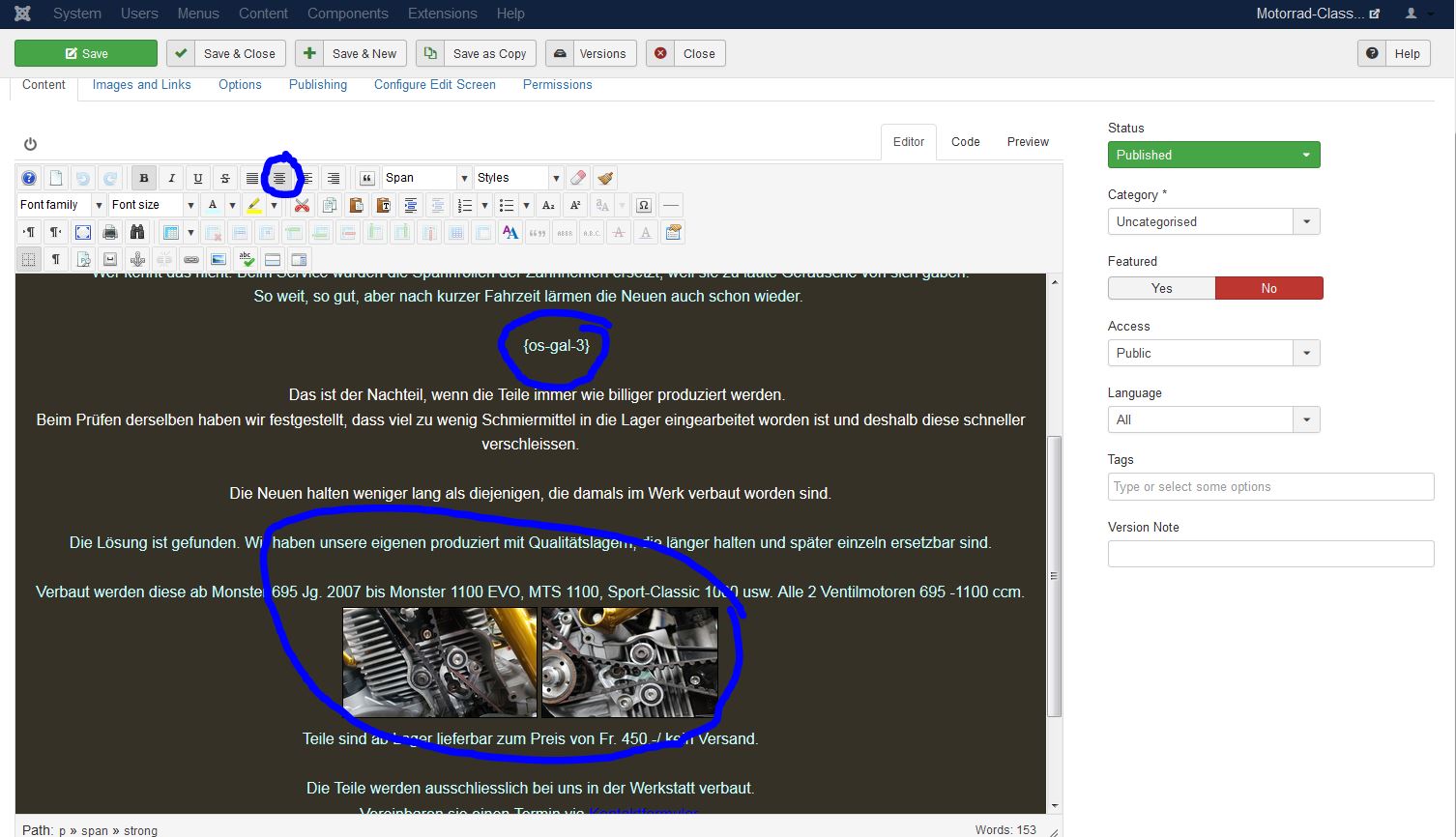
I already sent you a mail.
But I think, I am not the only one, who has this problem. As in the manual written, I set up a gallery. Works very well, after I pressed every Button to find out, what is what.
Then I copied the OS-Code into an Joomla Article. I positioned it in the center of the Article. Like the text, everything is centered.
Addional to the gallery, I positioned also 2 Pictures somwhere in the Text. They where also centered.
[/b] The Output looks like this, that the Gallery is allways on the left side oft the article.[/b] No loadmodule,no loadposition trick worked until no. I even put the gallery in a custom module. No effect. Left side always.
The 2 random pictures are exactly there, where they should be. In the center. Just the gallery not.
Then I checked your css code a littel bit
[class^=os-gallery-album-tabs-main],
[class^=os-gallery-all-in-one-main],
[class^=os-gallery-tabs-main] .os-cat-tab-images {
overflow: hidden;
margin-left: 200px;( i tried to play a little bit..and it goes into the center. but I think, this is not the right way.)
Now my question is:
What I have to change in which css, that this gallery is there positioned, where it is in the article? Or can I write a code into the arcticle?
if possible, I dont want to work with tables.
Sorry to tell you this, but if I have to figure out such things and make the professor on mathematiks for positioning such a module, i am thinking to put this in the garbage and take another product from another company. 40 dollars lost, but no time consuming anymore. Very frustrating.
Thanks for Help.
Robert.
P.S. I cant give you any acces to my customers page.
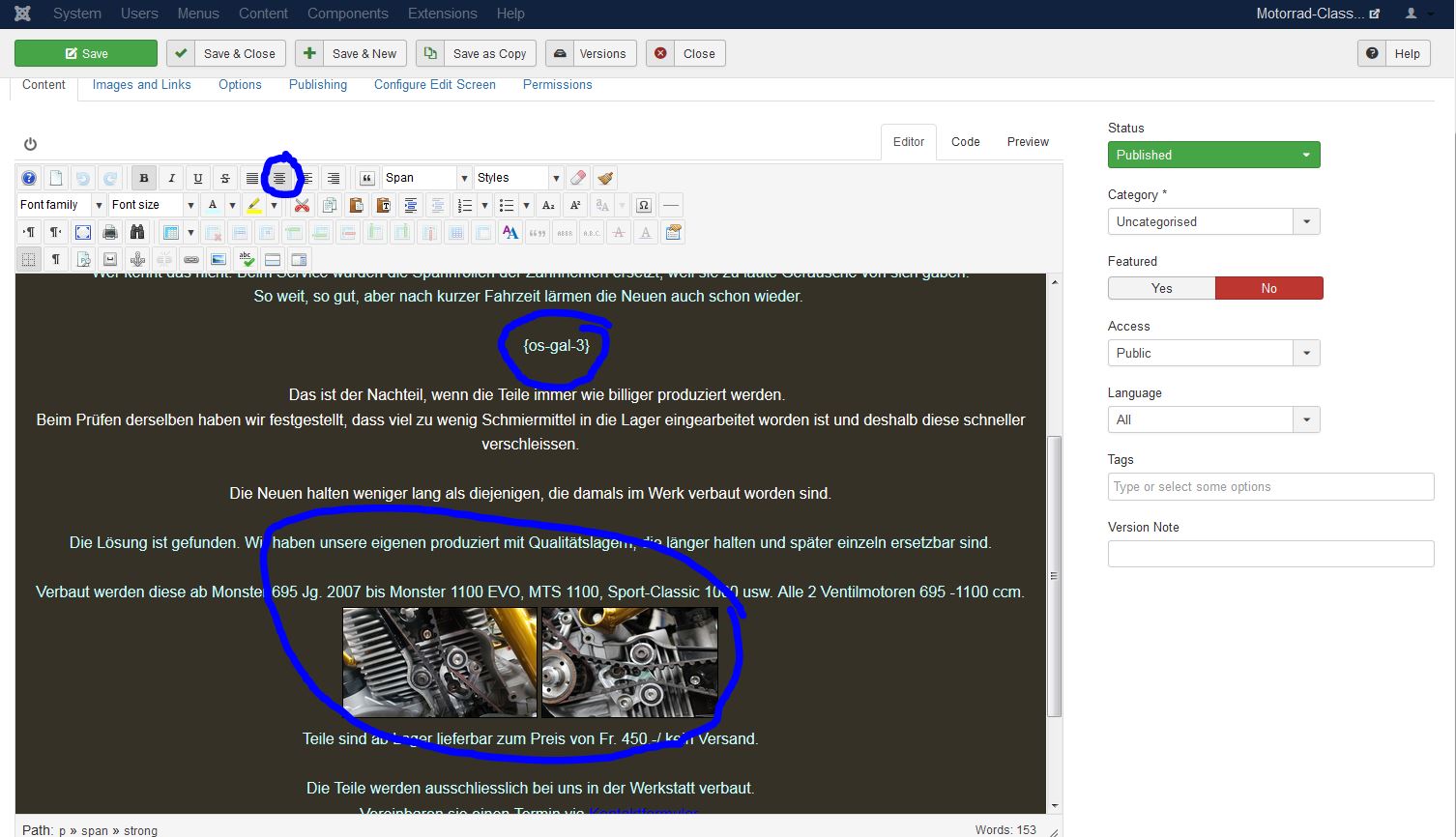
The administrator has disabled public write access.
Re:CENTERING THE OS-Gallery in an JOOMLA ARTICLE 5 Years, 10 Months ago
Karma: 101
Hello
If you need align OS image gallery ordasoft.com/os-image-gallery.html, to center in your Joomla article
You may do this next
you will need go to your page and add the following code
<div class="os_gallery_center" style="text-align: center;">{os-gal-1}</div>
{os-gal-1} - short code to your joomla images gallery
after you need to go through your_site/templates/your_theme/css/style.css
and add the following code to the end of the file:
and save this file
Please backup this file first
Regards
Andrew
OrdaSoft team
If you need align OS image gallery ordasoft.com/os-image-gallery.html, to center in your Joomla article
You may do this next
you will need go to your page and add the following code
<div class="os_gallery_center" style="text-align: center;">{os-gal-1}</div>
{os-gal-1} - short code to your joomla images gallery
after you need to go through your_site/templates/your_theme/css/style.css
and add the following code to the end of the file:
| Code: |
.os_gallery_center [class^=os-gallery-all-in-one-main] .os-cat-tab-images .img-block, |
and save this file
Please backup this file first
Regards
Andrew
OrdaSoft team
The administrator has disabled public write access.
Re:CENTERING THE OS-Gallery in an JOOMLA ARTICLE 5 Years, 10 Months ago
Karma: 0
Thank you.
Hint:
It would be a big help, If you would code the gallery like this for the next update, that the Gallery placed in an article, is sitting there on the page, where it is placed in the arcticle. Would help a lot.
Just for clarifying: This line you mentioned:
<div class="os_gallery_center" style="text-align: center;">{os-gal-1}</div>
i have to put where? Direct in the article code, or in your OS-GALLERY.CSS file?
By the way another question popped up:
On Internet explorer, the gallery pops not up. An endless loading session. My mistake or a know issue?
www.motorrad-classic.ch/index.php/news/spanrollen
Best wishes and I appreciate your Help
Hint:
It would be a big help, If you would code the gallery like this for the next update, that the Gallery placed in an article, is sitting there on the page, where it is placed in the arcticle. Would help a lot.
Just for clarifying: This line you mentioned:
<div class="os_gallery_center" style="text-align: center;">{os-gal-1}</div>
i have to put where? Direct in the article code, or in your OS-GALLERY.CSS file?
By the way another question popped up:
On Internet explorer, the gallery pops not up. An endless loading session. My mistake or a know issue?
www.motorrad-classic.ch/index.php/news/spanrollen
Best wishes and I appreciate your Help
The administrator has disabled public write access.
Re:CENTERING THE OS-Gallery in an JOOMLA ARTICLE 5 Years, 10 Months ago
Karma: 101
Hello
This you need add to article or to custom_html module ...
Please recheck our before post.
Please check your email
Regards
Andrew
| Code: |
<div class="os_gallery_center" style="text-align: center;">{os-gal-1}</div> |
This you need add to article or to custom_html module ...
Please recheck our before post.
| Code: |
On Internet explorer, the gallery pops not up. |
Please check your email
Regards
Andrew
The administrator has disabled public write access.
Re:CENTERING THE OS-Gallery in an JOOMLA ARTICLE 5 Years, 9 Months ago
Karma: 0
Hi
I updatet the Gallery with your file, you sent me. On Internet Explorer, the gallery is still not opening. The codes are implemented and they are not working at all. Your gallery has interesting features, but I have to implement a Gallery in an article. So if you dont have a plugin, this is not going to work and I dont want to recode site.
You can klick on my link. It works with a completly free tool....sigplus. And that is what I need. Nothing more.
You dont have a plugin for your Gallery?
www.motorrad-classic.ch/index.php/news/spanrollen
Best wishes
Robert
I updatet the Gallery with your file, you sent me. On Internet Explorer, the gallery is still not opening. The codes are implemented and they are not working at all. Your gallery has interesting features, but I have to implement a Gallery in an article. So if you dont have a plugin, this is not going to work and I dont want to recode site.
You can klick on my link. It works with a completly free tool....sigplus. And that is what I need. Nothing more.
You dont have a plugin for your Gallery?
www.motorrad-classic.ch/index.php/news/spanrollen
Best wishes
Robert
The administrator has disabled public write access.
Re:CENTERING THE OS-Gallery in an JOOMLA ARTICLE 5 Years, 9 Months ago
Karma: 101
Dear Robert
You dont have a plugin for your Gallery?
What you mean ?
When you add OS gallery as "short code" to article, next, the gallery show on your site page, we do this with help "Os gallery system plugin". But clients no need know about this. They must configure all so simply as possible.
On Internet Explorer, the gallery is still not opening.
For our test site this works good. Can you show this on some page on your site ?
Regards
Andrew
OrdaSoft team
You dont have a plugin for your Gallery?
What you mean ?
When you add OS gallery as "short code" to article, next, the gallery show on your site page, we do this with help "Os gallery system plugin". But clients no need know about this. They must configure all so simply as possible.
On Internet Explorer, the gallery is still not opening.
For our test site this works good. Can you show this on some page on your site ?
Regards
Andrew
OrdaSoft team
The administrator has disabled public write access.
|
|




