OrdaSoft forum
Again - Advertisement: Featured clicks and shows (0 viewing)
Joomla Real Estate
|
|
Again - Advertisement: Featured clicks and shows
Re:Again - Advertisement: Featured clicks and shows 6 Years ago
Karma: 0
Thanks, I have it now.
Just 2 questions:
1. Do I have to uninstall FREE version BEFORE I install PRO version - what is correct procedure?
2. I would like to set PRO version:
- Dark module sorted by last added?
- White module, sorted by featured (Module Class Suffix = hous2)?
Do I just duplicate this module (one for dark, one for white - right?)
How can I set dark color, or white color, is this correct:
(Module Class Suffix = hous1) dark
(Module Class Suffix = hous2) white
I just tested on white module. After I published this module and set position to slideshow, but now, there is no white module at all, why???
Thanks
Dejan
Just 2 questions:
1. Do I have to uninstall FREE version BEFORE I install PRO version - what is correct procedure?
2. I would like to set PRO version:
- Dark module sorted by last added?
- White module, sorted by featured (Module Class Suffix = hous2)?
Do I just duplicate this module (one for dark, one for white - right?)
How can I set dark color, or white color, is this correct:
(Module Class Suffix = hous1) dark
(Module Class Suffix = hous2) white
I just tested on white module. After I published this module and set position to slideshow, but now, there is no white module at all, why???
Thanks
Dejan

The administrator has disabled public write access.
Re:Again - Advertisement: Featured clicks and shows 6 Years ago
Karma: 101
hello
1. Do I have to uninstall FREE version BEFORE I install PRO version - what is correct procedure?
As you wish.
Look like you use template, and for this template and this module use module override. Because of this this module dark.
For this module some elements added other styles.
below post show, what you need do in moments like this:
ordasoft.com/Forum/RealEstateManager-com...her-color.html#24262
Regards
Andrew
OrdaSoft team
1. Do I have to uninstall FREE version BEFORE I install PRO version - what is correct procedure?
As you wish.
Look like you use template, and for this template and this module use module override. Because of this this module dark.
For this module some elements added other styles.
below post show, what you need do in moments like this:
ordasoft.com/Forum/RealEstateManager-com...her-color.html#24262
Regards
Andrew
OrdaSoft team
The administrator has disabled public write access.
Re:Again - Advertisement: Featured clicks and shows 6 Years ago
Karma: 0
I manage to setup PRO version on my test site.
I have just one more question:
I noticed that on mobile view on PRO module size of houses are too small, how can I set image size to be just as I had on free module. Please see difference in attachment.
Thanks
Dejan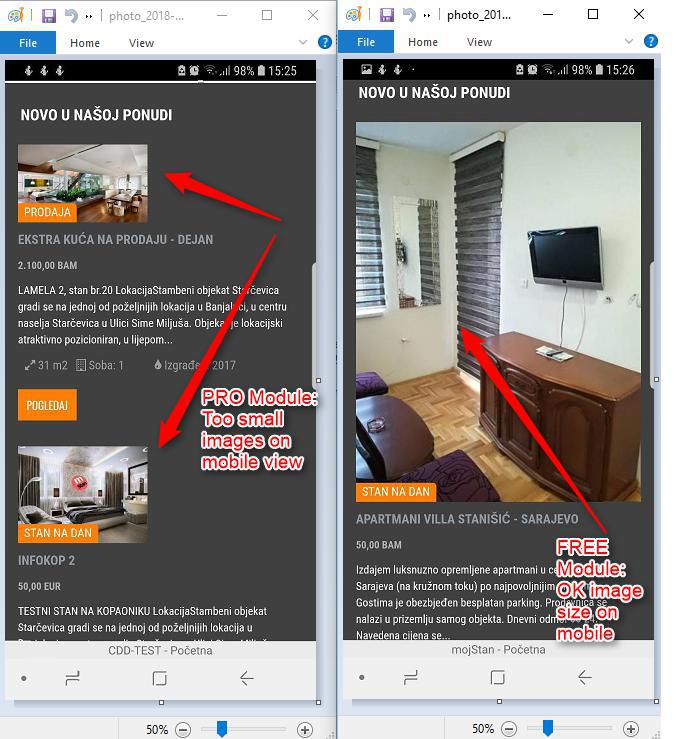
I have just one more question:
I noticed that on mobile view on PRO module size of houses are too small, how can I set image size to be just as I had on free module. Please see difference in attachment.
Thanks
Dejan
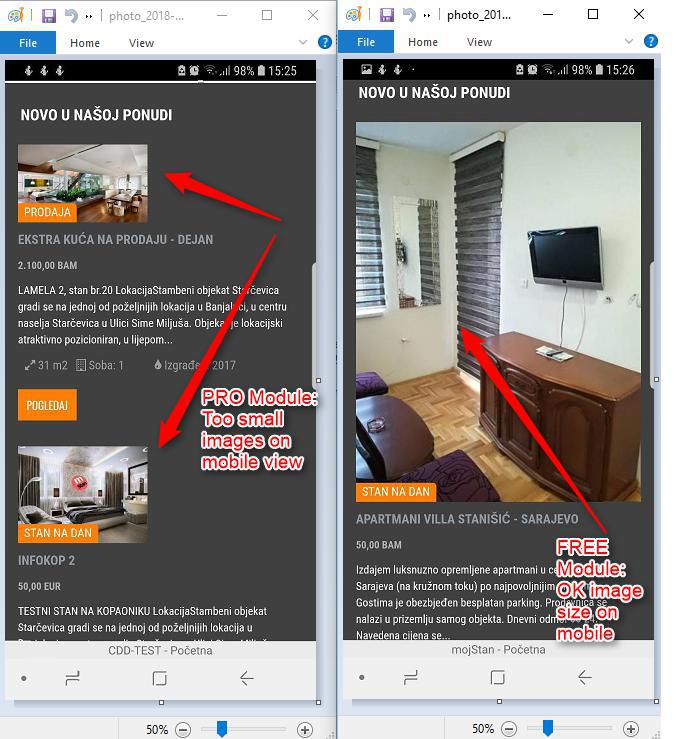
The administrator has disabled public write access.
Re:Again - Advertisement: Featured clicks and shows 6 Years ago
Karma: 101
Hello
Please check in Real estate Featured module next options
- Set container image width
- Height photo
- Set image height (px)
Regards
Andrew
OrdaSoft team
Please check in Real estate Featured module next options
- Set container image width
- Height photo
- Set image height (px)
Regards
Andrew
OrdaSoft team
The administrator has disabled public write access.
Re:Again - Advertisement: Featured clicks and shows 6 Years ago
Karma: 0
If I change:
- Set container image width from 150 to 300
- Height photo - Set
- Set image height (px) from 150 to 300
In mobile view is a little better but in desktop view looks like in attachment.
In free version I had:
- Set image width: 150
- Set image height: 150
And I had 150 px on desktop version but much bigger in mobile view (I send this picture in my previous post)
So, I hope you can help me to move from Free to Pro
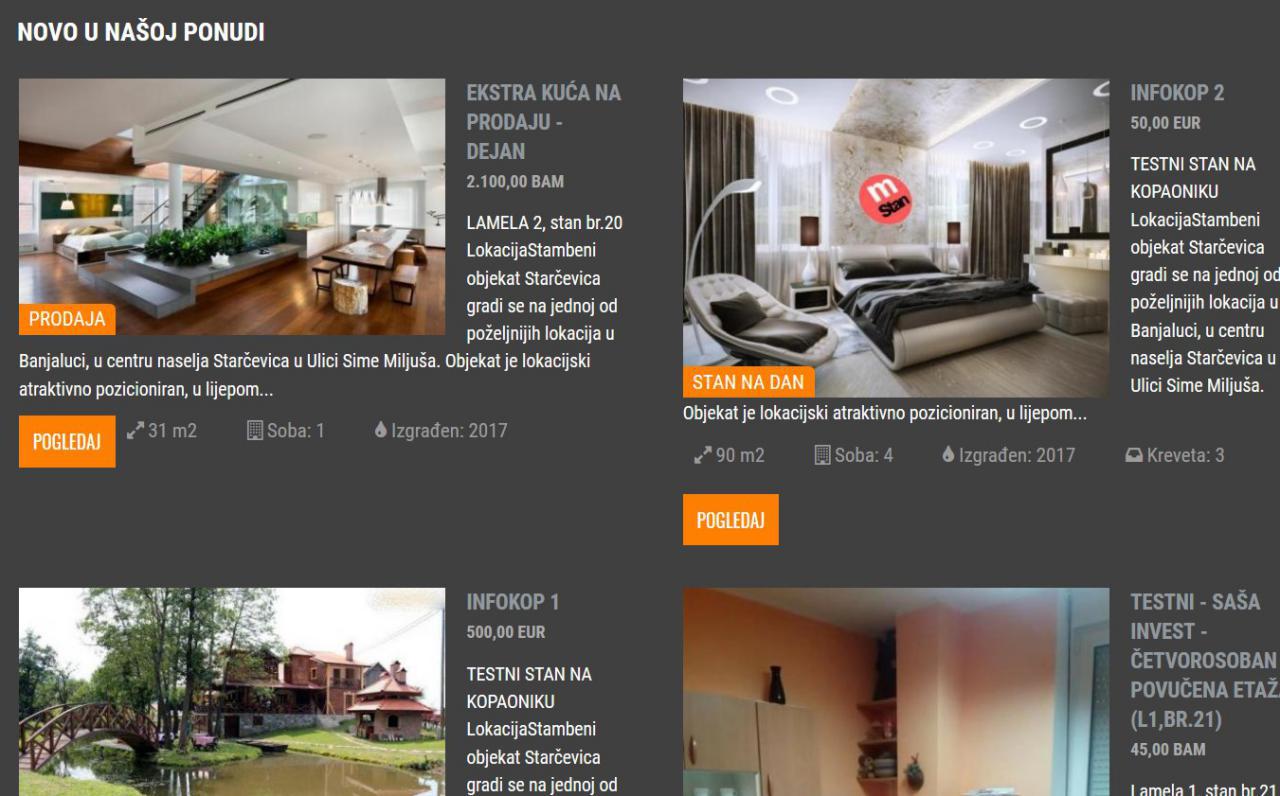
- Set container image width from 150 to 300
- Height photo - Set
- Set image height (px) from 150 to 300
In mobile view is a little better but in desktop view looks like in attachment.
In free version I had:
- Set image width: 150
- Set image height: 150
And I had 150 px on desktop version but much bigger in mobile view (I send this picture in my previous post)
So, I hope you can help me to move from Free to Pro
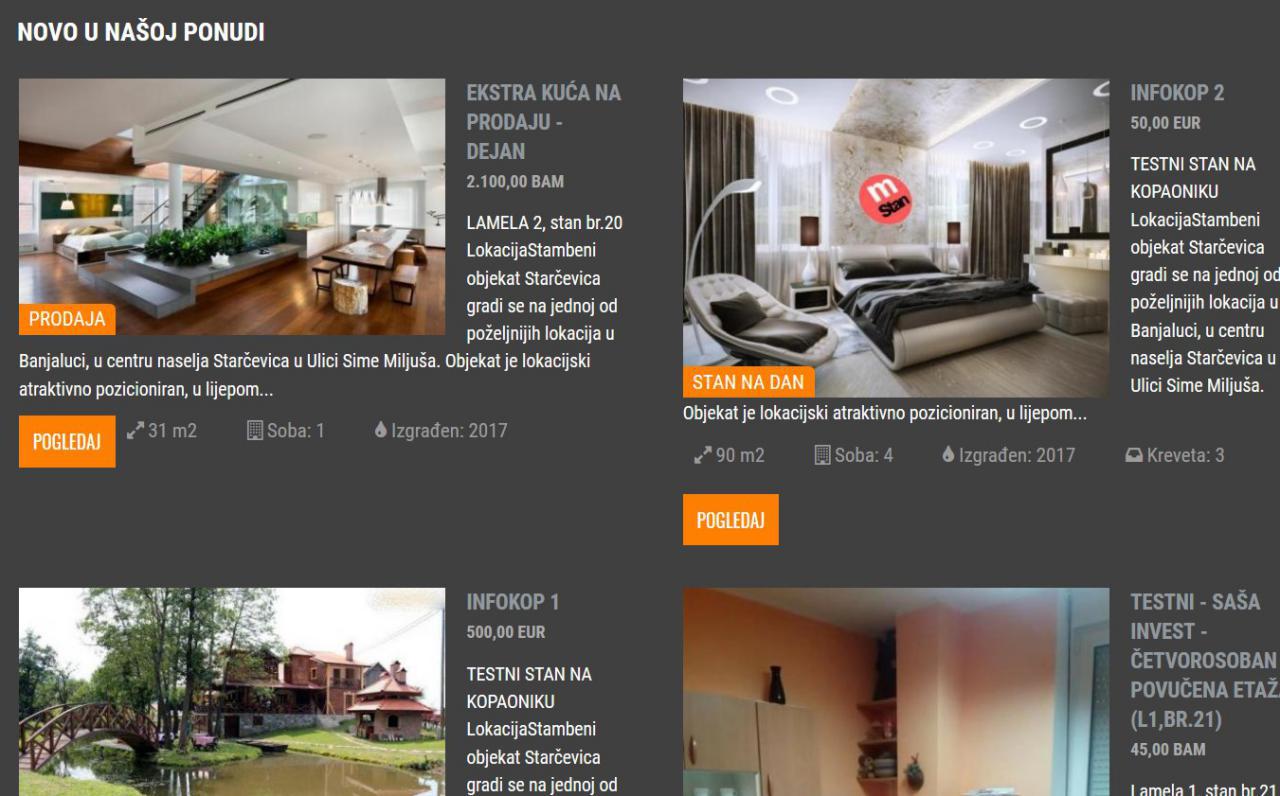
The administrator has disabled public write access.
Re:Again - Advertisement: Featured clicks and shows 6 Years ago
Karma: 101
Dear
Now on your site for mobile use so CSS setting from style.css
You need add exactly so settings for @media (max-width: 1200px)
Regards
Andrew
Ordasoft team
Now on your site for mobile use so CSS setting from style.css
| Code: |
|
You need add exactly so settings for @media (max-width: 1200px)
Regards
Andrew
Ordasoft team
The administrator has disabled public write access.
|
|




