OrdaSoft forum
Google Maps (0 viewing)
Joomla Real Estate
|
|
Google Maps
Google Maps 5 Years, 9 Months ago
Karma: 0
Hi, since Monday the Google API tells me, there where too many Hits, so it doesn't work anymore.
The Map is Darkend and it says for development purpose only.
So can you help me out?
Best Regards
Herbert
The Map is Darkend and it says for development purpose only.
So can you help me out?
Best Regards
Herbert

The administrator has disabled public write access.
Re:Google Maps 5 Years, 9 Months ago
Karma: 101
Dear ,
Start from this Monday, Google updated his license.
developers.google.com/maps/documentation...pt/usage-and-billing
You need go by this link and recreate Google map APi key
Regards
Andrew
Start from this Monday, Google updated his license.
developers.google.com/maps/documentation...pt/usage-and-billing
You need go by this link and recreate Google map APi key
Regards
Andrew
The administrator has disabled public write access.
Re:Google Maps 5 Years, 9 Months ago
Karma: 0
I quite accidentally noticed the same thing.
There is a strange error in displaying the geo location on the portal. After I click on "Do you own this site?" Following screen opens...
https://imgur.com/a/q6vwi2n
It is not just recreate Google map APi key, I think it needs to pay for using this service? RIGHT?
Here is link for that: developers.google.com/maps/documentation...pt/usage-and-billing
If I am wrong, can you help us, with step by step guide to do this. If this is true, can we switch to OpenStreetMap as alternative. They have API available: wiki.openstreetmap.org/wiki/API or something else. Who needs those mf.
Thanks.
Dejan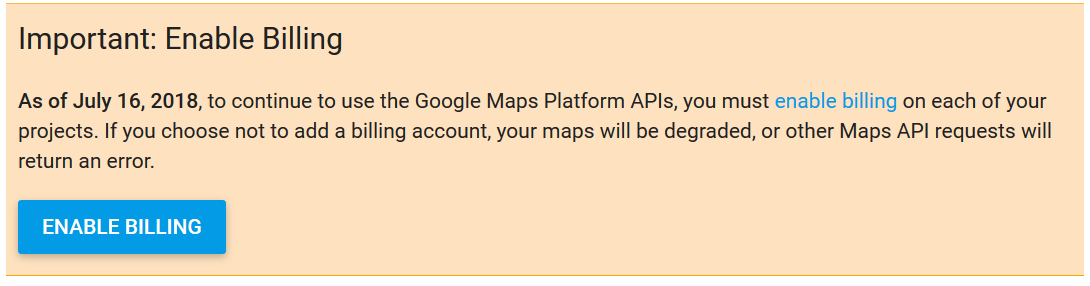
There is a strange error in displaying the geo location on the portal. After I click on "Do you own this site?" Following screen opens...
https://imgur.com/a/q6vwi2n
It is not just recreate Google map APi key, I think it needs to pay for using this service? RIGHT?
Here is link for that: developers.google.com/maps/documentation...pt/usage-and-billing
If I am wrong, can you help us, with step by step guide to do this. If this is true, can we switch to OpenStreetMap as alternative. They have API available: wiki.openstreetmap.org/wiki/API or something else. Who needs those mf.
Thanks.
Dejan
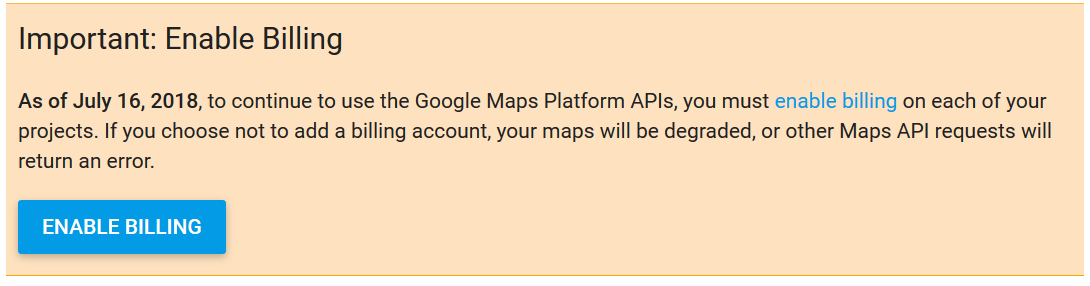
The administrator has disabled public write access.
Re:Google Maps 5 Years, 9 Months ago
Karma: 101
Dear Dejan,
Google changed license for Google Map API use. So you need renew keys.
To create your application's API key:
1. Go to the API Console. console.developers.google.com/
2. From the projects list, select a project or create a new one.
If the APIs & services page isn't already open, open the left side menu and select APIs & services.
3. On the left, choose Credentials.
4. Click Create credentials and then select API key.
Regards
Andrew
Ordasoft team
Google changed license for Google Map API use. So you need renew keys.
To create your application's API key:
1. Go to the API Console. console.developers.google.com/
2. From the projects list, select a project or create a new one.
If the APIs & services page isn't already open, open the left side menu and select APIs & services.
3. On the left, choose Credentials.
4. Click Create credentials and then select API key.
Regards
Andrew
Ordasoft team
The administrator has disabled public write access.
Re:Google Maps 5 Years, 8 Months ago
Karma: 0
Hi Andrew!
Can you tell me where to replace the new API key?
It looks like it's not just in one place .. I've also done these steps and there is no result
Can you tell me where to replace the new API key?
It looks like it's not just in one place .. I've also done these steps and there is no result
The administrator has disabled public write access.
Re:Google Maps 5 Years, 8 Months ago
Karma: 0
Hi Dejan,
Did you find the API key?
If you find it please go to Admin panel. Then Components -> RealEstateManager -> Settings -> tab Administrator Settings. There find section "Google Map Options" -> Api key and replace the value.
Regards
Ordasoft team
Did you find the API key?
If you find it please go to Admin panel. Then Components -> RealEstateManager -> Settings -> tab Administrator Settings. There find section "Google Map Options" -> Api key and replace the value.
Regards
Ordasoft team
The administrator has disabled public write access.
|
|






