OrdaSoft forum
Edition Issue (0 viewing)
Joomla Real Estate
|
|
Edition Issue
Edition Issue 10 Years, 5 Months ago
Karma: 0
Hi
How can handle the search menú or the search module to erase the check box that I don't need.
There are 23.
I send a scrren capture.
Best regards
Roman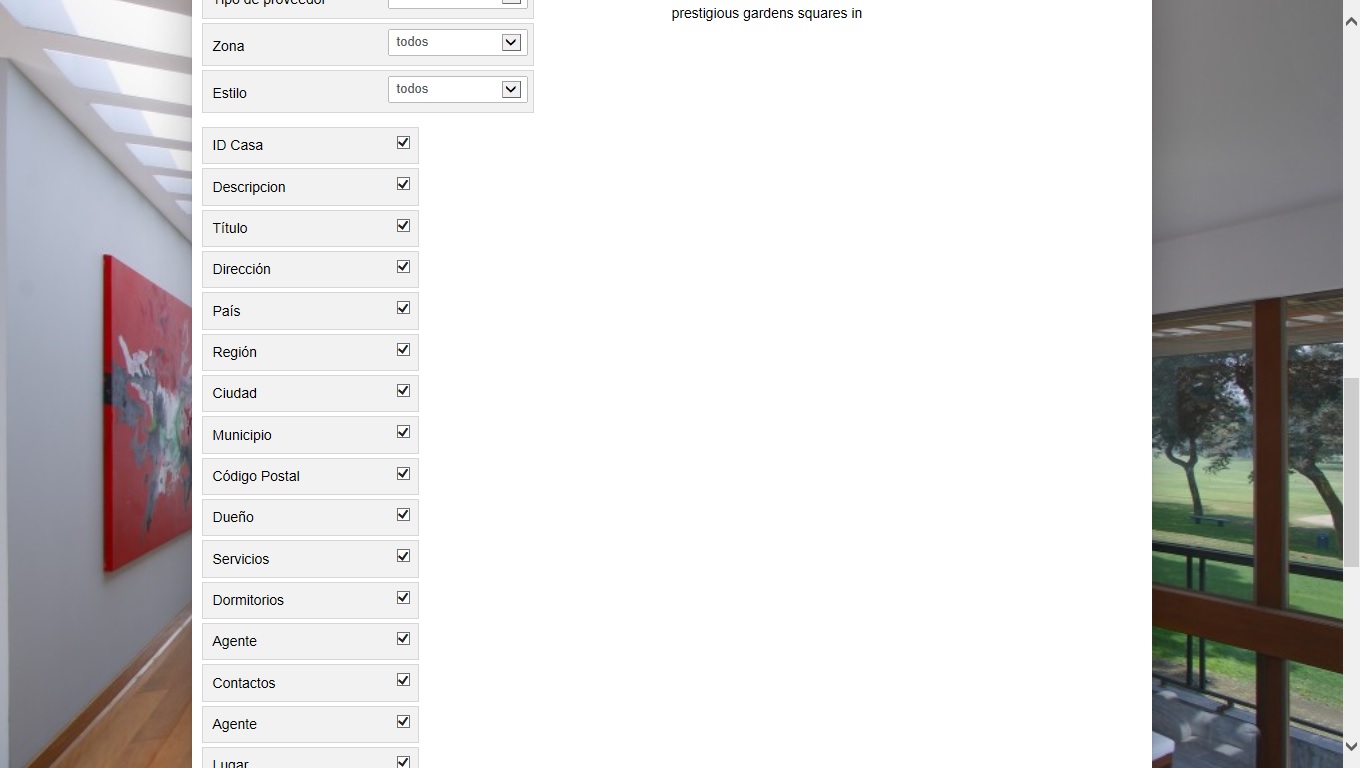
How can handle the search menú or the search module to erase the check box that I don't need.
There are 23.
I send a scrren capture.
Best regards
Roman
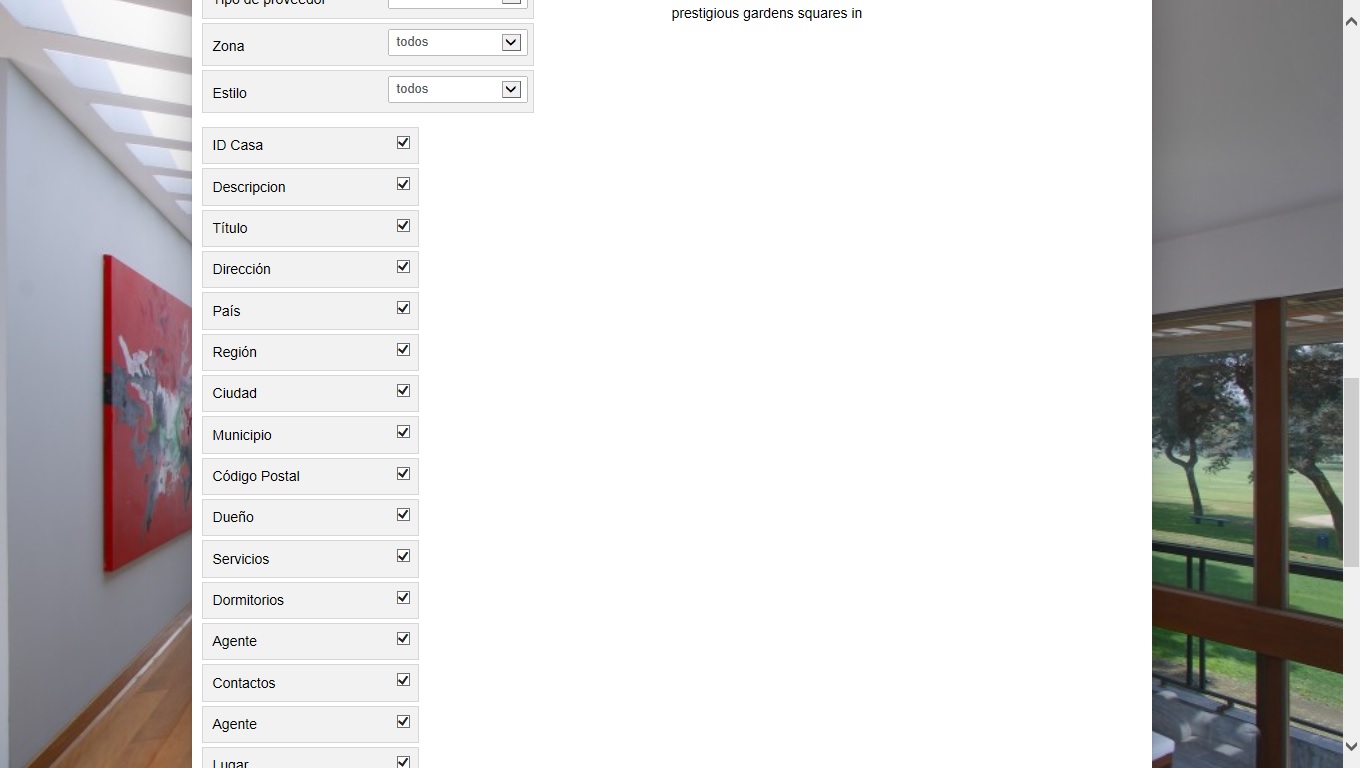
The administrator has disabled public write access.
Re:Edition Issue 10 Years, 5 Months ago
Karma: 101
Hello,
Property Search module you may configure with help module setting.
Property Advance search - for hide some thing need rebuild search layout:
{site}/components/com_realestatemanager/views/show_search_house/tmpl/default.php
or
{site}/components/com_realestatemanager/views/show_search_house/tmpl/layout2.php
Thanks,
OrdaSoft team
Property Search module you may configure with help module setting.
Property Advance search - for hide some thing need rebuild search layout:
{site}/components/com_realestatemanager/views/show_search_house/tmpl/default.php
or
{site}/components/com_realestatemanager/views/show_search_house/tmpl/layout2.php
Thanks,
OrdaSoft team
The administrator has disabled public write access.
Re:Edition Issue 10 Years, 5 Months ago
Karma: 0
Hi
I don't have any idea about how to edit those files.
Can you explainme wich lines do I need to delete?
Do I need to reinstall the module after that.
Best regards
I don't have any idea about how to edit those files.
Can you explainme wich lines do I need to delete?
Do I need to reinstall the module after that.
Best regards
The administrator has disabled public write access.
Re:Edition Issue 10 Years, 5 Months ago
Karma: 101
Hi,
as example, if you no need search by Price type, you need delete below code:
Please do file backup before any changes
Thanks,
ordasoft team
as example, if you no need search by Price type, you need delete below code:
| Code: |
<div class="col_box_2"> |
Please do file backup before any changes
Thanks,
ordasoft team
The administrator has disabled public write access.
|
|




