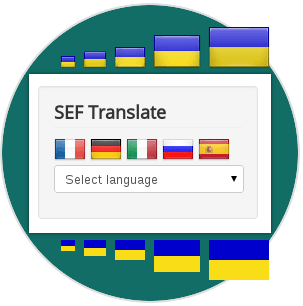SEF Translate v.3.5: Now more flexible, powerful and good-looking
We are happy to present the new stunning features of SEF Translate - automatic Joomla websites translator. The changes affected functional part of the SEF Translate component as well as was improved the appearance of the SEF Translate module. You can check out all the features on the new demo of SEF Translate.
1. Added ability to edit automatically translated URLs
Now you can manually correct not only translation of web pages produced by SEF Translate with help of Bing or Google translators, but also edit automatically translated URLs (Pro Commercial version of SEF Translate).
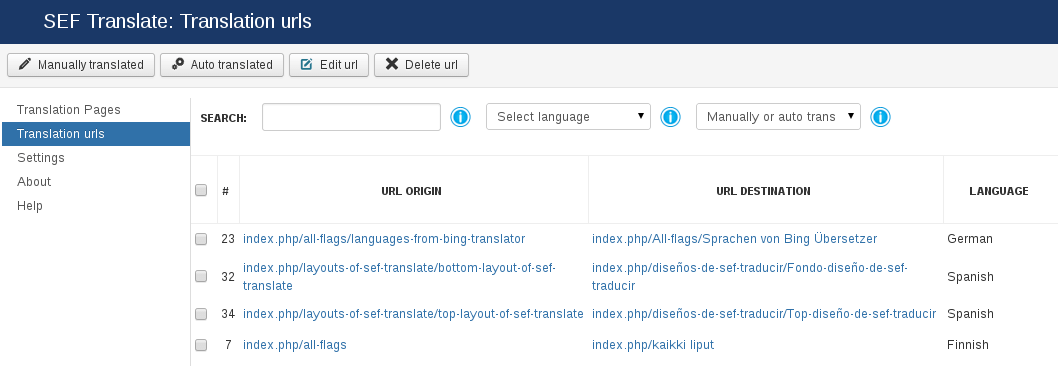

2. Added option Translate iFrames Yes/No
In SEF Translate v.3.5 iFrames also can be translated. For this you have to navigate to SEF Translate -> Settings -> General and set option to Yes.
3. Added Support of Default Joomla Multilingual Feature
If you already have multilingual Joomla website with several languages and associated elements for these languages, you can merge flags from SEF Translate module and flags from Joomla Language Switcher using Joomla Images of flags or images from SEF Translate. So at frontend you will get one string of flags, instead two. Flags from SEF Translate will lead to pages with automatic translations, and flags from Language Switcher will redirect to associated pages with manual translations. For this you should go to SEF Translate -> Settings -> General and set option Joomla multilanguages to Yes.
4. Added option Translate URLs Yes/No
Also in new version of Joomla translation component SEF Translate you can choose translate URLs or not.
5. Added layouts for Language Flags: Default, Top, Bottom, Left, Right
In version 3.5 of SEF Translate - Joomla module for automatic translations you are able to choose position for displaying SEF Translate module easily using pre-defined layouts:
Default, Top, Bottom, Left, Right
Place nice-looking language flags wherever you want them using pre-designed layouts.
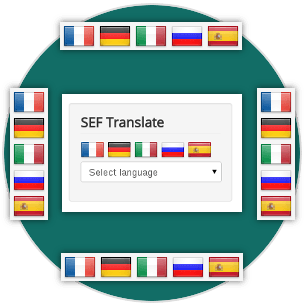
6. Added Ability to set Flag Style: Flat / Shiny and Flag Size
Also in SEF Translate - Joomla module for automatic translations beginning from version 3.5 you could control a wide range of options, so you can be sure that it fits perfectly to your website's look and feel:
- 2 types of flags are available: Flat & Shiny
- 5 sizes of flags: 16px,24px, 32px, 48px, 64px