OrdaSoft forum
Changing the height of the box Categories. (0 viewing)
Joomla Real Estate
|
|
Changing the height of the box Categories.
Changing the height of the box Categories. 11 Years, 7 Months ago
Karma: 0
I ask for advice on how (where) to set greater height Box to select a Houses Category. Now automatically adjusts the display 6 Items. I would like to display all Items.
When I set up in the CSS Box height to 270px, set this height on all other boxes. I need to adjust the height of the Box only for the Houses Categories.
Please look at the Pictures.

When I set up in the CSS Box height to 270px, set this height on all other boxes. I need to adjust the height of the Box only for the Houses Categories.
Please look at the Pictures.

The administrator has disabled public write access.
Re:Changing the height of the box Categories. 11 Years, 7 Months ago
Karma: 102
Hello,
You may do that if in file
{site}/administrator/components/com_realestatemanager/admin_realestatemanager.css
add below code:
select#catid {
height: 220px;
}
Thanks,
OrdaSoft team
You may do that if in file
{site}/administrator/components/com_realestatemanager/admin_realestatemanager.css
add below code:
select#catid {
height: 220px;
}
Thanks,
OrdaSoft team
The administrator has disabled public write access.
Re:Changing the height of the box Categories. 11 Years, 7 Months ago
Karma: 0
Thank you very much for the good advice!! That I would not come!  It's OK!
It's OK!
Can I have one more question?
Why all the items the character "L"?
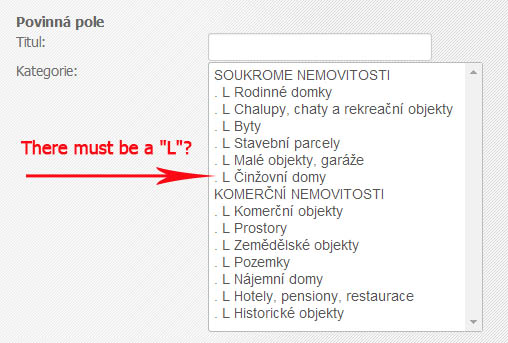
Can I have one more question?
Why all the items the character "L"?
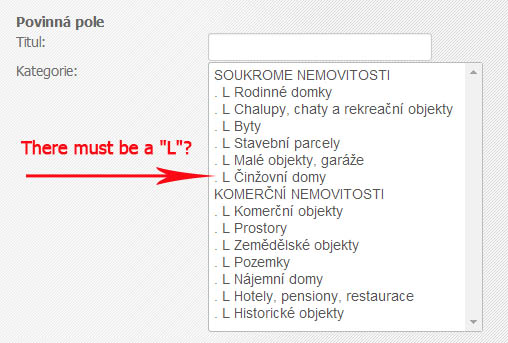
The administrator has disabled public write access.
Re:Changing the height of the box Categories. 11 Years, 7 Months ago
Karma: 0
Pardon! After a while I noticed that at the height of 270px and have set all the other drop-down menu on the Page.
I put the code to a file.

I put the code to a file.

The administrator has disabled public write access.
Re:Changing the height of the box Categories. 11 Years, 7 Months ago
Karma: 102
Hello,
remove last edit,
and add to file
{site}/administrator/component/com_realestatemanager/realestatemanager.php
in function
editHouse
code
replace to
Please first backup that file
Thanks,
ordaSoft team
remove last edit,
and add to file
{site}/administrator/component/com_realestatemanager/realestatemanager.php
in function
editHouse
code
| Code: |
$clist = mosHTML :: selectList($categories, 'catid[]', 'class="inputbox" multiple', 'value', 'text', $house->catid); |
replace to
| Code: |
$clist = mosHTML :: selectList($categories, 'catid[]', 'class="inputbox" multiple style="height: 220px;" ' , 'value', 'text', $house->catid); |
Please first backup that file
Thanks,
ordaSoft team
The administrator has disabled public write access.
Re:Changing the height of the box Categories. 11 Years, 7 Months ago
Karma: 0
Hi!
I am an exchange Code According to Your Instructions. The Result was that the height of the Box was reduced to 4 entries. I tried to change the 220px to 300px or 120px. This does not have to show any Effect.
When you view the code in the browser, there's this:
<select id="catid" name="catid[]" class="inputbox" size="6" multiple="">
The number "6" is in my opinion the Number of items displayed. When I change the Number "6" to the Number "15" appears to me all the Items in the list.
But I do not know where the PHP File I can not Number "6" to change.
Look at the Code in the image:

I am an exchange Code According to Your Instructions. The Result was that the height of the Box was reduced to 4 entries. I tried to change the 220px to 300px or 120px. This does not have to show any Effect.
When you view the code in the browser, there's this:
<select id="catid" name="catid[]" class="inputbox" size="6" multiple="">
The number "6" is in my opinion the Number of items displayed. When I change the Number "6" to the Number "15" appears to me all the Items in the list.
But I do not know where the PHP File I can not Number "6" to change.
Look at the Code in the image:

The administrator has disabled public write access.
|
|




