Sef Translate settings
Sef Translate settings
1. Enter to Sef Translate admin dashboard
From the backend of your Joomla site (administration) select Extensions -> Components -> Sef Translate -> Settings
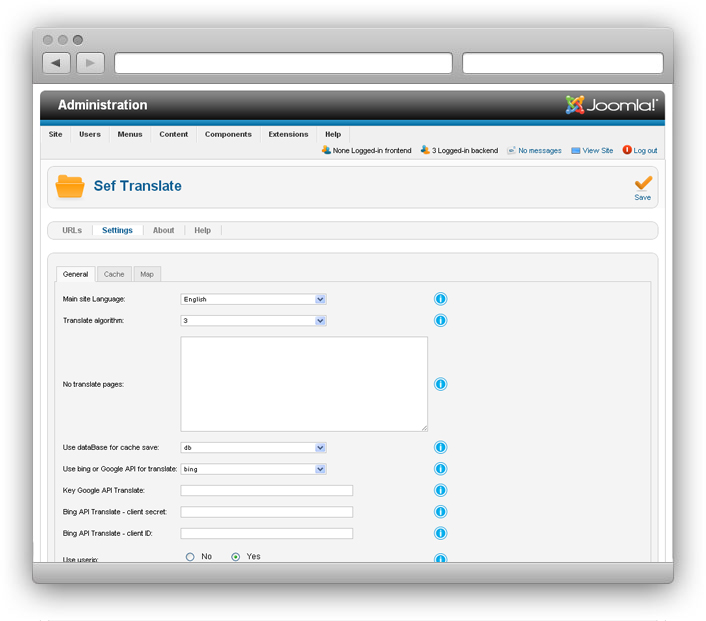
2. General settings
- Select Main site Language
- Select Translate algorithm
- No translate pages - enter per line URL's of pages that Can't Be Translated
- Select place for translate cache save - Database or File
- Select API for translate - Google or Bing
- Key Google API Translate / Bing API Translate - enter in this fields Key/Secret from API Translate providers
NOTE: Getting a free Bing Translation APIs | Google Translate API Getting Started
3. Cache settings
- Caching - allow translate your site much faster, all translated content placed on your site
- Cache Time - set time in minutes when need to update cache
- Clear cache - clear translated cache from your Database or file
4. Site Map settings
Sef Translate allows you to create a complete site map in 80 languages, it's very useful for SEO
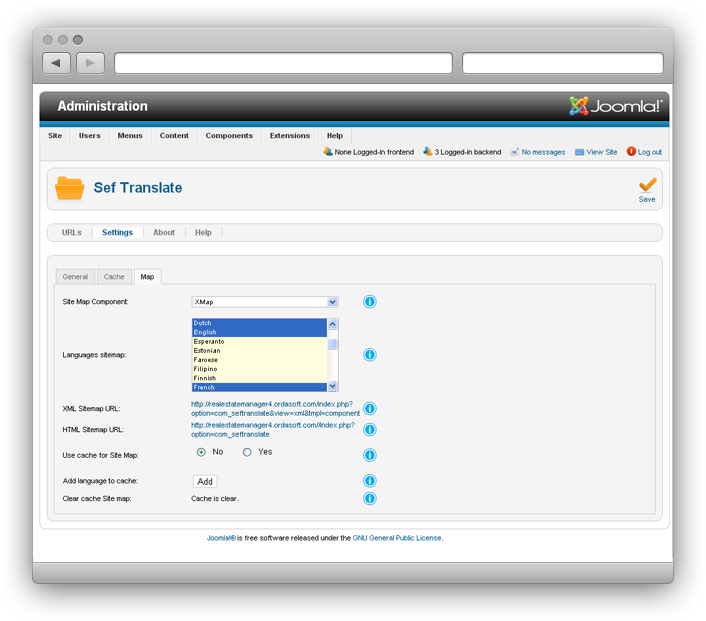
- Use site map Joomla Component: XMap, JooMap, JM Sitemap or without site map component
- Select the languages in which should be translated Sitemap
- XML Sitemap URL link - submit link to Search Engines
- HTML Sitemap URL - automatically create html sitemap

