24. Importing books from XML into Book Library, books store software
In previous article we had a look at importing books from CSV to Book Library and now we will take a look at importing books from an XML file into Book Library. This can be from an XML export you did earlier, or from a freshly created XML file. What does the XML Export function say?
First, let's take a good look at what the XML Export function says:
XML EXPORT:
- XML export is the preferred way to export books with Book Descriptions and Book Reviews present
- XML export will contain all book details, including Descriptions and Reviews, ready for later import
What does the XML Import function say?
XML IMPORT:
- XML import is the preferred way to import books with Book Descriptions and Book Reviews present
- XML import will import all book details, including Book Descriptions and Book Reviews
- If the user who wrote the original Book Review does not exist anymore in the system, the Review will be assigned to "Anonymous"
Importing an XML file in Book Library, books store software
- Go to Components -> Book Library -> Import/Export and choose the Import tab.
- Choose XML for the Import Type and a Category to import into.
- Next use Browse to point to the XML file.
- Then click the Import Books button on the top bar.
- There will be a notification that if user that wrote review doesn't exist anymore, the book review will be assigned to anonymous. Click OK.
- Click Back in the top bar to return to the Import/Export page, or go to Components -> Book Library -> Books to go to the Book Manager window. You will see the books you have just imported, still unpublished.
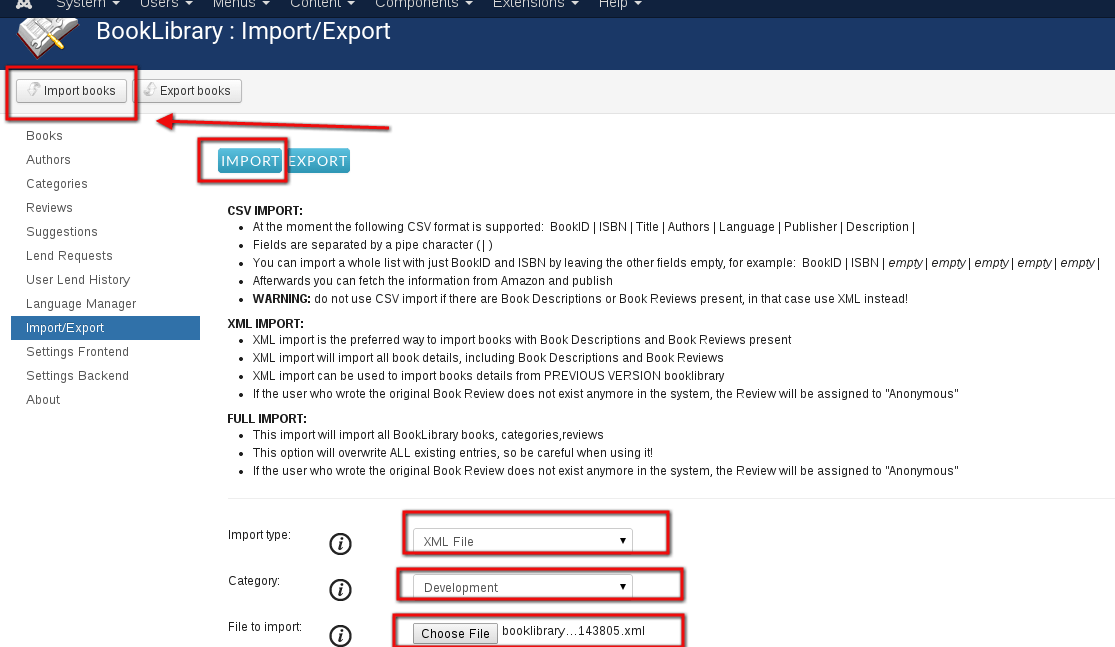
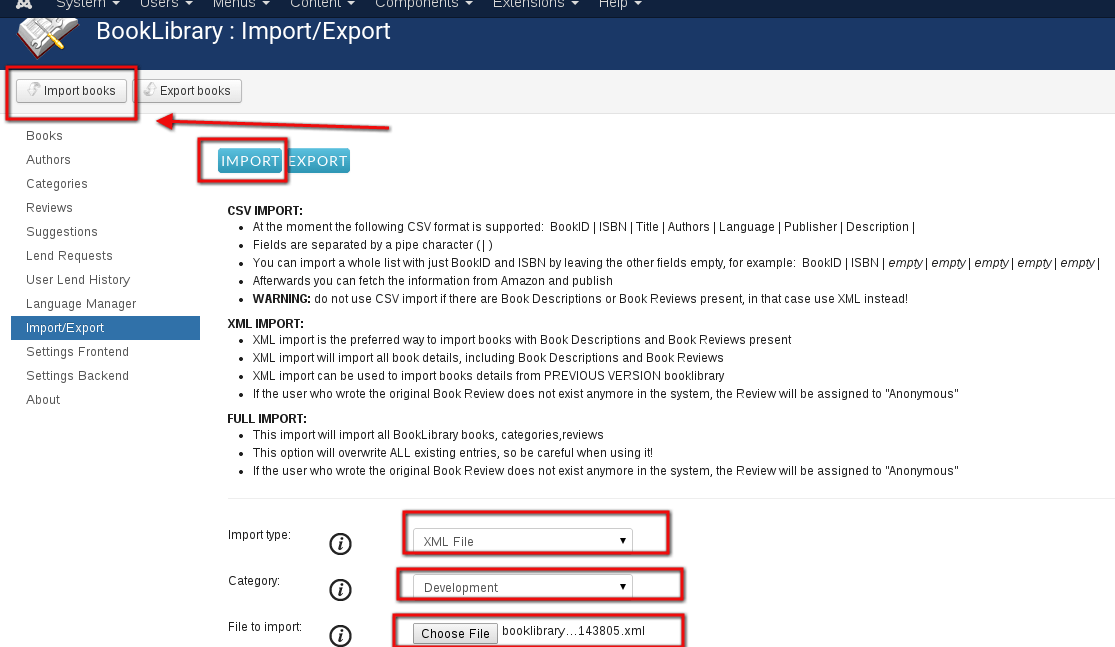
XML Import in Book Library, books store software
You will see the following screen which gives you the results of the import:
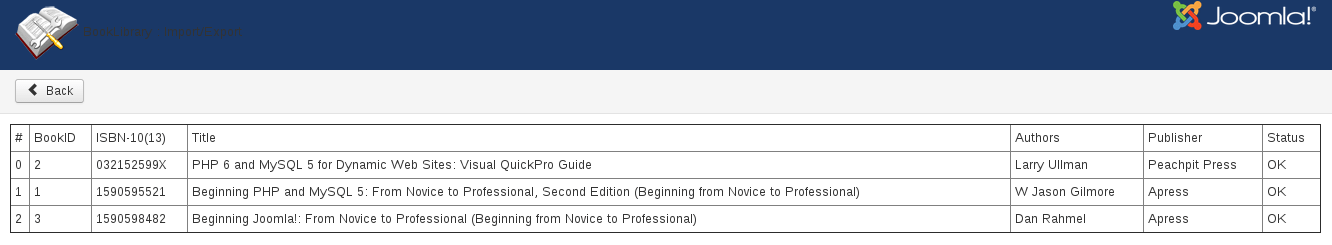
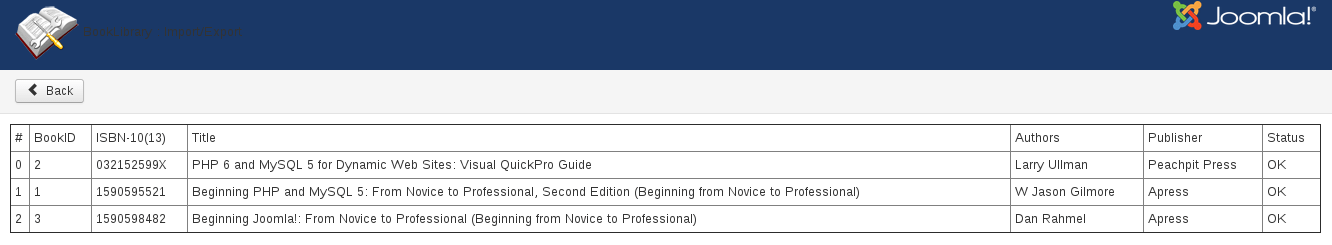
Results of XML Import in Book Library, books store software
You can now publish the books, or edit each book as you wish.
The last importing method in Book Library, books store software, is import of books with help of full XML.



