OrdaSoft forum
three questions (0 viewing)
VehicleManager component support
|
|
Three questions
three questions 13 Years, 5 Months ago
Karma: 0
How can I add point and comma in the price of the vehicle?
How do I get this order? First R$ then the value of the vehicle.
How do I get the model to appear here?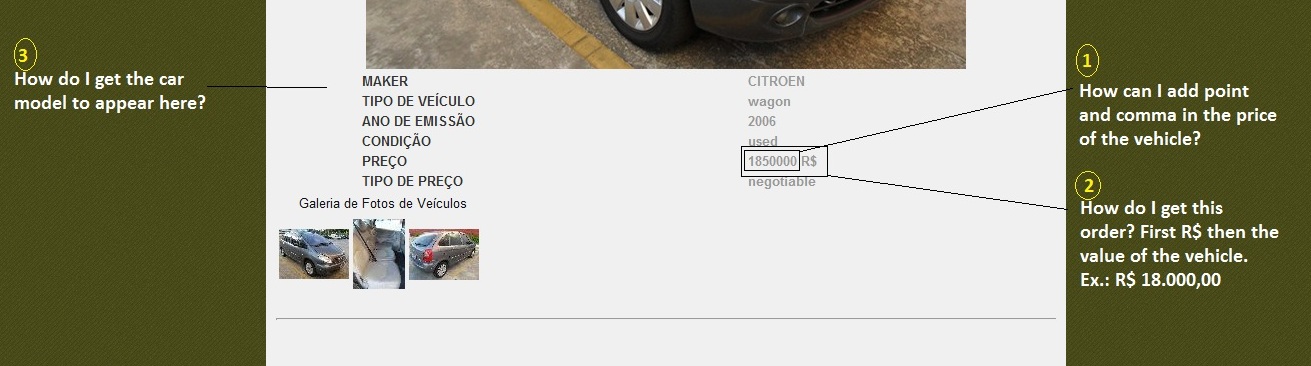
How do I get this order? First R$ then the value of the vehicle.
How do I get the model to appear here?
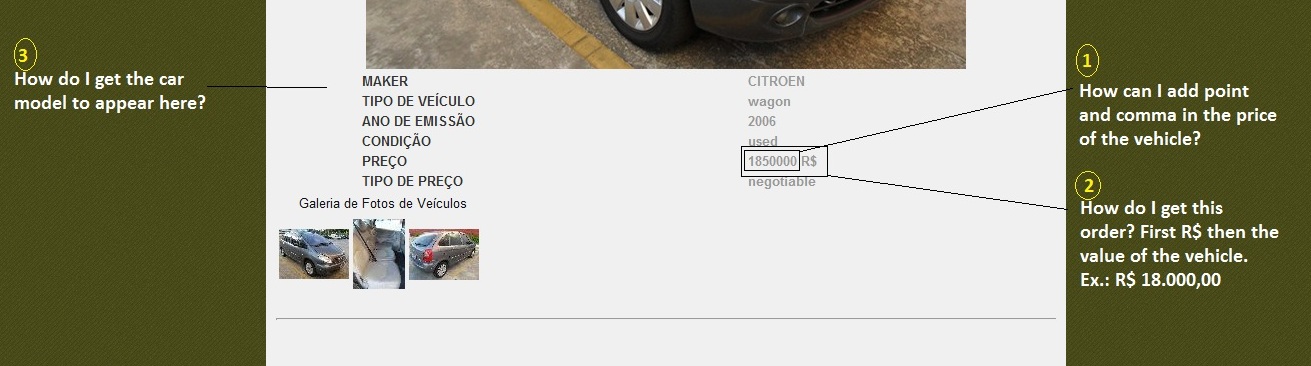
The administrator has disabled public write access.
Re:three questions 13 Years, 5 Months ago
Karma: 102
Hello,
How can I add point and comma in the price of the vehicle?
How do I get this order? First R$ then the value of the vehicle.
You need go to file
{yours site}/components/com_vehiclemanager/vehiclemanager.html.php
find function "displayVehicle"
there are you will find row
for replace order for currency and price value - replace tha tto code
for add point and comma, wil lneed create special function for $vehicle->price show.
How do I get the model to appear here?
for model you need in check below code in that function:
and replace it to
Thanks,
Ordasoft team
How can I add point and comma in the price of the vehicle?
How do I get this order? First R$ then the value of the vehicle.
You need go to file
{yours site}/components/com_vehiclemanager/vehiclemanager.html.php
find function "displayVehicle"
there are you will find row
| Code: |
<strong><?php echo $vehicle->price, ' ', $vehicle->priceunit; ?></strong> |
for replace order for currency and price value - replace tha tto code
| Code: |
<strong><?php echo $vehicle->priceunit, ' ',$vehicle->price ; ?></strong> |
for add point and comma, wil lneed create special function for $vehicle->price show.
How do I get the model to appear here?
for model you need in check below code in that function:
| Code: |
($vehicle->vmodel!=0) |
and replace it to
| Code: |
|
Thanks,
Ordasoft team
The administrator has disabled public write access.
Re:three questions 13 Years, 4 Months ago
Karma: 0
admin wrote:
Hello,
How can I add point and comma in the price of the vehicle?
How do I get this order? First R$ then the value of the vehicle.
You need go to file
{yours site}/components/com_vehiclemanager/vehiclemanager.html.php
find function "displayVehicle"
there are you will find row
for replace order for currency and price value - replace tha tto code
for add point and comma, wil lneed create special function for $vehicle->price show.
How do I get the model to appear here?
for model you need in check below code in that function:
and replace it to
Thanks,
Ordasoft team
I switched the price unit and vehicle price as you suggested and the price unit still shows up second in the vehicle list view.
Hello,
How can I add point and comma in the price of the vehicle?
How do I get this order? First R$ then the value of the vehicle.
You need go to file
{yours site}/components/com_vehiclemanager/vehiclemanager.html.php
find function "displayVehicle"
there are you will find row
| Code: |
<strong><?php echo $vehicle->price, ' ', $vehicle->priceunit; ?></strong> |
for replace order for currency and price value - replace tha tto code
| Code: |
<strong><?php echo $vehicle->priceunit, ' ',$vehicle->price ; ?></strong> |
for add point and comma, wil lneed create special function for $vehicle->price show.
How do I get the model to appear here?
for model you need in check below code in that function:
| Code: |
($vehicle->vmodel!=0) |
and replace it to
| Code: |
|
Thanks,
Ordasoft team
I switched the price unit and vehicle price as you suggested and the price unit still shows up second in the vehicle list view.
The administrator has disabled public write access.
Re:three questions 13 Years, 4 Months ago
Karma: 102
Hello,
Please check full file
{yours site}/components/com_vehiclemanager/vehiclemanager.html.php
and find in it "priceunit"
and do replacement as we proposed
Thanks,
OrdaSoft team
Please check full file
{yours site}/components/com_vehiclemanager/vehiclemanager.html.php
and find in it "priceunit"
and do replacement as we proposed
Thanks,
OrdaSoft team
The administrator has disabled public write access.
Re:three questions 13 Years, 4 Months ago
Karma: 0
Yes, your suggestion works on the vehicle detail page.
However, when you click on a category and you see a full listing of the vehicles in that category, regardless of whether it's in List or Table view, the price unit shows up AFTER the price.
So on the vehicle detail page I see: $49,000 which is correct.
On the category page in grid or list view, I see 49000 $.
However, when you click on a category and you see a full listing of the vehicles in that category, regardless of whether it's in List or Table view, the price unit shows up AFTER the price.
So on the vehicle detail page I see: $49,000 which is correct.
On the category page in grid or list view, I see 49000 $.
The administrator has disabled public write access.
Re:three questions 13 Years, 4 Months ago
Karma: 102
Hello,
I am sorry, but "HOW YOU SEARCH" ?!
I asked in file
{yours site}/components/com_vehiclemanager/vehiclemanager.html.php
find in it "priceunit"
In first case row look:
in second case
Thanks,
OrdaSoft team
I am sorry, but "HOW YOU SEARCH" ?!
I asked in file
{yours site}/components/com_vehiclemanager/vehiclemanager.html.php
find in it "priceunit"
In first case row look:
| Code: |
if ($row->price!=''||$row->priceunit!='') echo $row->price." ".$row->priceunit; |
in second case
| Code: |
<div class="price"><?php echo $row->price,' ',$row->priceunit?></div> |
Thanks,
OrdaSoft team
The administrator has disabled public write access.
|
|





