How to Manage Lend Requests in Book Library - book lending software
Book Library - Joomla book library component (extension) allows you to lend books from your online book catalog. In this article we will look at the Lend Request Manager in Book Library - book lending software and explain How to Manage Lend Requests in Book Library - book lending software.
Lend Request Management in Book Library - book lending software
Once a user submit Lend Request in the frontend, admin can manage it in the Admin backend. For this go to Components -> Book Library -> Lend Requests
You will see the following screen:
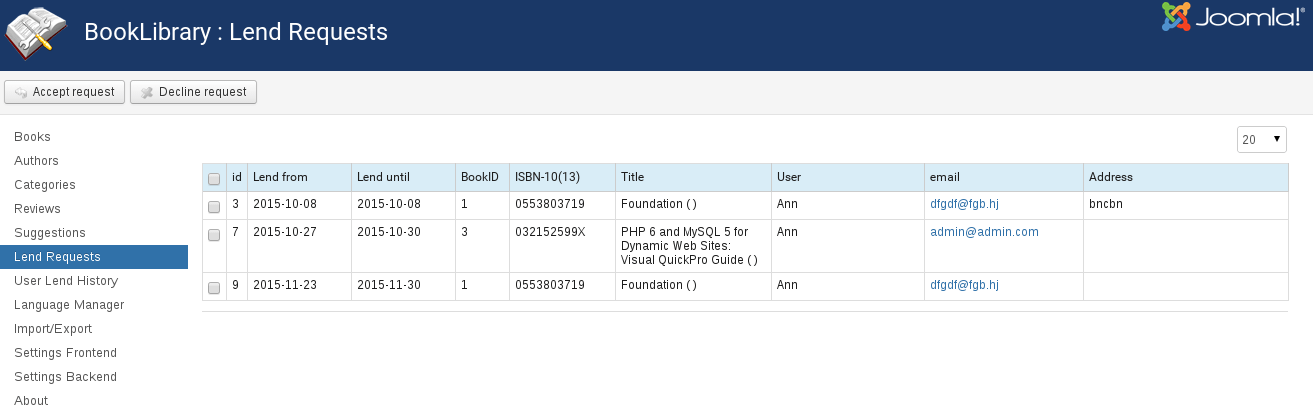
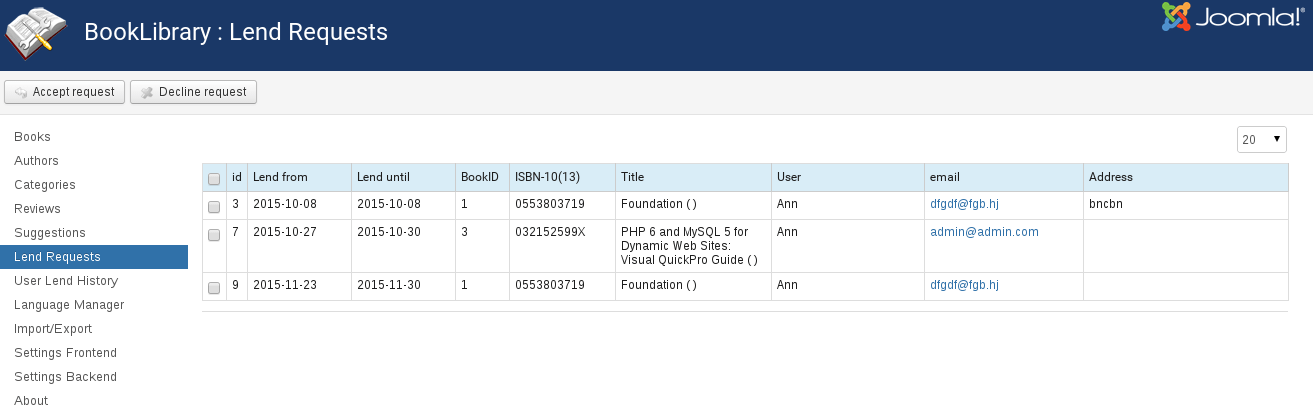
Lend Request. Screenshot is made from Classic Book Library template with Lend Request
All pending Lend Requests will be shown here (in this case only one). On the top bar, there are two buttons: Accept Request and Decline Request, which are fairly self-explanatory.
Reminders
The user's email address is clickable, so the admin can send reminders to the users easily from here.
Lend Request Flow in Book Library - book lending software
If the Lend Request is declined, the user will receive an email saying that the Lend Request was not accepted. If the Lend Request is approved, the user will receive an email confirmation stating that the request has been approved and that the books are ready to be picked up at the library's address.
Book Availability indication in the backend of book lending software
In the Books Manager the book will now show up with a return date.
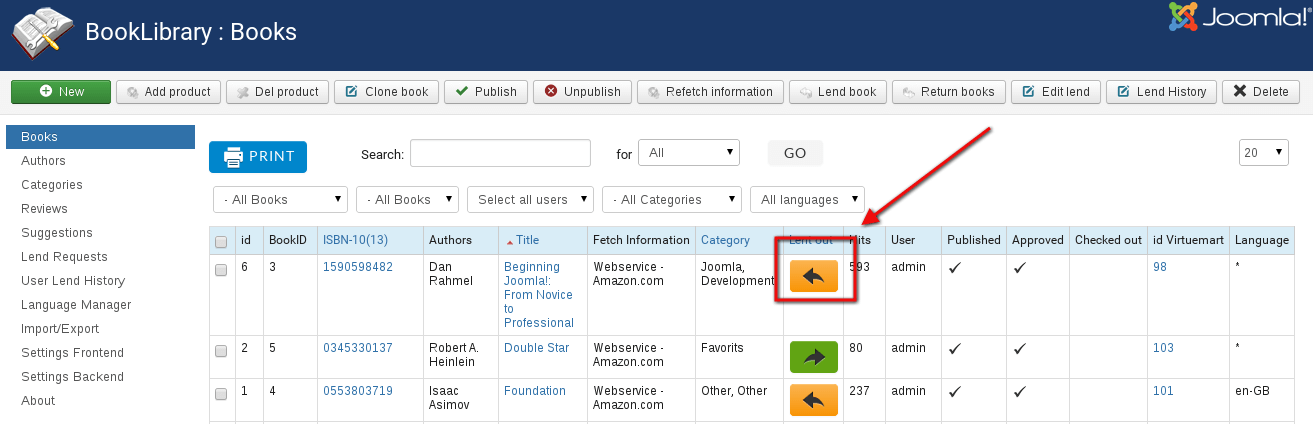
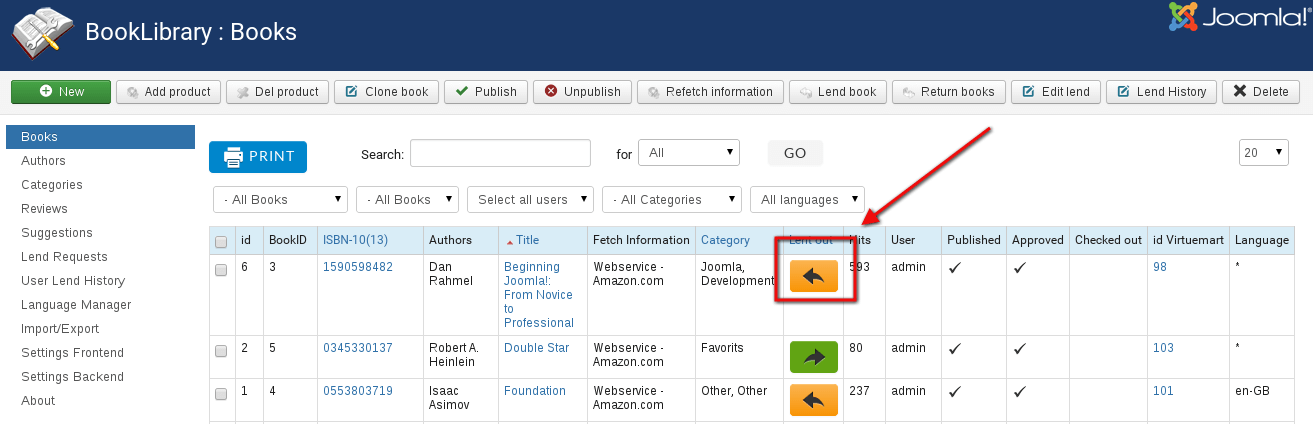
Book Availability Indicators. Screenshot is made from Classic - Book Library Joomla template build on book lending software"
The indicators and return date are clickable links, which will take you to the Return Books management page, from where you can check in books that were returned by the user: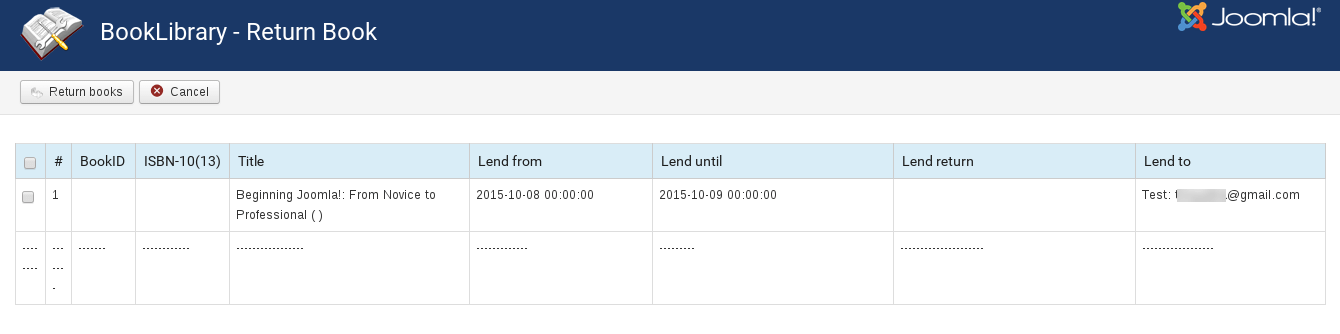
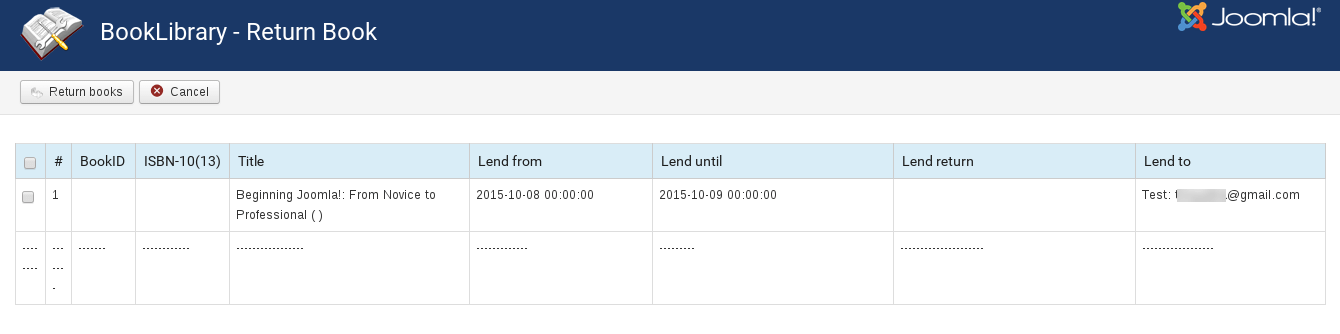
Return book. Screenshot is made from Classic - Book Library Joomla template build on book lending software"
Book Availability indication in the frontend
In the frontend of the website with Book Library - book lending software, the book details will now show that the book has been lent out, so that other visitors of the website know that the book is not available for lending between the dates mentioned.
That concludes the Lend Request Management cycle in Book Library - book lending software. Let's have a look at submitting Book Suggestions in Book Library now.



