22. Exporting books to Full XML in Book Library, library manager software
Book Library has options to export your books using CSV export, XML export and Full XML export. In this article we will explain the Full XML Export and its results.
When you make Full XML export, all lend record can be lost. Please save them.
XML full export is the preferred way to export all categories and books with Book Descriptions and Book Reviews present to selected category
XML full export will contain all categories and all book details, including Descriptions and Reviews, ready for later import.
Full XML Export Explanation
The Book Library Full XML Exports are handy because they contain all the fields from your book details, as well as the categories the books were exported from.
This makes this kind of export an excellent and time saving choice for regular exports to preserve your book data in backups, as long as the Book Library export and import remains inside the same major BookLibrary version.
For safeguarding your book details also over different major versions of BookLibrary we still recommend using XML exports instead, as those will be database structure independent. So with XML exports available, any changed tables structure because of added functionality will not affect the integrity of your subsequent imports.
But for regular backups inside the same major BookLibrary version, Full XML Exports are great.
Full XML Export in Book Library, library manager software
In the Admin backend, go to Components -> Book Library -> Import/Export and then click on the Export tab.
With the dropdown boxes, choose Full XML as the Export Type.
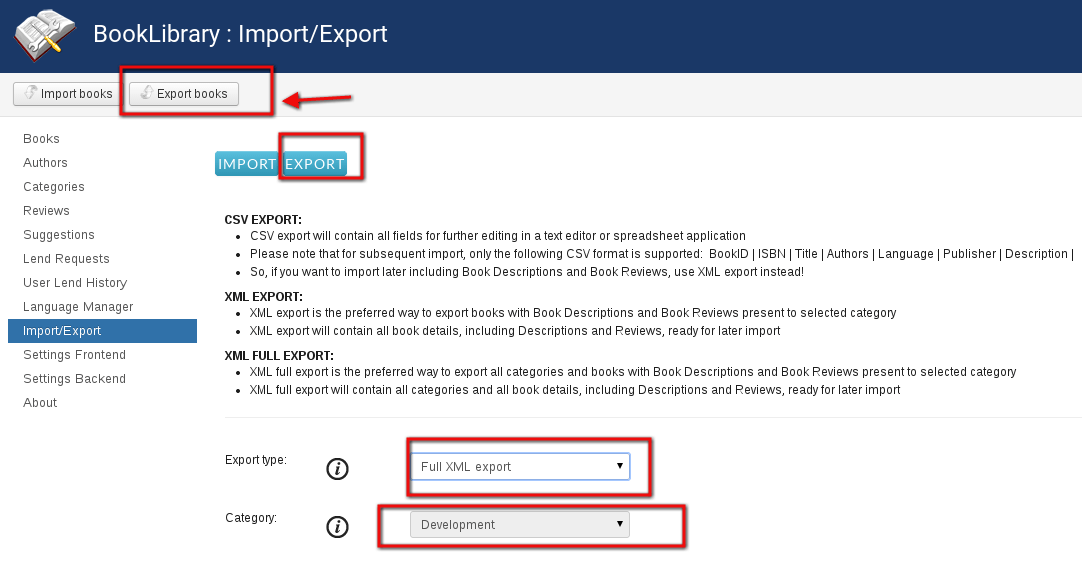
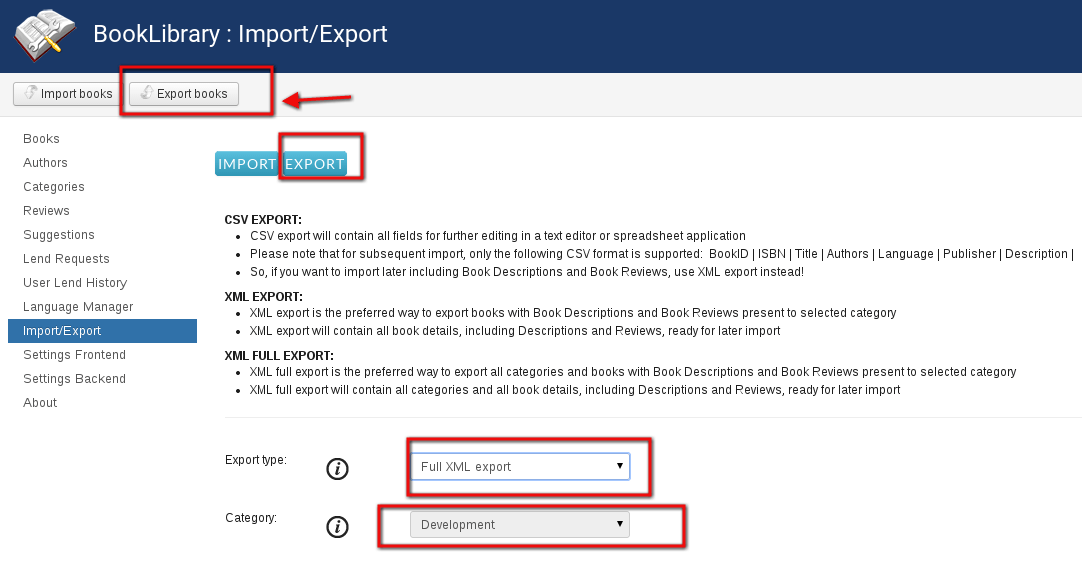
Full XML Export in Book Library, library manager software
Now click the Export Books button in the top bar. You will see the following page:
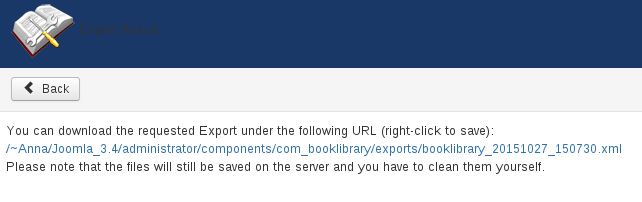
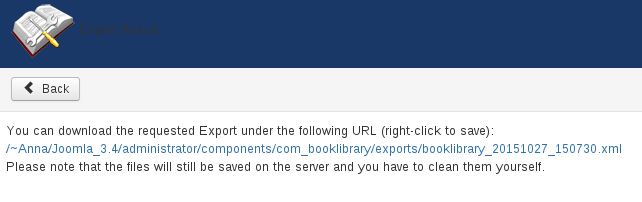
Full XML Export Link in Book Library
By clicking on the link, you can save the export file you just made to your local workstation. The name of the export will be something like: booklibrary_20080810.xml
So it will contain the description and the date of the export.
Make regular backups of your books
It is a good idea to do exports of your book categories every now and to keep them safe somewhere as a backup. This is certainly a good plan before changing BookLibrary version for example with an upgrade. With a small note of your Book Category names and these exports, you can always restore your BookLibrary content easily. We recommend exports to XML for this because:
- They will contain all fields from your Book Library, including Book Descriptions and User Reviews
- They will give you the most flexible output (you can decide to later import into different categories, for example)
- They are totally database structure independent, so if there any changes in the Book Library database tables structure in a later version (which may happen when new functionality is added), then with XML exports available it will not ruin the effectiveness of your subsequent imports
In the next few articles we will describe the process of import in Book Library, library manager software for Joomla 3.x and we will start from importing books from CSV.



