
Most Powerful Features
Drag & Drop
OS Responsive Image Gallery allows to manage images in a easy way, through Drag and Drop feature. Create Gallery
in a few minutes!
Responsive
Joomla image gallery is fully responsive for different screen sizes. Your users may see the Image Gallery with any device
they want.
High Performance
OS Responsive Joomla gallery is the fastest, easiest and best-performing image compression component
for Joomla.
Watermark
Designate a text or image watermark for your images and apply this watermark to your images in responsive
Joomla gallery.
Gallery Layouts
Choose among 3 beautiful layouts (Default, Album, All in one) which will
suit the best.
SEO Ready
Add unique title, alias, image alt, description to your images. Component accomplished with text looks rich
and perfect.
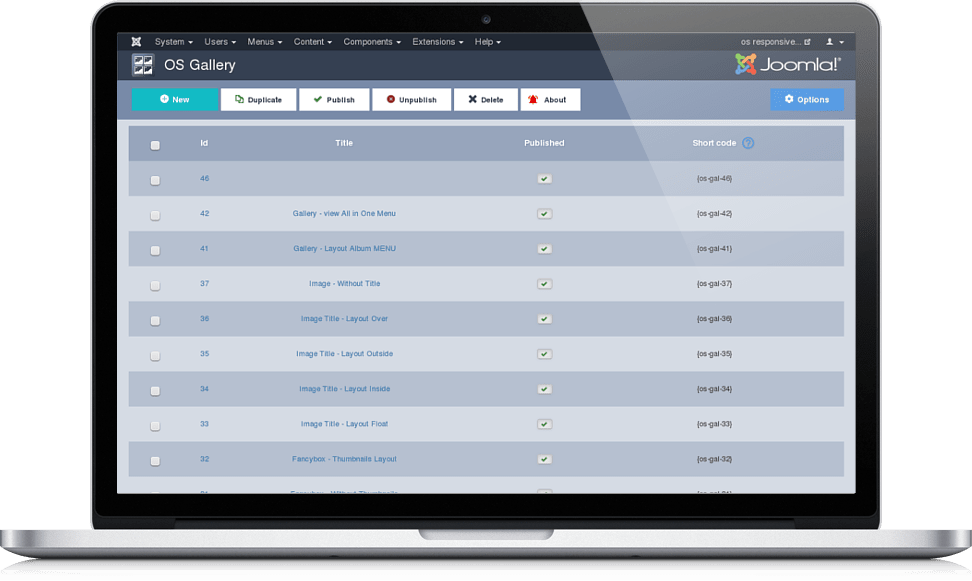
Intuitive and Easy Admin Area
Friendly admin panel allows create gallery in few minutes!
You may add a number of images and categories in a single gallery
Looks good on Every Mobile device
Responsive Joomla gallery is fully responsive
Your images will look awesome no matter they are on desktop, mobile or tablet


Unparalleld Support Any time you need it
Our experts are always ready to respond any questions related
find out the problem and fix it quickly
We Believe these Features Help in
Making Your Gallery Awesome
General
- Fully Responsive and Mobile Features
- Upload Bundle of Images
- Drag and Drop Option
- Beautiful Gallery Layouts
- Awesome Hover Effects
- Shortcode
- Image and Category Options
- Friendly Admin Panel
- Cross-Browser Compatibility
- Support
- Modification
Fancybox
- Background Color Options
- Open/Close Fancybox Effects
- Prev/Next Fancybox Effects
- Image Title Settings
- Speed Settings
- Loop
- Helpers Buttons
- Helpers Thumbnails
- Width/Height Thumbnail Settings
- Mouse Wheel
- Autoplay settings
Watermark
- Image Watermark type
- Text Watermark type
- Watermark size settings
- Watermark Position options
- Watermark Opacity
Image Settings
- Drag & Drop Image Upload
- Drag & Drop Reordering
- Adding Image Captions
- Adding HTML code
Responsive Image Gallery Versions
Don't wait and choose your version of
Responsive Joomla gallery
How to install OS Responsive Image Gallery?

How to create galleries in Joomla Gallery?

How to insert image gallery in Joomla article or custom module?
12 August 2016
1. Completely rebuilded OS Gallery into component
2. Added Gallery Layouts
3. Added Fancybox
4. Added Watermark
5. Added Categories
5. Added Shortcode
2. Added Hover Effects
- Responsive Design
- Friendly Admin Panel
- Drag & Drop Option
- General Settings
- 1 Gallery Layout
- 2 Hover Effects
- Shortcode
- Advanced Fancybox Settings
- 3 Gallery Layouts
- 8 Hover Effects
- Watermark
- Without copyright links
- Free Support
- FREE Updates for 6 month
- Forum Support
- Email Support
- Renewal Discount
- FREE Updates for 12 months
- Forum Support
- Email Support
- Renewal Discount
- 1 Year Duration
- All Joomla Templates
- All Joomla Extensions(?) Real Estate Manager
Vehicle Manager
Joomla Slider
Joomla Gallery
Book Library
SEF Translate
Media Library
Location Map
and more... - Updates during membership
- Forum Support
- Email Support
- Renewal Discount

