OrdaSoft Joomla Translate is a Search Engine Friendly Joomla Translate (SEF Translate) component and module designed to easily translate Joomla websites. With the power of Google Translate, Bing Translate, and Yandex Translate APIs, Joomla Translate ensures your website is accessible in multiple languages, enhancing visibility and ranking across diverse markets. Our Joomla Translate not only translates 98% of Joomla website content (including website content, iFrames, URLs, and metadata) but also adds chosen languages to the website's sitemap, improving the visibility and ranking of translated content in search engines in other languages (SEO feature).
Auto translation into 120+ languages
Bing/Microsoft Translator supports 50 languages, covering more than 95% of the worldwide gross domestic product (GDP). Additionally, Microsoft Translator provides a free quota of up to 2 million characters per month. Google Translate supports over 120 languages but offers only paid automatic translation services.

Joomla Translate Module
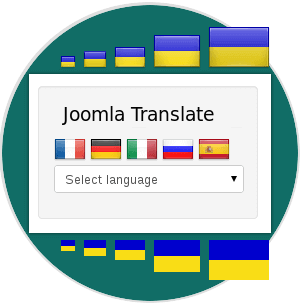
Clear language bar in Joomla Translate Module
In the Joomla Translate Module, you have control over a wide range of options to ensure it perfectly fits your website's look:
- 3 styles of translation module: Dropdown, Flags, Flags & Dropdown
- 2 types of flags are available: Flat & Shiny
- 5 sizes of flags: 16px,24px, 32px, 48px, 64px
Google Translate & Bing Translate & Yandex Translate
Choose Translate API that best fits your needs - Google Translate API, Bing Translate API (Microsoft Translate API, Azura Translate API), or Yandex Translate API. The difference lies in the number of translated languages, translation methods, and translation pricing. Unlike Google Translate, Bing Translator provides a free quota (up to 2,000,000 Characters/month), allowing you to test it before purchase. Currently, Bing/Microsoft/Azura Translate supports 90+ languages, compared to Google Translate, which offers translations in over 120 languages. If your Joomla website's main language is Russian or falls within the Slavic language group, Yandex Translate API is recommended.

5 positions/layouts for Joomla Translate
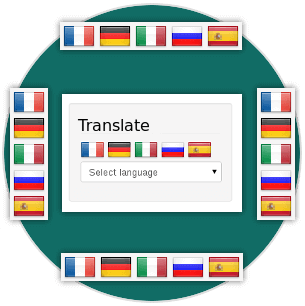
In OrdaSoft Joomla Translate you are able to choose position for display Joomla Translate module using pre-defined layouts: Default, Top, Bottom, Left, Right
Edit translated pages & URLs
Joomla Translate allows you to edit automatically translated pages & URLs in the admin area. Automatic translation may not always be accurate. With the Manager of translated pages & URLs in Joomla Translate, you can manually correct automatic translations that you find unsatisfactory.

SEO and SEF features

SEO: Search Engine Optimization. In OrdaSoft Joomla Translate, you can edit any text after translation. We translate HTML meta tags, alt attributes, placeholders, and titles, ensuring full SEO support for your site.
SEF: Search Engine Friendly. We translate your URLs, allowing you to edit them to meet SEF requirements.
The Sitemap feature is essential for communication with search engines. Adding new languages to the Sitemap improves the visibility of translated pages by search engines and speeds up their indexing. Joomla Translate enables you to add as many languages to your website's Sitemap as you want. Additionally, you can create Sitemaps in HTML (for your clients) and XML (for SEO in Google, MSN, Yahoo, Yandex).
Another notable feature of Joomla Translate is the translation of URLs and meta tags. For example, meta descriptions in other languages will be displayed in the search snippet of that language, potentially increasing the click-through rate of foreign searchers to your page.
2 levels of cache
Joomla Translate has 2 levels of cache:
- 1. Cache for translated phrases: Every translated phrase is saved to cache. When we receive the same phrase for translation again, we retrieve it from the cache, saving time on re-translation.
- 2. Cache for translated pages: Every page, when translated for the first time, is saved to cache. Subsequently, we serve this page from cache, saving time on re-translation.

Joomla Translate saves your money

By purchasing the Pro or Commerce version of Joomla Translate, you pay once and use it as long as you wish. The cache feature not only speeds up your website but also helps you save money. Once you translate a phrase, it is saved in the cache, eliminating the need for re-translation and saving your translation quota. After translating your site once, you will only use your translation quota for new pages.
Professional Support
With dedicated professionals on hand to address any concerns or questions, users can feel confident that their needs will be met promptly and effectively. Contact Us.

What our clients are saying about Joomla SEF Translate?
"Super! Everything what you need. It saves hours of your work if you invest into a paid version which offers url edition and cache. If there are some problems, guys will always help you whether you got a paid version or a free one. Documentation on their website - very detailed and useful"
"The functionality is very good. It does exactly what it says it does. In the beginning i had a little difficulty to get it working. But the support was great and now it works fine. They were quick and comprehensive. Documentation is a little bit confusing because it has so many information. But i can't say was not complete, and it have everything we needed."
"I use the paid version of the extension and i'm totally happy! moreover the developers were very helpful in configuration! Following the instructions will be easy to correctly set up and use that! Great developers with 5 stars customer service! Detailed documentation!"
Main features of OrdaSoft Joomla Translate
#Documentations of Joomla Translate
#1. How to install Joomla Translate?

2. How to configure Joomla Translate, Free version
3. How to configure Joomla Translate, Pro Version
4. How to get free Azure Microsoft Translator API quota for translation website
5. Joomla translation methods in Joomla Translate to make Joomla website multilingual?
6. How to edit translated pages and URLs in Joomla Translate?
7. How to create Joomla multilingual Sitemap using Joomla Translate?
8. Difference between Bing Translator and Google Translate in Joomla Translate
Versions of Joomla Translate extension for automatically website translation
Select your Joomla Translate version and make your website multilingual with ease
- Automatic Translations on 120+ languages
- Google Translate & Bing Translator API
- Styling Options for Language Flags
- Instant translation method
- SEO Options (Meta tags, Sitemap translation, add to URL lang suffix, submit multilang sitemap to google)
- Works with Joomla Multilingual Plugin
- Redirect without Google Frame
- Cache Options for Quota Saving

