Currently media websites are become more and more popular, so OrdaSoft created a new Joomla extension OS Media library.
OS Media library software provides a full-featured media library or media collection management environment on a Joomla based website and allows you to manage large media libraries. Also OS Joomla extension connected with VirtueMart, so it allows media buying, supports with Amazon.com ASIN and allows you to create menu item.
Now you don't have to use a lot of individual Joomla extensions (video extensions, game extensions etc.), you can create media website only with help OS Media library! It's perfect for those, who wants to get ready media websites: media agency, online media library, online store for selling Music, Movies, Books, Games CD, DVDs, Blu-ray, e-books etc. Also your users will be able to get acquainted with audio/video files using media player (audio player, video player). Many objectives - one Media library software!
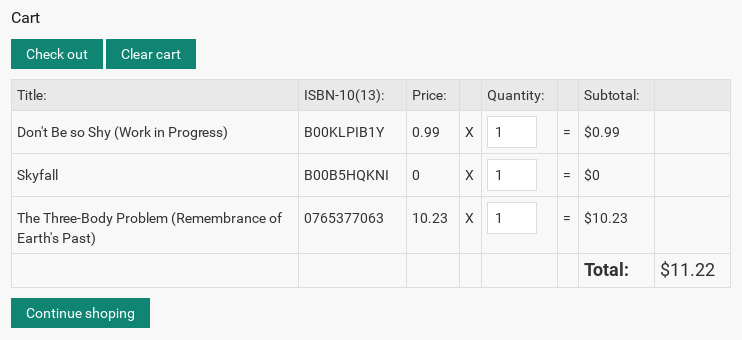
Media library Shopping cart
Media library provides direct selling of media items Music, Movies, Books, Games, CDs, Records & Music DVDs, Online Music CD, Hybrid CDs, DVDs, Blu-ray via Virtue Mart component.
Media library support with Amazon.com ASIN
The Media library software can also be used to easily set up a media selling shop using Amazon. With an Amazon Associates ID you can earn credits with media sales through Amazon, while Amazon takes care of the handling and shipping.
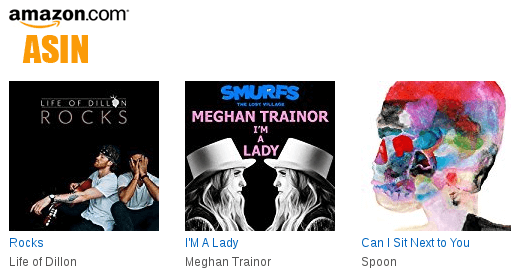
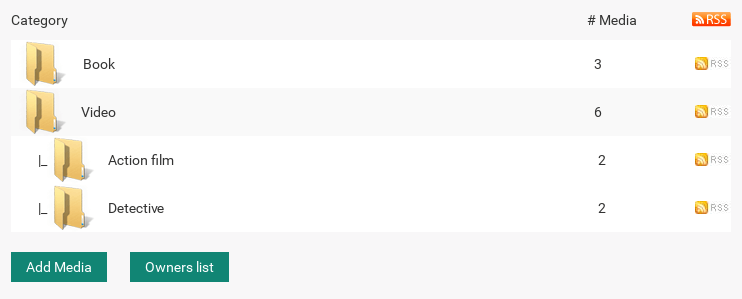
Category and menu items
Media library allows you to create menu item to media category; create an unlimited number of categories and subcategories; create menu item to media / game / video/ music / book owner list.
Ordasoft provides a lot of Joomla modules and Joomla plugins for Media library, making your online store more user and SEO friendly. Users can search, see last added, most popular Music, Movies, Books, Games, CDs, DVDs on your media store.
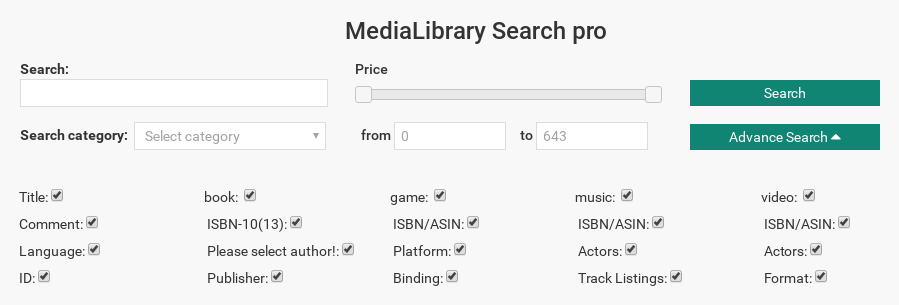
Media Library Search Media Module (Free & Pro)
Media library Search media module allows users to search Music, Movies, Books, Games, CDs, Records & Music DVDs, Online Music CD, Hybrid CDs, DVDs, Blu-ray by different parameters asin, artist, tracklist, actors, format, platform, binding, ISBN, authors, manufacturer + search box and search by category.
* Free version includes links on ordasoft.com
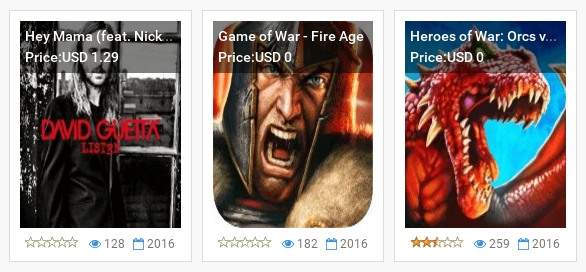
Media Library Featured Module
(Free & Pro)
Media library Fetured media module allows to display media items such us: Music, Movies, Books, Games, CDs, Records & Music DVDs, Online Music CD, Hybrid CDs, DVDs, Blu-ray by Count of media and IDs of categories. You can decide type of the media that will be shown for users.
* Free version includes links on ordasoft.com

Media library Touch Slider Module
(Pro)
Media library Touch Slider Module allows to display media Music, Movies, Books, Games items. You can choice needed media files for showing by yourself. It's perfect for display advertisement media novelties.
* Free version includes links on ordasoft.com
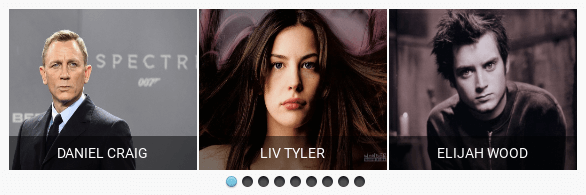
Media Library OS Touch Slider People Module
(Free)
Module Media Library OS TouchSlider People Free allows you to display photos of artists, workers, directors in the form of slides.
* Free version includes links on ordasoft.com
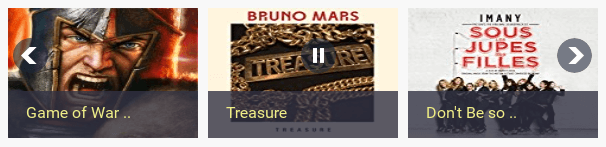
Media Library Slideshow Module
(Free)
Media Library Scroller module is free software for download and available in Joomla 3.X. Free software Media Library Scroller module shows in Media Library component most visited media (CDs, DVDs, audiobooks, books and another medias).
* Free version includes links on ordasoft.com
Media Library Search Plugin
(Free)
Media Library Search is a plugin that allows searching Music, Movies and other media items from Media Library component directly through the general Joomla module site search. Media Library Search plugin extends standard Joomla search. Joomla plugin connects Joomla search with Media Library Search. As a result, you get all relevant options.
* Free version includes links on ordasoft.com
Media library Media Link Plugin
(Free)
Media Link plugin allows you to insert a link to a media in Media Library component into content items. It shows caption, cover and title. You can insert the shortcode on your media to any article. It's very convenient, easy and clearly.
* Free version includes links on ordasoft.com
Media Library X-Map Plugin
(Free)
X-Map media library plugin allows you to show Media library and Media library categories in Xmap (a sitemap component from Vargas). All media files which were added to your website, you will see at sitemap and you will be able to submit it to Google master.
* Free version includes links on ordasoft.com
Languages For Media Library
(Free)
Component for simply Media Library website creation. Free Media Library Basic software component provides you with a full-featured media library or media collection management environment on a Joomla based website. MediaLibrary Basic allows for books, movies, music and games. The component can be used to easily set up a media selling shop using Amazon if you want. With an Amazon Associates ID you can earn credits with media sales from your site through Amazon, while Amazon takes care of the handling and shipping. The archive includes languages: Dutch, English, French, German, Russian, Italian, Spanish, Slovak.
* Free version includes links on ordasoft.com
Media Library SH404SEF Plugin
(Free)
This extension file for sh404SEF (sh404SEF native plugin) enables generation of Search Engine Friendly (SEF) URLs for free software component Media Library. Automatically generated URLs are composed from the media categories and media titles.
* Free version includes links on ordasoft.com
Media Library Meta Tags plugin
(Free)
SEO Meta Tags plugin for Media Library - free Media library software for download and available in Joomla 2.5. This best SEO (search Engine optimization) and SEM (Search engine marketing) tool for Media library software useful for librerian. This extension file for sh404SEF (sh404SEF native plugin) enables generation of Search Engine Friendly titles amd meta tags (meta keywords and meta descriptions) for free software Media Library. Automatically generated Title and meta keywords and meta descriptions for every Media(book, music, game, ebook, video) are composed from the media categories and Media titles.
Media Library is free for download software component for Joomla CMS allows you to manage and maintain a Media library, ebook catalog or book (music, game, ebook, video) collection (you can make public libraries and post pdf books, ebooks) with ease on a Joomla based website. Shows caption, cover and title.
* Free version includes links on ordasoft.com
Media Library Documentation
#
 Introduction to MediaLibrary 3.5.x Shop for Joomla 3.x
Introduction to MediaLibrary 3.5.x Shop for Joomla 3.x
 01. Installing MediaLibrary 3.5.x Shop
01. Installing MediaLibrary 3.5.x Shop
 02. Configure MediaLibrary 3.5.x Shop Settings
02. Configure MediaLibrary 3.5.x Shop Settings
 03. Create a menu entry for MediaLibrary 3.5.x Shop
03. Create a menu entry for MediaLibrary 3.5.x Shop
 04. Creating media categories in MediaLibrary 3.5.x Shop
04. Creating media categories in MediaLibrary 3.5.x Shop
 05. Frontend Category View in MediaLibrary 3.5.x Shop
05. Frontend Category View in MediaLibrary 3.5.x Shop
 06. Frontend Media List View in MediaLibrary 3.5.x Shop
06. Frontend Media List View in MediaLibrary 3.5.x Shop
 07. Frontend Media Details Page in MediaLibrary 3.5.x Shop
07. Frontend Media Details Page in MediaLibrary 3.5.x Shop
 08. Submitting Media Reviews in MediaLibrary 3.5.x Shop
08. Submitting Media Reviews in MediaLibrary 3.5.x Shop
 09. Managing submitted Media Reviews in MediaLibrary 3.5.x Shop
09. Managing submitted Media Reviews in MediaLibrary 3.5.x Shop
 10. Managing Lend Requests in MediaLibrary 3.5.x Shop
10. Managing Lend Requests in MediaLibrary 3.5.x Shop
 11. Media Search in MediaLibrary 3.5.x Shop
11. Media Search in MediaLibrary 3.5.x Shop
 12. Entering Media through ISBN/ASIN in MediaLibrary 3.5.x Shop
12. Entering Media through ISBN/ASIN in MediaLibrary 3.5.x Shop
 13. Entering Media manually in MediaLibrary 3.5.x Shop
13. Entering Media manually in MediaLibrary 3.5.x Shop
 14. Entering eMedia in MediaLibrary 3.5.x Shop
14. Entering eMedia in MediaLibrary 3.5.x Shop
 15. Using the Media Manager in MediaLibrary 3.5.x Shop
15. Using the Media Manager in MediaLibrary 3.5.x Shop
 16. Export product from MediaLibrary to Virtuemart
16. Export product from MediaLibrary to Virtuemart
 17. Printing Reports in MediaLibrary 3.5.x Shop
17. Printing Reports in MediaLibrary 3.5.x Shop
 18. Exporting Medias to XML in MediaLibrary 3.5.x Shop
18. Exporting Medias to XML in MediaLibrary 3.5.x Shop
 19. Importing Medias from XML into MediaLibrary 3.x Shop
19. Importing Medias from XML into MediaLibrary 3.x Shop
 20. How to control Information Fetching in MediaLibrary 3.x Shop
20. How to control Information Fetching in MediaLibrary 3.x Shop
 21. How to add a new language to MediaLibrary 3.5.x Shop
21. How to add a new language to MediaLibrary 3.5.x Shop
 22. MediaLibrary 3.5.x Shop upgrade instructions
22. MediaLibrary 3.5.x Shop upgrade instructions
 23. PHP5 Extensions for MediaLibrary 3.5.x Shop
23. PHP5 Extensions for MediaLibrary 3.5.x Shop
 24. MediaLibrary 3.5.x Shop CAPTCHA
24. MediaLibrary 3.5.x Shop CAPTCHA
 25. Help, MediaLibrary does not fetch my Media descriptions!
25. Help, MediaLibrary does not fetch my Media descriptions!
 How to translate components
How to translate components
Media Library Features
#



















































































































































































































































































































































































Joomla templates based on Media Library - Joomla extension
Media Library Editions
Select your Media Library edition and create media library website and online store
- Import/Export
- Amazon API ASIN
- Media gallery
- Reviews
- Play Video
- Play Audio
- Modules
- Plugins
- Multicategories
- RSS
- Email Notification
- Advertisement module positions
- Multilingual
- Advanced menu options
- 10+ Modules and Plugins (Search, Featured, New Media, Random, Top Listing and more)
- Media Library Manual PDF
- Free Support
- Integration with VirtueMart
- Shopping cart
- 1 Year Duration
- All Joomla Templates
- All Joomla Extensions(?) Real Estate Manager
Vehicle Manager
OS Touch Slider
OS Image Gallery
Book Library
SEF Translate
Media Library
Location Map
and more... - Updates during membership
- Forum Support
- Email Support
- Renewal Discount


