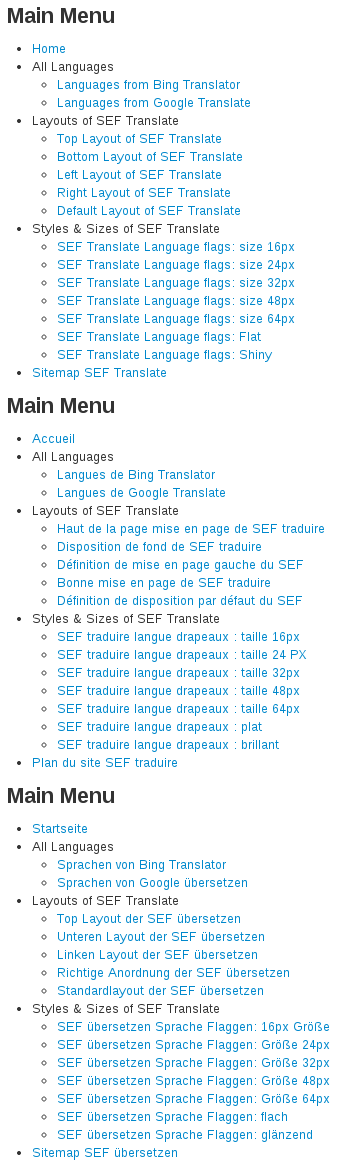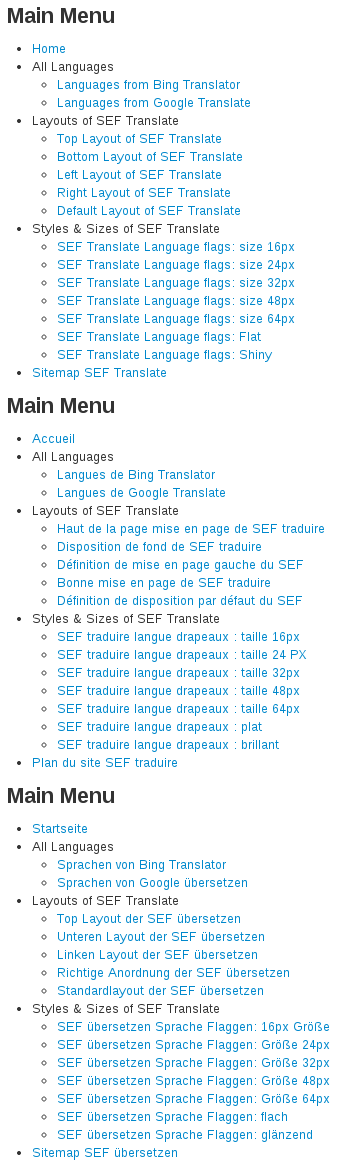How to create Joomla multilingual Sitemap using Joomla Translate?
Joomla Translate is a software for automatically website translation of Joomla websites which allows you to create multilingual Sitemap on Joomla website. You need to download and install mapX (Xmap old). Download it for free
1) After installation, go to Components -> mapX and click on New button to creation new Sitemap.
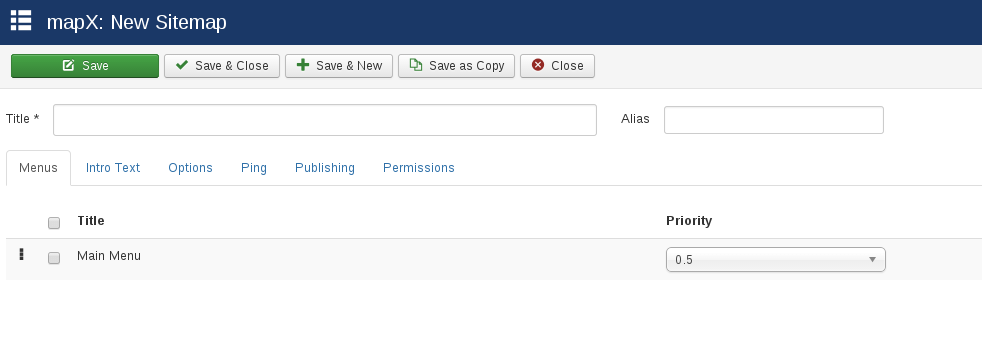
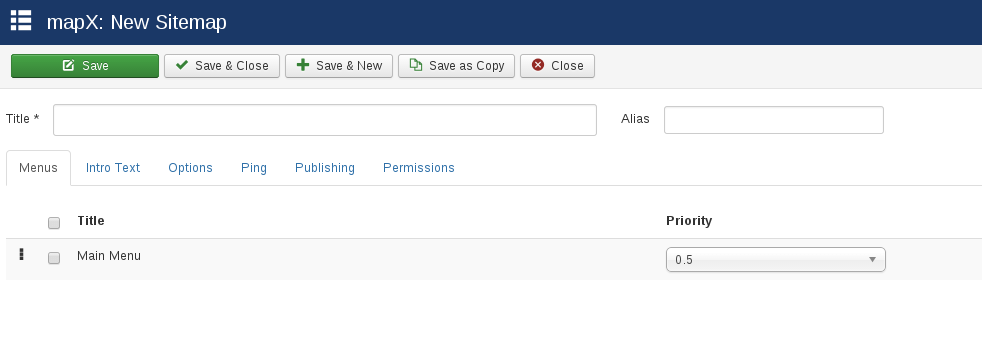
2) Then navigate to Components -> Joomla Translate -> Settings -> tab Map and in Sitemap languages choose languages on which Sitemap should be translated. To select several languages, press Ctrl.
Under Sitemap languages, you can see XML Sitemap URL 69which you can use for submitting to Search engines and HTML Sitemap URL that allows users navigate website easily.
3) To display multilingual Sitemap at the Frontend, you should create menu item for it in Joomla Translate:
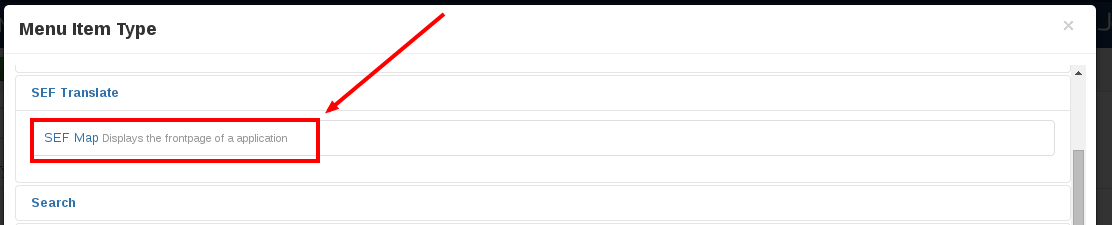
4) In final you get multilingual Sitemap in Joomla website just in three easy steps.