Management rights of users and access permissions in Joomla
Menu for management joomla users
For manager Joomla users, in CMS Joomla exists special menu. In this menu you may:
- - Manage Joomla Users
- - Manage Joomla Users Group
- - Manage Joomla Access Group
- - Manage Joomla Users fields
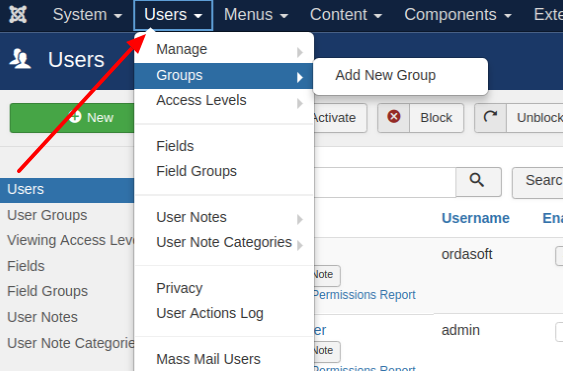
Management joomla users
In Joomla User Management interface, you may:
- - See All Joomla Users
- - Enable/Disable some user
- - Activate/Deactivate some user
- - Create new user, edit or delete Joomla user
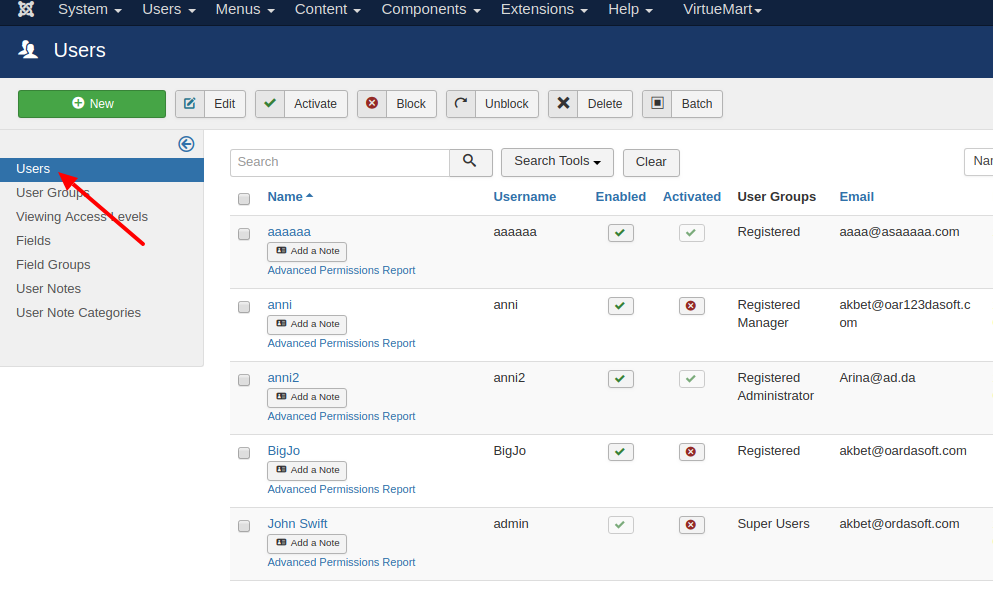
Edit joomla user
At time edit Joomla user, you may:
- - Change any info about user
- - Reassign user to any Joomla user group
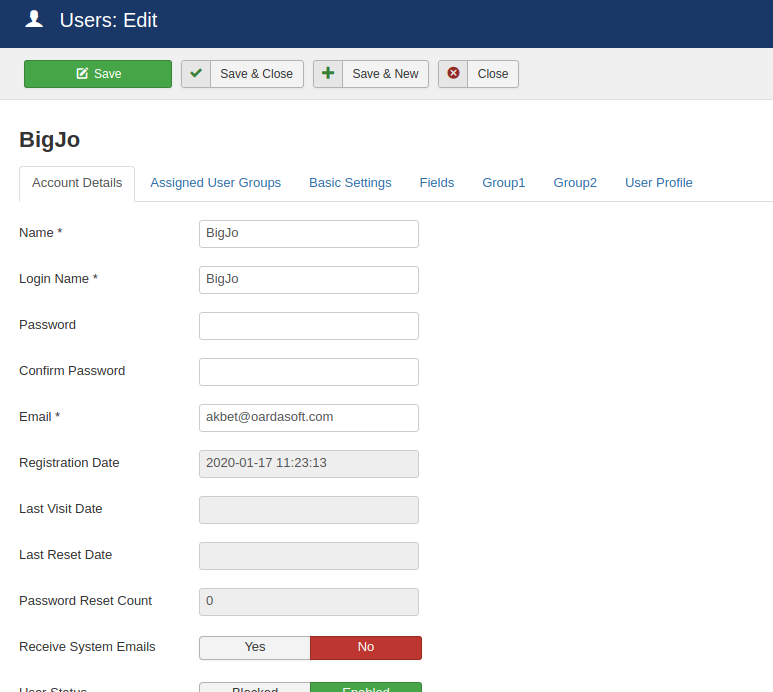
Management Joomla user groups
In joomla interface of management Joomla user groups, you may
- - Create or delate any Joomla User Groups
Please take attention, By default:
- - Joomla user groups "Public" and "Guest" - these groups for all unregistered users of your site.
- - Joomla user groups "Registered","Author","Editor" and "Publisher" - these groups for users which have access to frontend of your site.
- - Joomla user groups "Manager","Administrator" and "Super Users" - these groups for users which have access to backend of your site.
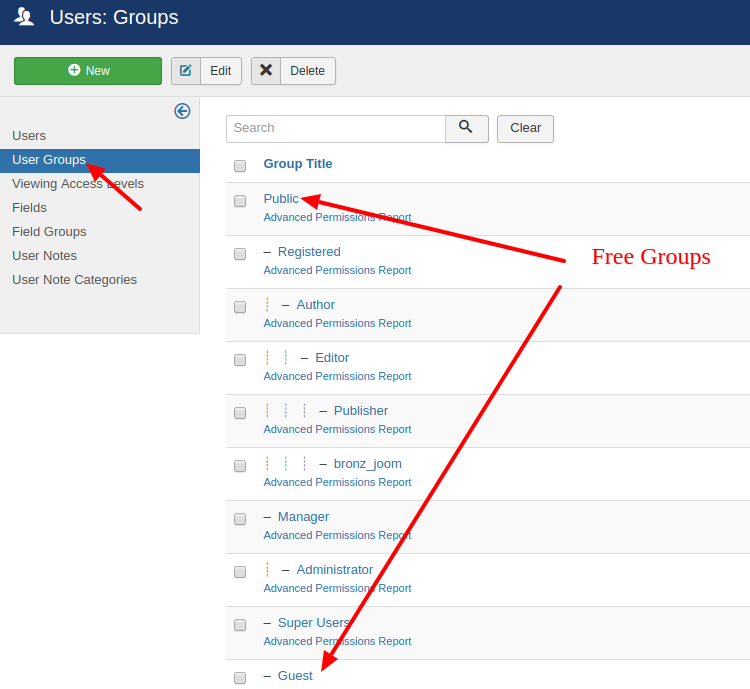
Management joomla access levels
The CMS joomla, at main, do not use Joomla user groups for give some rights to users. Joomla uses additional level "Joomla Access level".
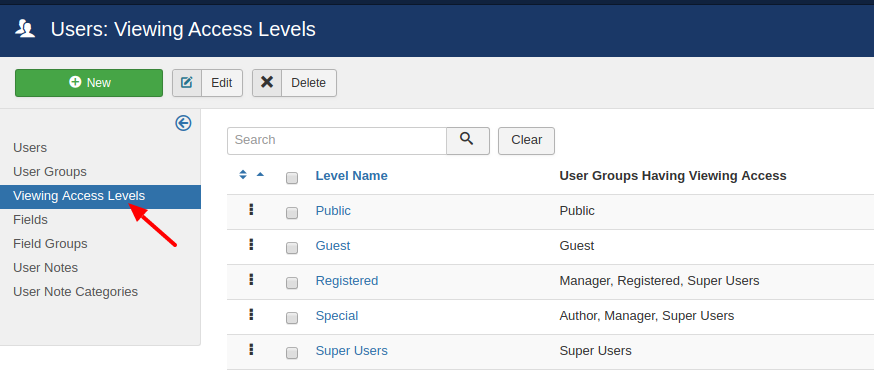
Edit joomla access level
At time edit Joomla access level - you assign to it some Joomla User Group. You may assign as one Joomla User Group and many Joomla User Groups
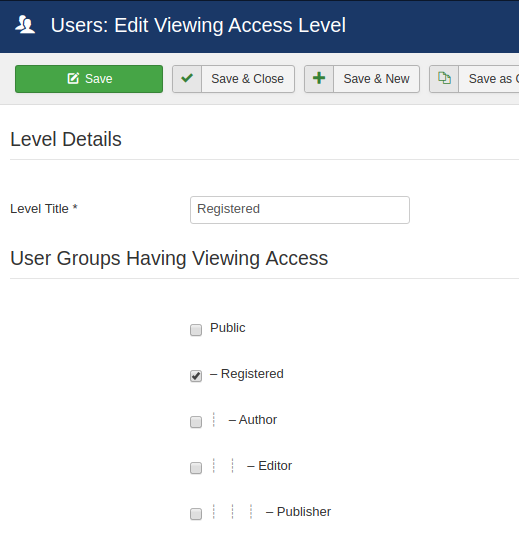
Set access rights in Joomla menu item
After you understand to which Joomla User Group assigned your users, And after you know which Joomla Access Level connect to which Joomla User Group, you may configure: who have access to your Joomla Modules, who have access to your Joomla Plugins and who have access to your Joomla Menu.. There below you may see how possible set access rights in Joomla menu item. For modules, plugins and joomla articles - access rights you may set exactly.
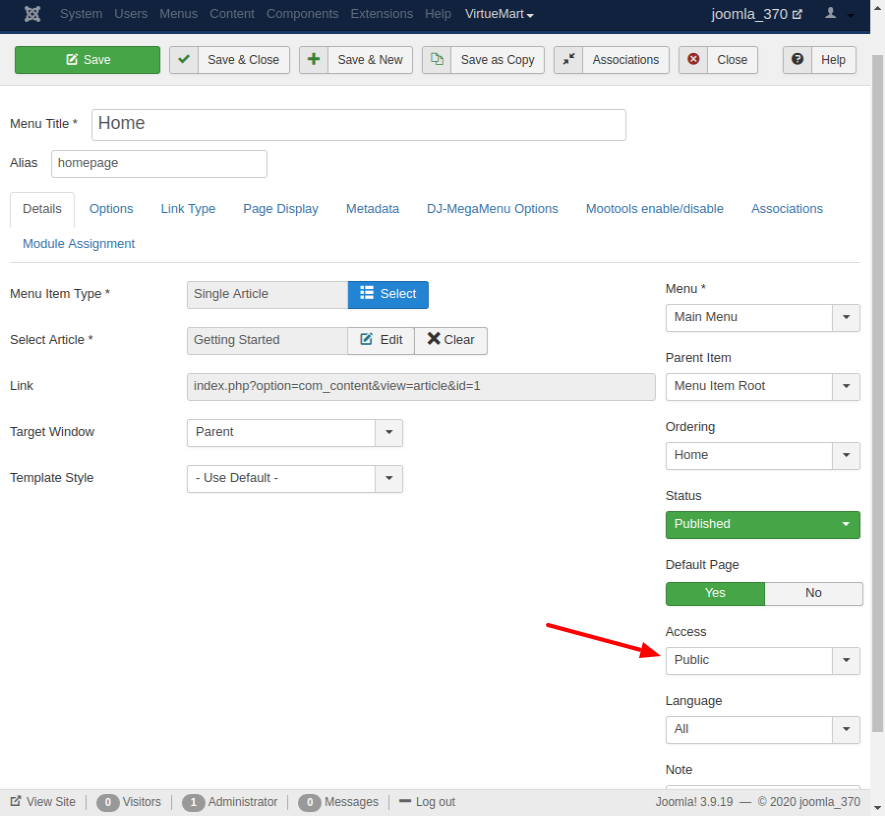
If you need crteate Joomla membership, Please check OrdaSoft Joomla membership extension.
Here you may check other Joomla tutorials.



