Product activation of OrdaSoft
Activating a extensions is the process of verifying the validity of its license to ensure access.
Every OrdaSoft product needs to be activated. With our activation, you will be able to get updates on our components.
In the picture you can see our components with a notification bell. The interface for each component is different, but when you see a red bell you need to go in and either activate the product or download updates.
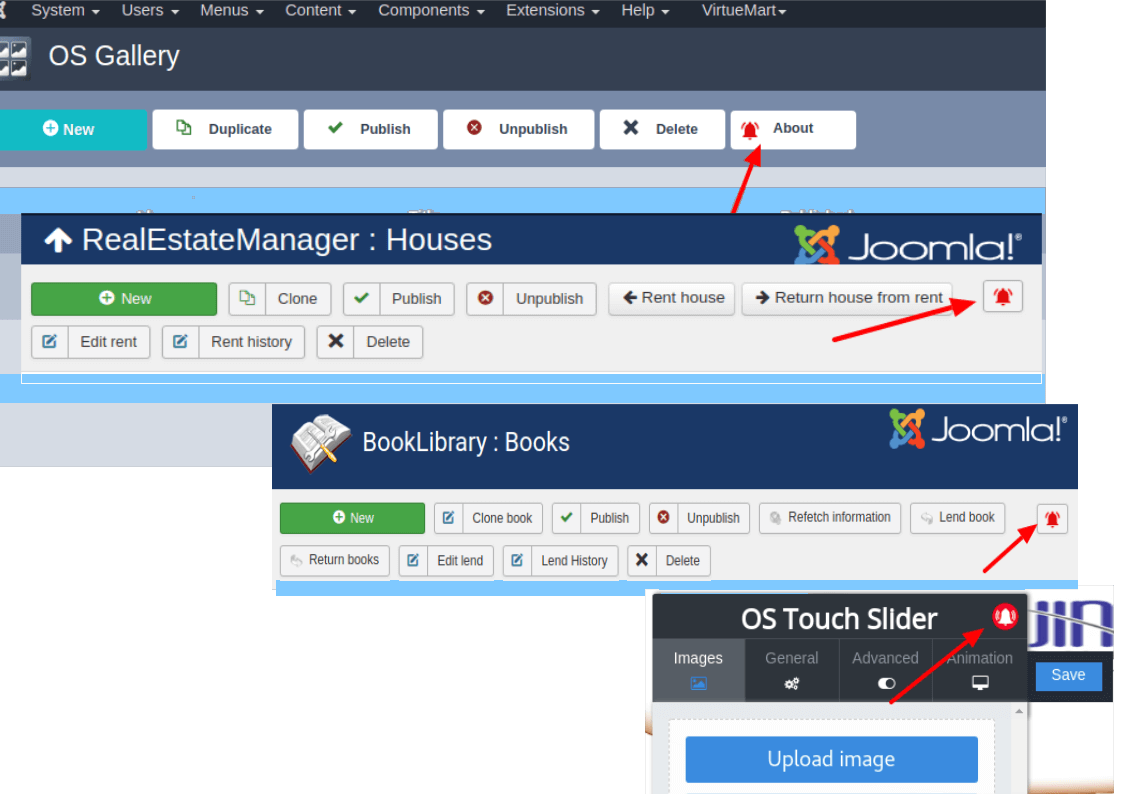
After you click on the bell, will open window with "Activate" button.
Please note that each product has its own distinctive features, but we tried to make everything as similar as possible.
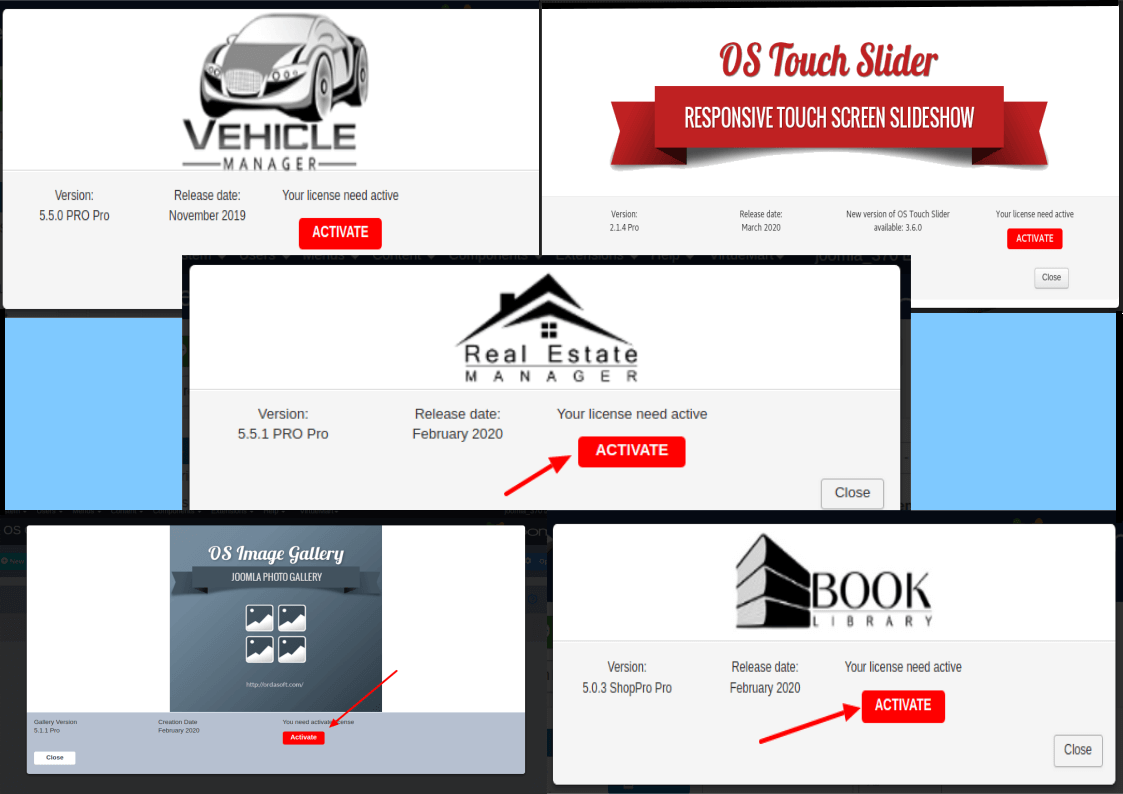
When you press the "Activation" button. You need to enter your login and password to OrdaSoft website.

You can not only activate the license of our product, but also download updates to your product. The notification bell will also turn red, which will inform you about new updates
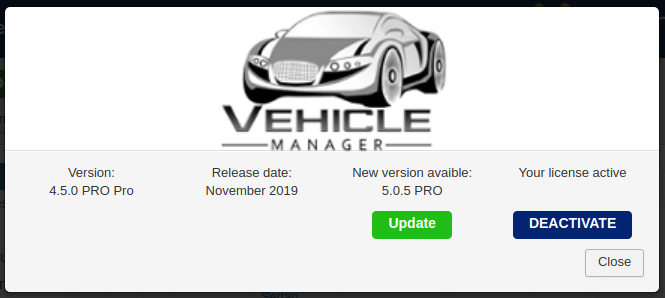
When you activated a product or downloaded updates, the notification bell ceases to be red.




