OrdaSoft forum
Change Book Details Heading (0 viewing)
BookLibary Component Support
|
|
Change Book Details Heading
Change Book Details Heading 12 Years, 5 Months ago
Karma: 0
Hi
I am struggling to remove the title and pdf/print/email links from the header in the book detail view. See below:
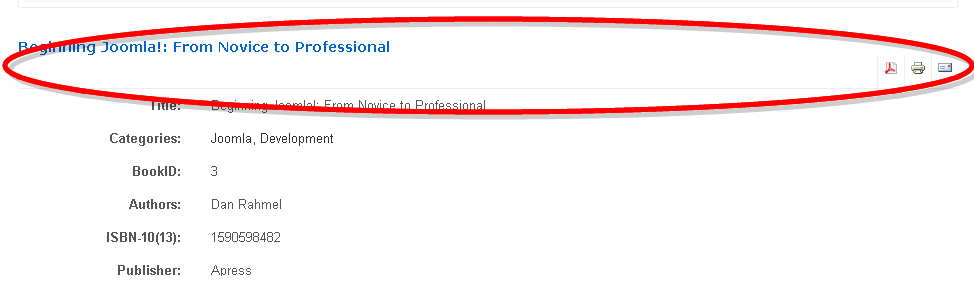
Can you tell me how to remove these fields.
Many Thanks
I am struggling to remove the title and pdf/print/email links from the header in the book detail view. See below:
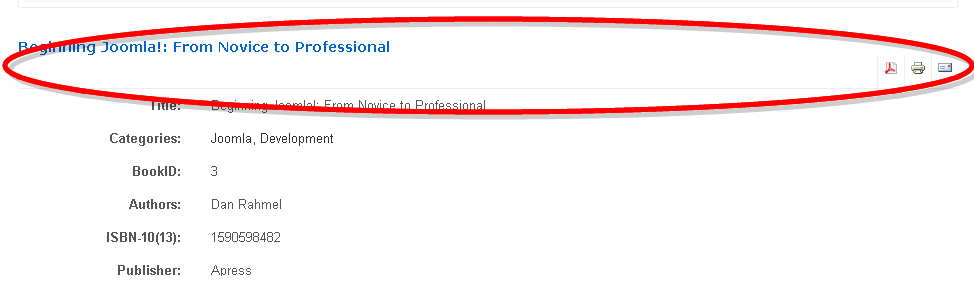
Can you tell me how to remove these fields.
Many Thanks
The administrator has disabled public write access.
Re:Change Book Details Heading 12 Years, 5 Months ago
Karma: 102
hello,
In Book Library setting you ma set show or not these buttons (as PDF) and for what users groups
Thanks,
Ordasoft team
In Book Library setting you ma set show or not these buttons (as PDF) and for what users groups
Thanks,
Ordasoft team
The administrator has disabled public write access.
Re:Change Book Details Heading 12 Years, 5 Months ago
Karma: 0
Hi
Many thanks for the guidance. I have now deactivated the buttons. Can you also tell me how/where I can to remove the blue text book title.
Many Thanks
Many thanks for the guidance. I have now deactivated the buttons. Can you also tell me how/where I can to remove the blue text book title.
Many Thanks
The administrator has disabled public write access.
Re:Change Book Details Heading 12 Years, 5 Months ago
Karma: 102
Hello,
For remove that title from book detail page.
You need open file:
{yours site}/components/com_booklibrary/booklibrary.html.php
function displayBook
and in it remove below rows.
But first please backup that file
Thanks,
OrdaSoft team
For remove that title from book detail page.
You need open file:
{yours site}/components/com_booklibrary/booklibrary.html.php
function displayBook
and in it remove below rows.
| Code: |
<div class="componentheading<?php echo $params->get( 'pageclass_sfx' ); ?>"> |
But first please backup that file
Thanks,
OrdaSoft team
The administrator has disabled public write access.
|
|




