OrdaSoft forum
Covers showing up in List but not in Gallery View (0 viewing)
BookLibary Component Support
|
|
Covers showing up in List but not in Gallery View
Re:Covers showing up in List but not in Gallery View 12 Years, 1 Month ago
Karma: 0
I created an image that was exactly 160x124 and they still dont show up. I have included what I am seeing in Firefox.


The administrator has disabled public write access.
Re:Covers showing up in List but not in Gallery View 12 Years, 1 Month ago
Karma: 102
Hello,
Look like some thing (some style) move up yours images.
Please set default Joomla template and check.
Please install fireBug extension for firefox - With it help you will can check how correct CSS for yours web page
Thanks,
OrdaSoft team
Look like some thing (some style) move up yours images.
Please set default Joomla template and check.
Please install fireBug extension for firefox - With it help you will can check how correct CSS for yours web page
Thanks,
OrdaSoft team
The administrator has disabled public write access.
Re:Covers showing up in List but not in Gallery View 12 Years, 1 Month ago
Karma: 0
I have Firebug loaded. I found the line and it says "Failed to load the given URL"
Here is the path it gives me in the code:
<a href="www.hetclub.org/index.php?option=com_boo...Itemid=618">
<img width="124 " height="160" border="0" src="//components/com_booklibrary/covers//20110102.jpg">
I did validate that the image is exactly 124x160.
I already tested the page in a default Joomla template and it did the same thing.
Here is one of the images.

Here is the path it gives me in the code:
<a href="www.hetclub.org/index.php?option=com_boo...Itemid=618">
<img width="124 " height="160" border="0" src="//components/com_booklibrary/covers//20110102.jpg">
I did validate that the image is exactly 124x160.
I already tested the page in a default Joomla template and it did the same thing.
Here is one of the images.

The administrator has disabled public write access.
Re:Covers showing up in List but not in Gallery View 12 Years, 1 Month ago
Karma: 0
I have figured out that if I insert my domain into the code, the cover shows up. Is there somewhere where I need to add my domain? or is this a error?
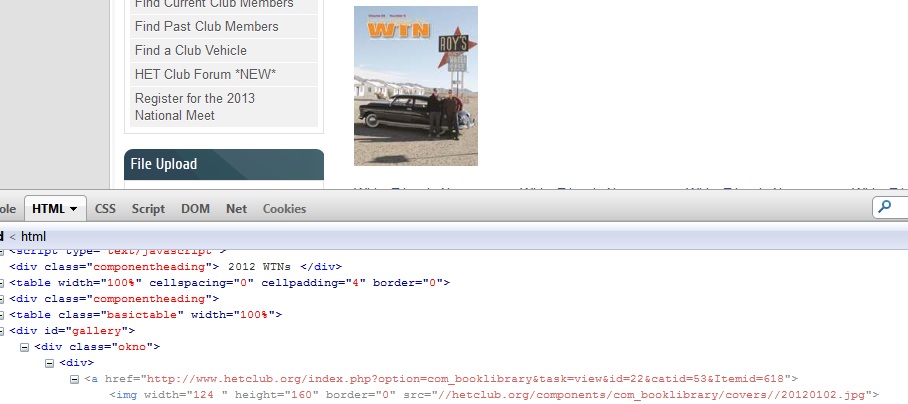
<a href="www.hetclub.org/index.php?option=com_boo...Itemid=618">
<img width="124 " height="160" border="0" src="//hetclub.org/components/com_booklibrary/covers//20120102.jpg">
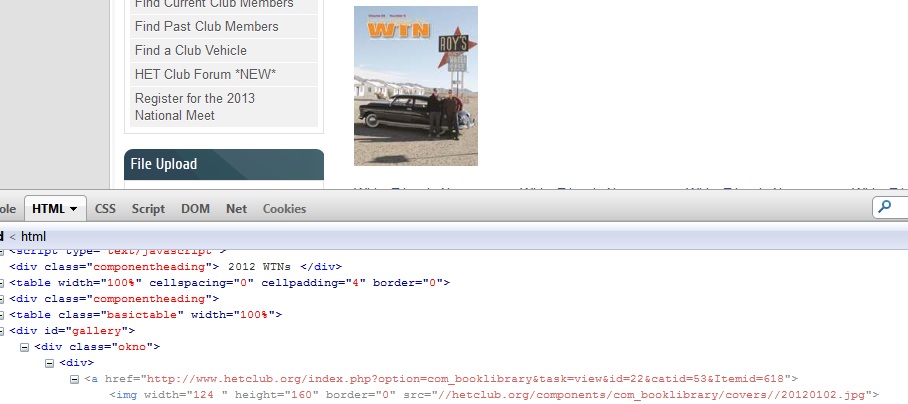
<a href="www.hetclub.org/index.php?option=com_boo...Itemid=618">
<img width="124 " height="160" border="0" src="//hetclub.org/components/com_booklibrary/covers//20120102.jpg">
The administrator has disabled public write access.
Re:Covers showing up in List but not in Gallery View 12 Years ago
Karma: 102
Hello,
I am sorry, from yours all before posts, all look like you have move up images !!!! Move up images and URL to images - that full different things.
URL - only need - will that image show or not, It not depend where that image will. For correct image possition - you need check CSS.
for image URL - true say for you all must work good, but you may go to file:
{yours site}/components/com_booklibrary/booklibrary.php
find function: displayBooks
and in it code:
and replace that to:
Thanks,
Ordasoft team
I am sorry, from yours all before posts, all look like you have move up images !!!! Move up images and URL to images - that full different things.
URL - only need - will that image show or not, It not depend where that image will. For correct image possition - you need check CSS.
for image URL - true say for you all must work good, but you may go to file:
{yours site}/components/com_booklibrary/booklibrary.php
find function: displayBooks
and in it code:
| Code: |
|
and replace that to:
| Code: |
if($imageURL != '' && substr($imageURL,0,4) != "http") |
Thanks,
Ordasoft team
The administrator has disabled public write access.
Re:Covers showing up in List but not in Gallery View 12 Years ago
Karma: 0
Ok, that fixed it. I had to replace all of the instances in booklibrary.html.php with my domain. But it doesn't explain why the gallery doesnt work without inserting my domain.
The administrator has disabled public write access.
|
|




