OrdaSoft forum
blank add book button on frontend (0 viewing)
BookLibary Component Support
|
|
Blank add book button on frontend
blank add book button on frontend 13 Years, 1 Month ago
Karma: 0
On frontend "add book" button appears blank in categories.
It appears as it should be only in mybooks page.
Please help.
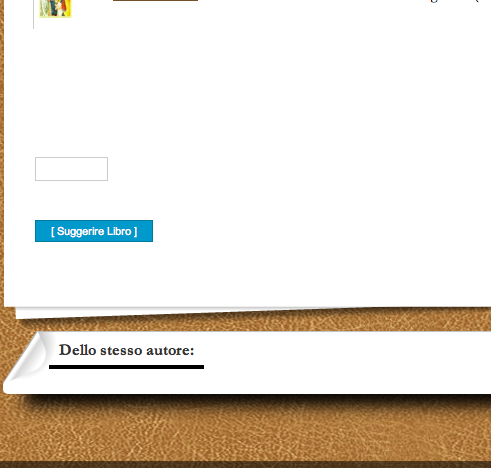
It appears as it should be only in mybooks page.
Please help.
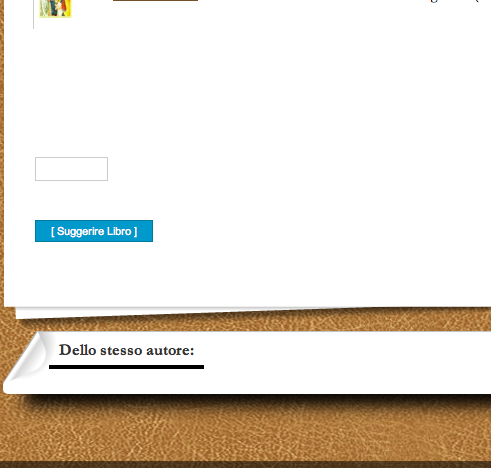
The administrator has disabled public write access.
Re:blank add book button on frontend 13 Years, 1 Month ago
Karma: 102
Hello,
Please try switch to standard Joomla template and check. that may be some yours template CSS style errors.
If that help - please use FireBug extension for firefox - and with it help, please check what CSS style hide that button.
If button not appear and in joomla standard template - please write to us - and we will check where error
Thanks,
OrdaSoft team
Please try switch to standard Joomla template and check. that may be some yours template CSS style errors.
If that help - please use FireBug extension for firefox - and with it help, please check what CSS style hide that button.
If button not appear and in joomla standard template - please write to us - and we will check where error
Thanks,
OrdaSoft team
The administrator has disabled public write access.
ww 13 Years, 1 Month ago
Karma: 0
You are right. Add book button will show with default joomla! template.
So where should I start? What should I have to modify?
So where should I start? What should I have to modify?

The administrator has disabled public write access.
Re:ww 13 Years, 1 Month ago
Karma: 102
Hello,
When you at firebug, chose that button, at right panel - you see all CSS what connected with it. So please try find what CSS class hide that. (You may in firebug turn of CSS styles )
Thanks,
OrdaSoft team
When you at firebug, chose that button, at right panel - you see all CSS what connected with it. So please try find what CSS class hide that. (You may in firebug turn of CSS styles )
Thanks,
OrdaSoft team
The administrator has disabled public write access.
|
|




