OrdaSoft forum
uninstall languages (0 viewing)
Joomla Real Estate
|
|
Uninstall languages
Re:uninstall languages 9 Years, 3 Months ago
Karma: 0
I purchased the REM pro package + Classic template.
I installed it with the QuickStart installation package.
So I have the classic template with REM preinstalled and various other components.
Until yesterday everything looked good, because I had one record per property, so the english description was shown in every language.
Now I'm trying to have different Title+Description in each of the 3 languages.
In Eng & Rus is ok, but the property that is in Greek language is not shown up at all.
I installed the Greek lang following the instructions: ordasoft.com/News/Real-Estate-Manager-Do...-estate-manager.html
Since I couldn't find your language in the pack, I tried this:
1. Find the file called English.php, either in your installation pack or in the zip archive of the component.
It is located in the directory {your website}/components/com_realestatemanager/lang/
2. Make a copy of English.php and rename it to your own language (Greek.php).
3. I set the Language tag to 'el-GR'
4. I translated some values.
5. upload it in your_website/components/com_realestatemanager/lang
6. I can't find any button "Load languages" in Real Estate Manager -> Language Manager
Also I can't fing the file you mention here:
" In the file Real Estate Manager.xml in the directory
/components/com_Real estate Manager/ add the language entry for your language."
I installed it with the QuickStart installation package.
So I have the classic template with REM preinstalled and various other components.
Until yesterday everything looked good, because I had one record per property, so the english description was shown in every language.
Now I'm trying to have different Title+Description in each of the 3 languages.
In Eng & Rus is ok, but the property that is in Greek language is not shown up at all.
I installed the Greek lang following the instructions: ordasoft.com/News/Real-Estate-Manager-Do...-estate-manager.html
Since I couldn't find your language in the pack, I tried this:
1. Find the file called English.php, either in your installation pack or in the zip archive of the component.
It is located in the directory {your website}/components/com_realestatemanager/lang/
2. Make a copy of English.php and rename it to your own language (Greek.php).
3. I set the Language tag to 'el-GR'
4. I translated some values.
5. upload it in your_website/components/com_realestatemanager/lang
6. I can't find any button "Load languages" in Real Estate Manager -> Language Manager
Also I can't fing the file you mention here:
" In the file Real Estate Manager.xml in the directory
/components/com_Real estate Manager/ add the language entry for your language."
The administrator has disabled public write access.
Re:uninstall languages 9 Years, 3 Months ago
Karma: 58
Hello
Give us please - link on website, FTP and admin access and our team will try find solution for You, FTP and admin access You can send to our contact form.
ordasoft.com/About-us/OrdaSoft.html
Link on website
Joomla Admin
username
password
FTP
FTP host
FTP username
FTP password
Thanks,
Taras
OrdaSoft team.
Give us please - link on website, FTP and admin access and our team will try find solution for You, FTP and admin access You can send to our contact form.
ordasoft.com/About-us/OrdaSoft.html
Link on website
Joomla Admin
username
password
FTP
FTP host
FTP username
FTP password
Thanks,
Taras
OrdaSoft team.
The administrator has disabled public write access.
Re:uninstall languages 9 Years, 2 Months ago
Karma: 0
Thanks for the help, it's working nice and beautiful now.
Btw, is it possible to associate the house from one language with the clone house from the other languages?
The list "Language associate houses" is empty.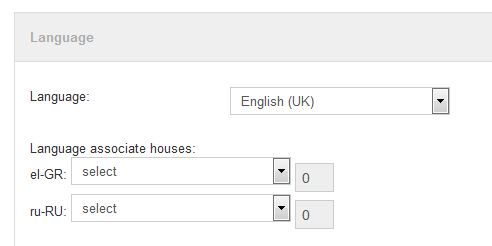
Btw, is it possible to associate the house from one language with the clone house from the other languages?
The list "Language associate houses" is empty.
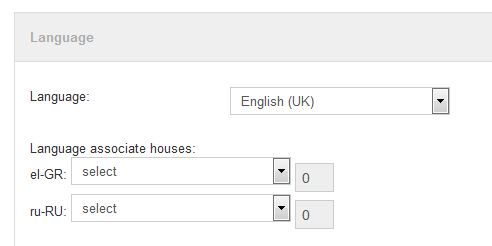
The administrator has disabled public write access.
Re:uninstall languages 9 Years, 2 Months ago
Karma: 7
Dear Evangelos Kats,
Yes, it is possible.
After you cloned house, you need to set Language of each (English, Greece and Russian) house. Then you will be able to choose Language associate houses in select list.
Best Regards,
Anna
ordasoft.com
Yes, it is possible.
After you cloned house, you need to set Language of each (English, Greece and Russian) house. Then you will be able to choose Language associate houses in select list.
Best Regards,
Anna
ordasoft.com
The administrator has disabled public write access.
Re:uninstall languages 9 Years, 2 Months ago
Karma: 0
I've already done that (clone every house in 3 houses).
But the list is still empty.
It's not so big issue, at least it gone to the full list of the same category.
But it would be great if the association was working.
But the list is still empty.
It's not so big issue, at least it gone to the full list of the same category.
But it would be great if the association was working.
The administrator has disabled public write access.
Re:uninstall languages 9 Years, 2 Months ago
Karma: 7
Hi,
Could you send us Admin and FTP access using our Contact form,
and we will check your problem with associations on your website.
Admin access:
link on the website
username
password
FTP access:
FTP host
FTP username
FTP password
Also please mention link on this forum post in your mail.
Thanks,
Anna
ordasoft.com
Could you send us Admin and FTP access using our Contact form,
and we will check your problem with associations on your website.
Admin access:
link on the website
username
password
FTP access:
FTP host
FTP username
FTP password
Also please mention link on this forum post in your mail.
Thanks,
Anna
ordasoft.com
The administrator has disabled public write access.
|
|





