OrdaSoft forum
Templates (0 viewing)
Joomla Real Estate
|
|
Templates
Re:Templates 12 Years, 6 Months ago
Karma: 102
Hello jcmadelmo,
I need more info from you - what exactly you install. Please say file name ?
May be you can give admin and FTP access to your site and we wil lcan check where error. Yours account details you may send with help OrdaSoft contact form
Thanks,
OrdaSoft team
I need more info from you - what exactly you install. Please say file name ?
May be you can give admin and FTP access to your site and we wil lcan check where error. Yours account details you may send with help OrdaSoft contact form
Thanks,
OrdaSoft team
The administrator has disabled public write access.
Re:Templates 12 Years, 6 Months ago
Karma: 102
Hello paramir,
Ant Full version not have any ours template built it. With full version - you take component and all modules what need for yours site build.
Template we have as alone packages
encuento templates
Sorry< I not understand what you mean
Thanks,
Andrew
Ant Full version not have any ours template built it. With full version - you take component and all modules what need for yours site build.
Template we have as alone packages
encuento templates
Sorry< I not understand what you mean
Thanks,
Andrew
The administrator has disabled public write access.
Re:Templates 12 Years, 5 Months ago
Karma: 1
Thanks,
I configured the template otherwise.
But, in this moment I have another problem:
In the label "all" the content width is very short,
and in the label "main" too, and the content is align to the right and there a long space between the label and the content.
Where I can change this parameters?
You can visit my page in www.artkasa.es
thanks
I configured the template otherwise.
But, in this moment I have another problem:
In the label "all" the content width is very short,
and in the label "main" too, and the content is align to the right and there a long space between the label and the content.
Where I can change this parameters?
You can visit my page in www.artkasa.es
thanks
The administrator has disabled public write access.
Re:Templates 12 Years, 5 Months ago
Karma: 7
Hello,
as I see you've done a lot of changes in the Template. For the moment to solve your problem you need:
1. go to - > /components/com_realestatemanager/includes/realestatemanager.css
2. Find line 204
3. add property: width: 100%
Best Regards,
OrdaSoft team
as I see you've done a lot of changes in the Template. For the moment to solve your problem you need:
1. go to - > /components/com_realestatemanager/includes/realestatemanager.css
2. Find line 204
3. add property: width: 100%
Best Regards,
OrdaSoft team
The administrator has disabled public write access.
Re:Templates 12 Years, 5 Months ago
Karma: 1
Hi,
I'm sorry but in the directory /components/com_realestatemanager don't have the directory "includes", and I haven't any files "realestatemanager.css"
I found this file in /administrator /components/com_realestatemanager /includes/realestatemanager.css
I add the property "width: 100%" in the line 212 but nothing has changed.
Thanks
I'm sorry but in the directory /components/com_realestatemanager don't have the directory "includes", and I haven't any files "realestatemanager.css"
I found this file in /administrator /components/com_realestatemanager /includes/realestatemanager.css
I add the property "width: 100%" in the line 212 but nothing has changed.
Thanks
The administrator has disabled public write access.
Re:Templates 12 Years, 5 Months ago
Karma: 7
Hi,
with Firebug plugin I didn't see any changes what you done, please use Firebug plugin for changes
I provide Image in attachment file, please check
Go to -> www.artkasa.es/administrator/components/...ealestatemanager.css
Line 204. and add there width: 100%
Thanks,
OrdaSoft team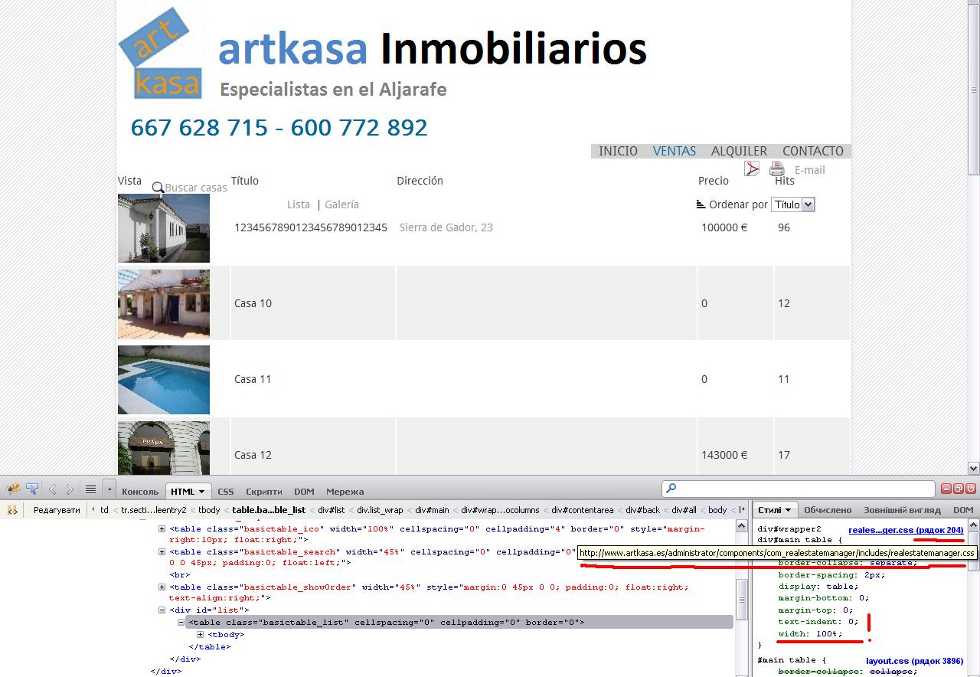
with Firebug plugin I didn't see any changes what you done, please use Firebug plugin for changes
I provide Image in attachment file, please check
Go to -> www.artkasa.es/administrator/components/...ealestatemanager.css
Line 204. and add there width: 100%
Thanks,
OrdaSoft team
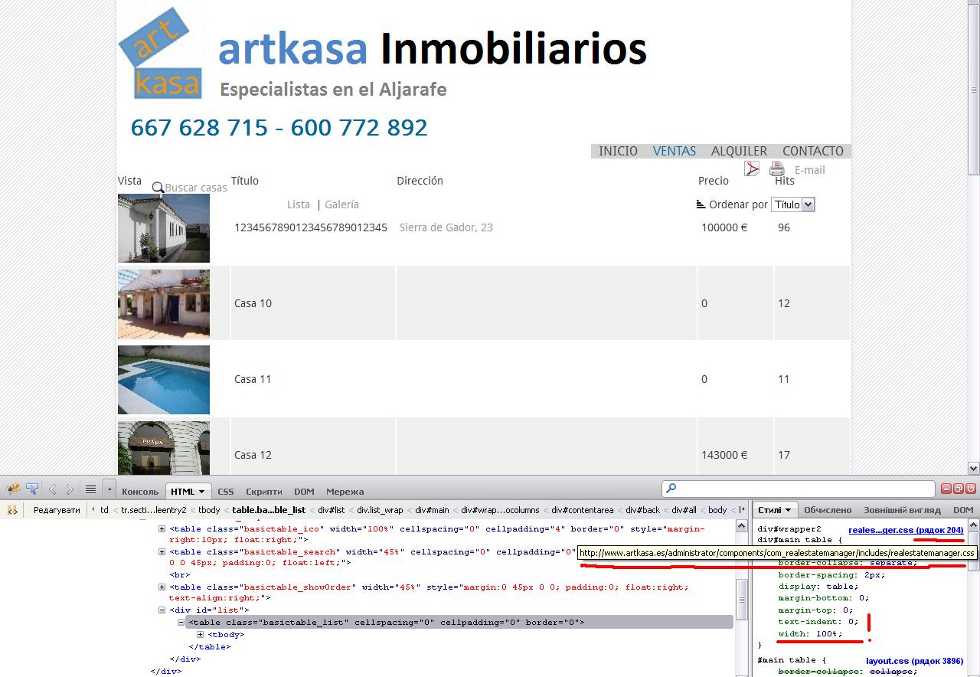
The administrator has disabled public write access.
|
|





