OrdaSoft forum
How to display a photo as a portrait when zoomed (0 viewing)
Joomla Real Estate
|
|
How to display a photo as a portrait when zoomed
How to display a photo as a portrait when zoomed 1 Year, 9 Months ago
Karma: 0
How do I set my photos to be displayed as portrait in the Real Estate component? I mean the display when the photo is enlarged. When displayed as a thumbnail, it's OK to crop it and cut out parts of the photo.
For example: I upload a 600x800px photo, but when I enlarge it in the display itself, the program cuts it.
It should be shown to me in the original dimension, ie. orientation of the photo, such as portrait.
Thanks
For example: I upload a 600x800px photo, but when I enlarge it in the display itself, the program cuts it.
It should be shown to me in the original dimension, ie. orientation of the photo, such as portrait.
Thanks

The administrator has disabled public write access.
Re:How to display a photo as a portrait when zoomed 1 Year, 9 Months ago
Karma: 102
Hello
In Real Estate you may set Crop Images or Resize
Real Estate : Settings -> Administrator Settings ->Common Settings->Crop image
If you set "crop images" - when we create thumbnail images - we crop from image central part, so size of all images same.
If you set "resize images" - when we create thumbnail images - we resize the image with save sides ratio, so size of all images will not same. But - images will look same as you upload.
Also please check:
Real Estate : Settings -> Administrator Settings ->Common Settings->House upload photo size
If image which you upload more then this setting - we will resize it to these size. This need for not give to your clients upload very big Real Estate images
Regards
OrdaSoft team
In Real Estate you may set Crop Images or Resize
Real Estate : Settings -> Administrator Settings ->Common Settings->Crop image
If you set "crop images" - when we create thumbnail images - we crop from image central part, so size of all images same.
If you set "resize images" - when we create thumbnail images - we resize the image with save sides ratio, so size of all images will not same. But - images will look same as you upload.
Also please check:
Real Estate : Settings -> Administrator Settings ->Common Settings->House upload photo size
If image which you upload more then this setting - we will resize it to these size. This need for not give to your clients upload very big Real Estate images
Regards
OrdaSoft team
The administrator has disabled public write access.
Re:How to display a photo as a portrait when zoomed 1 Year, 9 Months ago
Karma: 0
I understand. Probably in the FREE version I don't have the Resize image option, only Crop images (see Attachment).
Question: Could I change the CSS and insert: style="width: 300px; height: 337px; object-fit: cover;" get thumbnails always the same size, while the photo when enlarged keeps its original orientation (e.g. portrait)?
I'll try somehow Anyway, thanks.
Anyway, thanks.
I'm testing the component a bit, so if it turns out OK, I'll switch to the PRO version
Greeting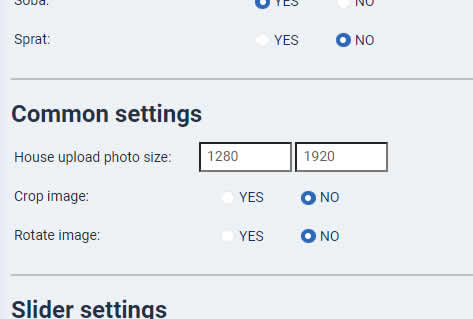
Question: Could I change the CSS and insert: style="width: 300px; height: 337px; object-fit: cover;" get thumbnails always the same size, while the photo when enlarged keeps its original orientation (e.g. portrait)?
I'll try somehow
I'm testing the component a bit, so if it turns out OK, I'll switch to the PRO version
Greeting
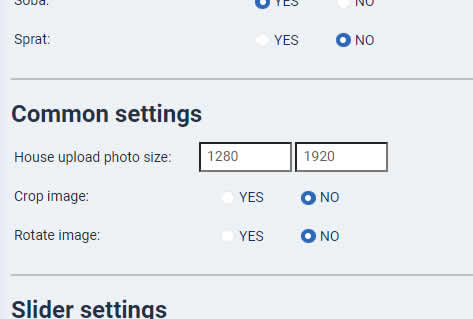
The administrator has disabled public write access.
Re:How to display a photo as a portrait when zoomed 1 Year, 9 Months ago
Karma: 102
Hello
If in Real Estate Settings you set "crop images" -> "No" - this mean - you select Images Resize
Please check: we resize image
1 - at time upload - how you set at "House upload photo size"
2 - at time first show in some layout (you may see settings for crop image for every layout type ). So if you need change image size in some layout - you need change image size in setting - and we will recreate new images for layouts
Images which we show in FancyBox - this original images - which you uploaded to website, BUT only if they size less size at "House upload photo size" - If size original image more - we will cut original image to size which you set at "House upload photo size" - and in Fancy box - we will show images how you set at "House upload photo size"
Please check - if image already uploaded to website, and it was big, it already cut to size at "House upload photo size". So if you need more big images - you need change "House upload photo size" - and again upload images
when you set real estate image size with help CSS - you only may change how this image will look on joomla website. The image source - depend from Real Estate settings and original image size which you uploaded
Regards
OrdaSoft team
If in Real Estate Settings you set "crop images" -> "No" - this mean - you select Images Resize
Please check: we resize image
1 - at time upload - how you set at "House upload photo size"
2 - at time first show in some layout (you may see settings for crop image for every layout type ). So if you need change image size in some layout - you need change image size in setting - and we will recreate new images for layouts
Images which we show in FancyBox - this original images - which you uploaded to website, BUT only if they size less size at "House upload photo size" - If size original image more - we will cut original image to size which you set at "House upload photo size" - and in Fancy box - we will show images how you set at "House upload photo size"
Please check - if image already uploaded to website, and it was big, it already cut to size at "House upload photo size". So if you need more big images - you need change "House upload photo size" - and again upload images
when you set real estate image size with help CSS - you only may change how this image will look on joomla website. The image source - depend from Real Estate settings and original image size which you uploaded
Regards
OrdaSoft team
The administrator has disabled public write access.
|
|




