OrdaSoft forum
Edit Summary button (0 viewing)
Joomla Real Estate
|
|
Edit Summary button
Edit Summary button 13 Years, 5 Months ago
Karma: 0
Hello Good evening, when I'm editing a house in the upper right displays the Edit Summary button, but when pressed displays a message before I have to make a selection in the list.
How I can fix this?
Sincerely,
Ramiro Hernandez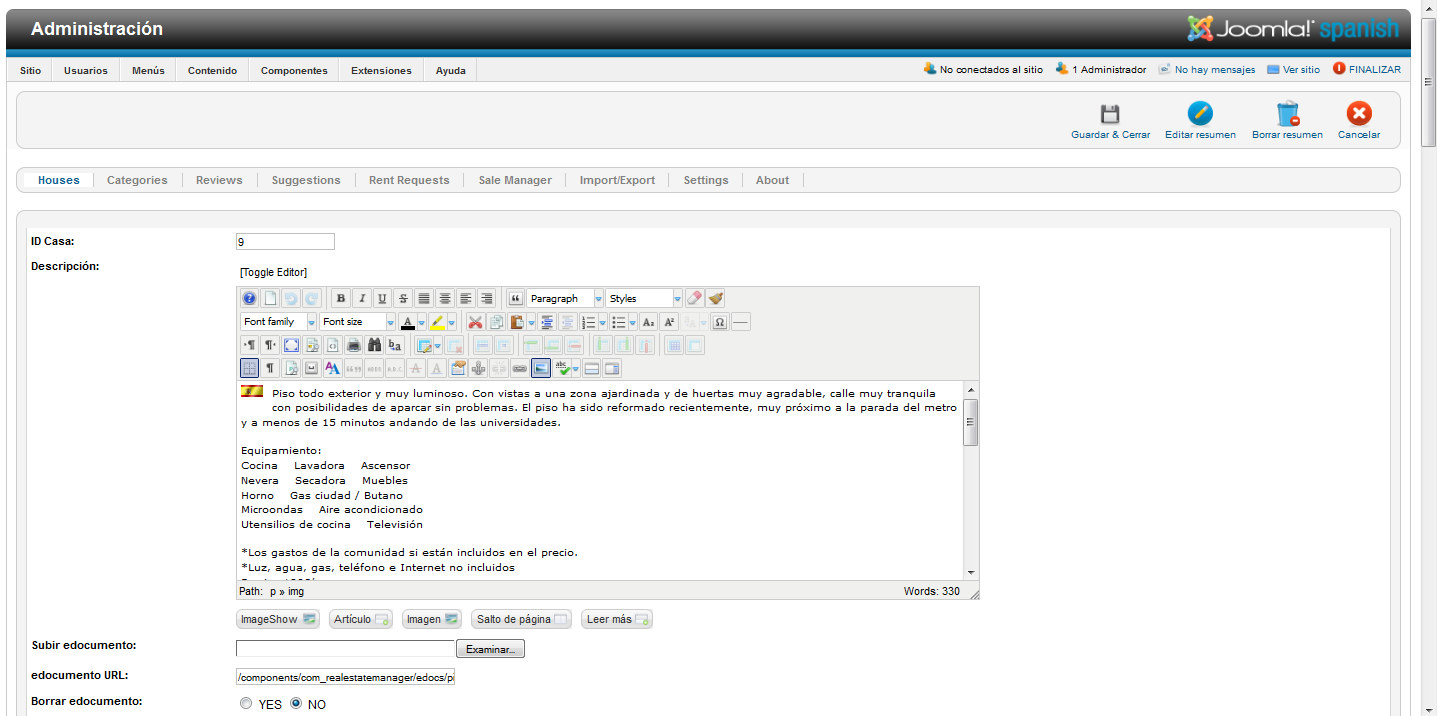
How I can fix this?
Sincerely,
Ramiro Hernandez
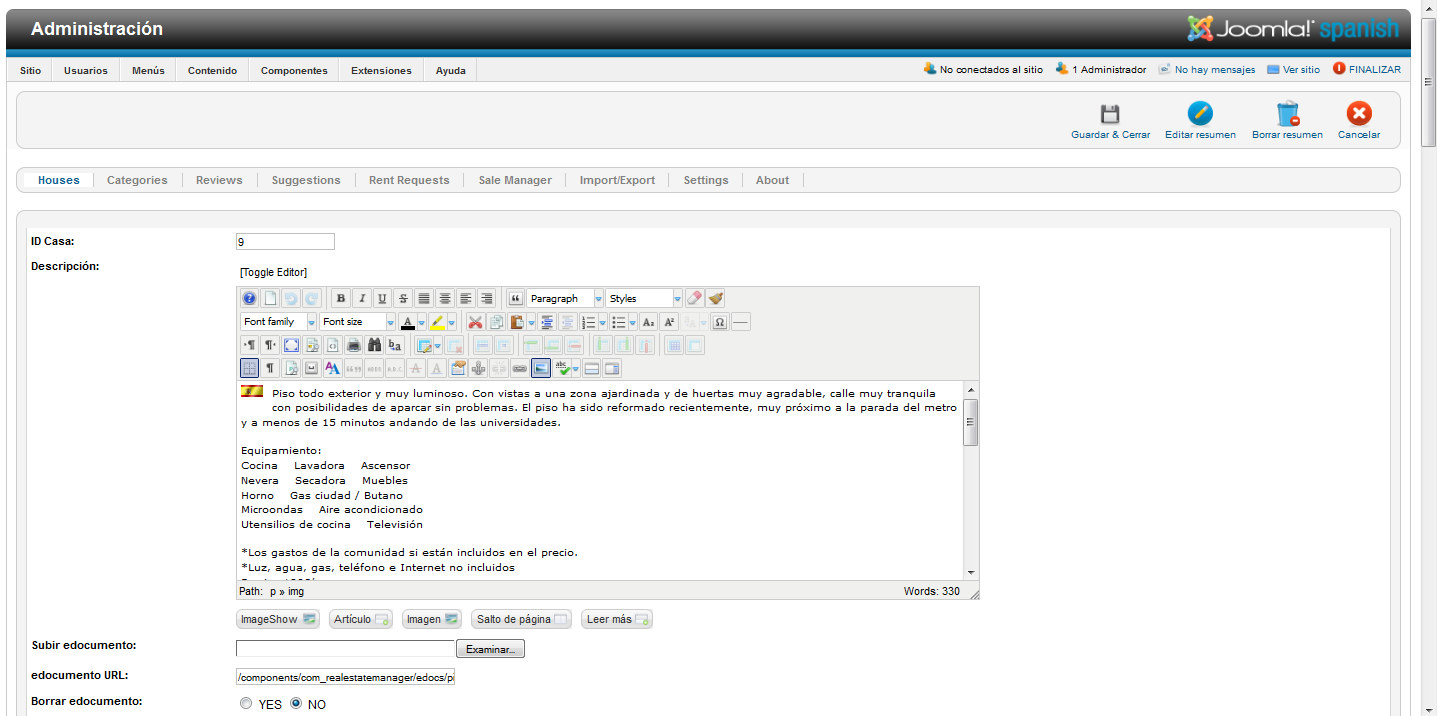
The administrator has disabled public write access.
Re:Edit Summary button 13 Years, 5 Months ago
Karma: 102
Hello,
I am sorry, I not understand what you mean.
From yours images look like you edit code for "house edit interfaces", please check what you edit.
Thanks,
OrdaSoft team
I am sorry, I not understand what you mean.
From yours images look like you edit code for "house edit interfaces", please check what you edit.
Thanks,
OrdaSoft team
The administrator has disabled public write access.
Re:Edit Summary button 13 Years, 5 Months ago
Karma: 0
When I press the edit summary gives me a message that reads:
Please first make a selection from the list.
What list?
Please first make a selection from the list.
What list?
The administrator has disabled public write access.
Re:Edit Summary button 13 Years, 5 Months ago
Karma: 102
Hello,
When you edit code use must see all messages what we show.
As me see you delete category from property edit.
In Default version Real Estate manager - select category important for add new ptoperty
Thanks,
OrdaSoft team
When you edit code use must see all messages what we show.
As me see you delete category from property edit.
In Default version Real Estate manager - select category important for add new ptoperty
Thanks,
OrdaSoft team
The administrator has disabled public write access.
|
|




