OrdaSoft forum
Two issues with casualclothes template (0 viewing)
OrdaSoft template Support
|
|
Two issues with casualclothes template
Re:Two issues with casualclothes template 11 Years, 7 Months ago
Karma: 0
Hello,
I do have an other issue with the cart. The columns did not fit the headlines. Screenshot attched.
Juergen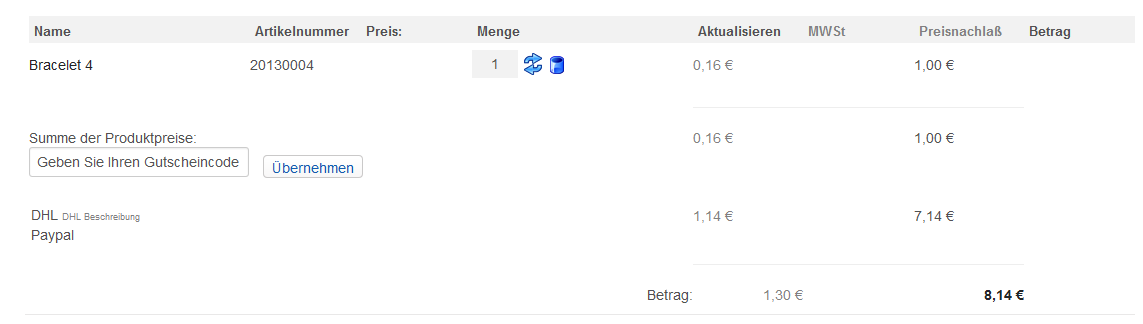
I do have an other issue with the cart. The columns did not fit the headlines. Screenshot attched.
Juergen
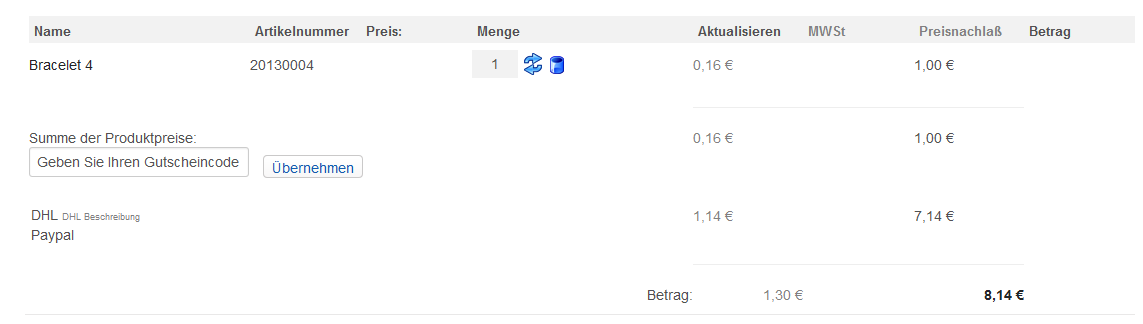
The administrator has disabled public write access.
Re:Two issues with casualclothes template 11 Years, 7 Months ago
Karma: 102
Hello,
Sorry, not understand what exactly you mean.
What browser you use ?
Thanks,
OrdaSoft team
Sorry, not understand what exactly you mean.
What browser you use ?
Thanks,
OrdaSoft team
The administrator has disabled public write access.
Re:Two issues with casualclothes template 11 Years, 7 Months ago
Karma: 0
Hello,
I solved in the meantime the issue with the slideshow and the description text, by coping .php and .css files from your quickstart installation into my installation. It seems that the files were different.
I write a separate threat for each of the remaining issues and attach screenshots. By the way the described issues are with MS IE8, Safari, Google Chrome and Firefox browsers as well.
Here the issue that the cart symbol is not left from the text, its above.
Juergen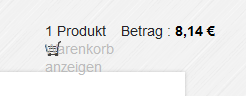
I solved in the meantime the issue with the slideshow and the description text, by coping .php and .css files from your quickstart installation into my installation. It seems that the files were different.
I write a separate threat for each of the remaining issues and attach screenshots. By the way the described issues are with MS IE8, Safari, Google Chrome and Firefox browsers as well.
Here the issue that the cart symbol is not left from the text, its above.
Juergen
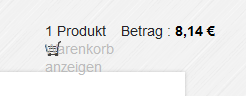
The administrator has disabled public write access.
Re:Two issues with casualclothes template 11 Years, 7 Months ago
Karma: 0
Hello,
the next issue is with the cart template. The headlines does not match to the content in the columns.
the first headline Name with the column content <picture> keytag3 is ok.
the second artikelnummer with the content 20130303 is ok as well.
Preis: that information is missing - dont know why
Menge with grey box and content '1' is ok.
But then the two blue symbols follows, but they should be under 'Aktualisieren'
Under 'Aktualisieren' you find '0,16€'' which is the MWSt (Vaule Added Tax)
Preisnachlass as Headline should not appear
and the 'Betrag' (=sum) is one column before.
Its a mix between display and sort issue.
Juergen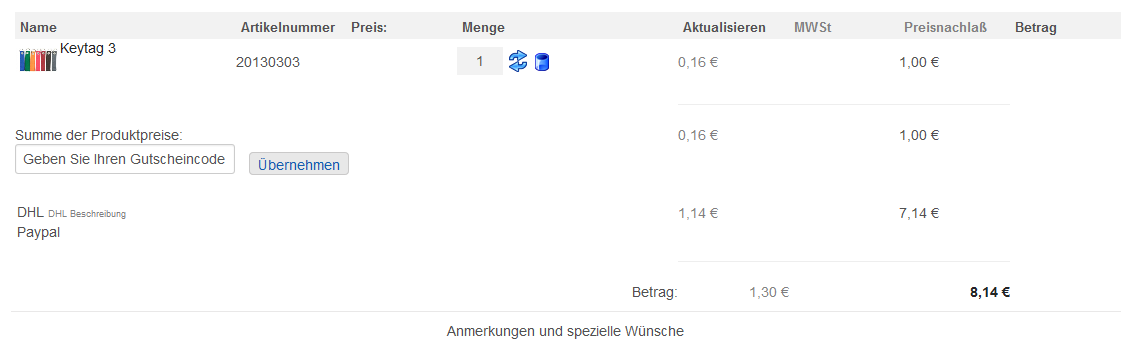
the next issue is with the cart template. The headlines does not match to the content in the columns.
the first headline Name with the column content <picture> keytag3 is ok.
the second artikelnummer with the content 20130303 is ok as well.
Preis: that information is missing - dont know why
Menge with grey box and content '1' is ok.
But then the two blue symbols follows, but they should be under 'Aktualisieren'
Under 'Aktualisieren' you find '0,16€'' which is the MWSt (Vaule Added Tax)
Preisnachlass as Headline should not appear
and the 'Betrag' (=sum) is one column before.
Its a mix between display and sort issue.
Juergen
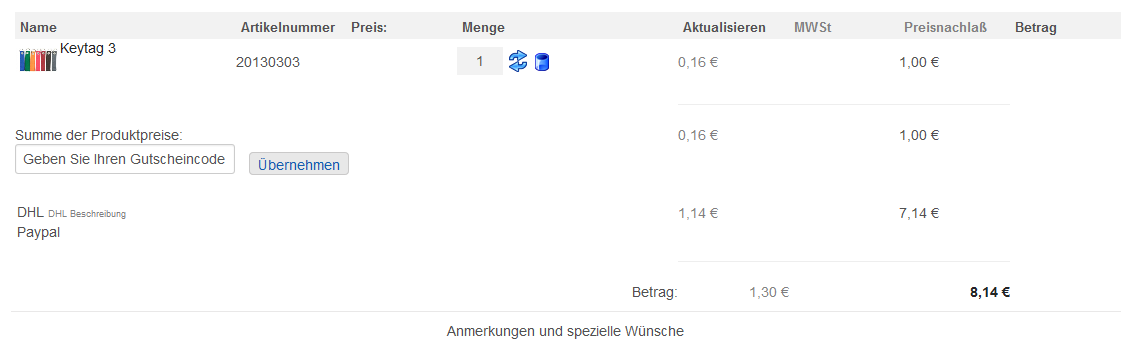
The administrator has disabled public write access.
Re:Two issues with casualclothes template 11 Years, 7 Months ago
Karma: 0
Hello,
this issue is with the 'tick-box' for e-mail copy on the contact formular. It is displayed in the middle of the text.
Juergen
this issue is with the 'tick-box' for e-mail copy on the contact formular. It is displayed in the middle of the text.
Juergen

The administrator has disabled public write access.
Re:Two issues with casualclothes template 11 Years, 7 Months ago
Karma: 0
Hello,
the last one is when a user wants to continue in the cart to the registration or payment process. When the customer does not make the tick in the box for agreement to terms and conditions, he could not proceed to the next step, which is fine. however there needs to be an error message that the customer understands that he has to tick the box first.
Juergen
the last one is when a user wants to continue in the cart to the registration or payment process. When the customer does not make the tick in the box for agreement to terms and conditions, he could not proceed to the next step, which is fine. however there needs to be an error message that the customer understands that he has to tick the box first.
Juergen

The administrator has disabled public write access.
|
|




