OrdaSoft forum
How to only have EURO as the currency? (0 viewing)
VehicleManager component support
|
|
How to only have EURO as the currency?
How to only have EURO as the currency? 9 Years, 1 Month ago
Karma: 0
HI,
I see SO MANY topics started about currency, nearly every one has answers from you like, 'use the forum'
That is totally useless.
First of all, the English you write is so hard to understand most times both here in the forums and in the Joomla component. You really need to revise and proof read this component. An example is the word 'axel' that is NOTHING to do with a vehicle. The word is AXLE! There are MANY issues with the spelling and grammar of this extension.
Now on to the currency issue.
No matter what I do, if I make any change to the currency field I get an error!
I do not WANT rubles or US dollars only Euros.
How can I do that? Please provide exact details and code for getting this done. I did not pay for this so that I can spend all my time searching through this forum, and then finding no real solution.
I thought you would have replied by now? So instead I went to the Joomla extension website and reviewed this extension. Maybe you can take notice of this now? I am unhappy that a paying customer has to go to such lengths to get help on what should be a relatively simple thing.
I see SO MANY topics started about currency, nearly every one has answers from you like, 'use the forum'
That is totally useless.
First of all, the English you write is so hard to understand most times both here in the forums and in the Joomla component. You really need to revise and proof read this component. An example is the word 'axel' that is NOTHING to do with a vehicle. The word is AXLE! There are MANY issues with the spelling and grammar of this extension.
Now on to the currency issue.
No matter what I do, if I make any change to the currency field I get an error!
I do not WANT rubles or US dollars only Euros.
How can I do that? Please provide exact details and code for getting this done. I did not pay for this so that I can spend all my time searching through this forum, and then finding no real solution.
I thought you would have replied by now? So instead I went to the Joomla extension website and reviewed this extension. Maybe you can take notice of this now? I am unhappy that a paying customer has to go to such lengths to get help on what should be a relatively simple thing.
The administrator has disabled public write access.
Re:How to only have EURO as the currency? 9 Years ago
Karma: 58
Hello,
Available for PayPal currencies are: AUD, CAD, CZK, DKK, EUR, HKD, HUF, JPY, NOK, NZD, PLN, SGD, SEK, CHF, USD ,RUB.
If you want add, for example "€'" you need turn of PayPal.
Go to components - VehicleManager : Settings - Pay - Show PayPal buy and set - NO.
Then, VehicleManager : Settings - Frontend Settings - Price Settings - Currency set €=1;
and save all changes.
and main - to appear that changes on fronted you need update all Vehicles. see attached image
This works for VehicleManager component and Real Estate manager component.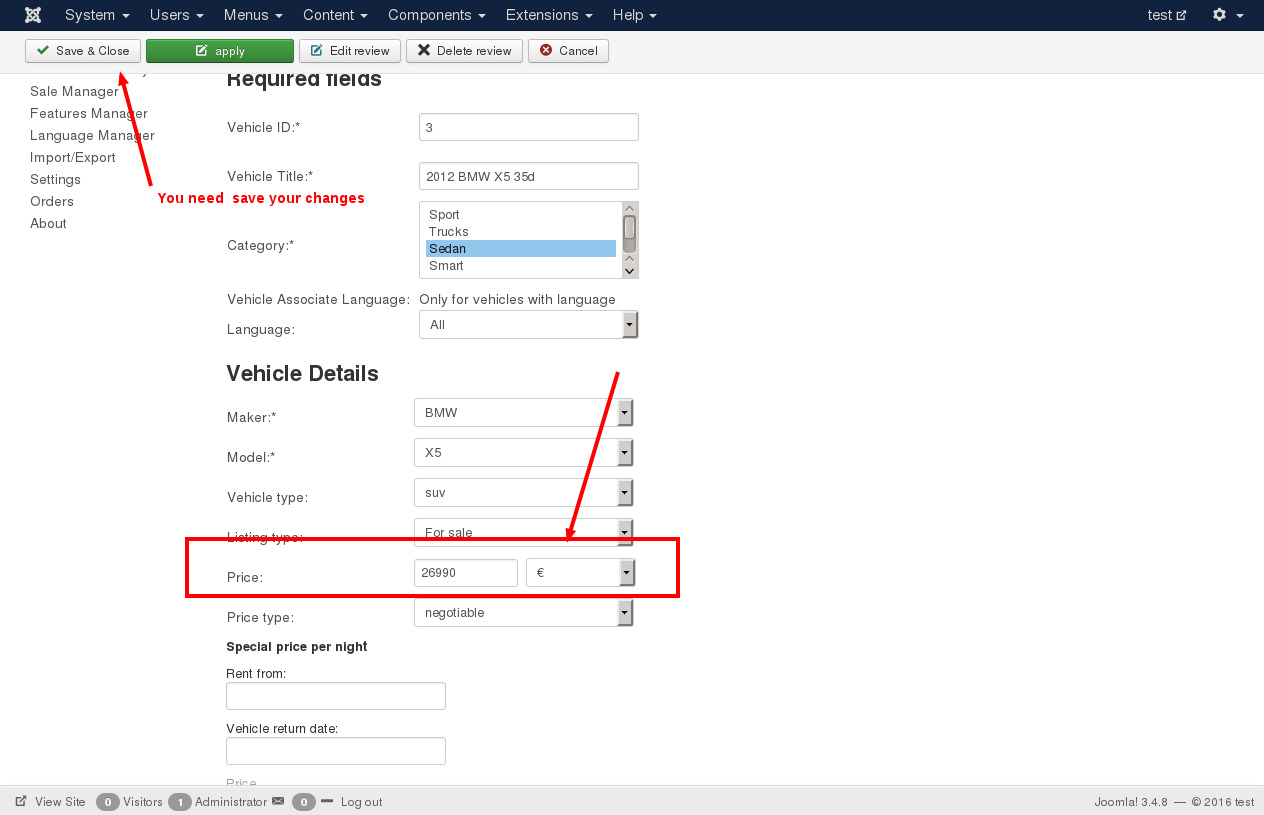
Available for PayPal currencies are: AUD, CAD, CZK, DKK, EUR, HKD, HUF, JPY, NOK, NZD, PLN, SGD, SEK, CHF, USD ,RUB.
If you want add, for example "€'" you need turn of PayPal.
Go to components - VehicleManager : Settings - Pay - Show PayPal buy and set - NO.
Then, VehicleManager : Settings - Frontend Settings - Price Settings - Currency set €=1;
and save all changes.
and main - to appear that changes on fronted you need update all Vehicles. see attached image
This works for VehicleManager component and Real Estate manager component.
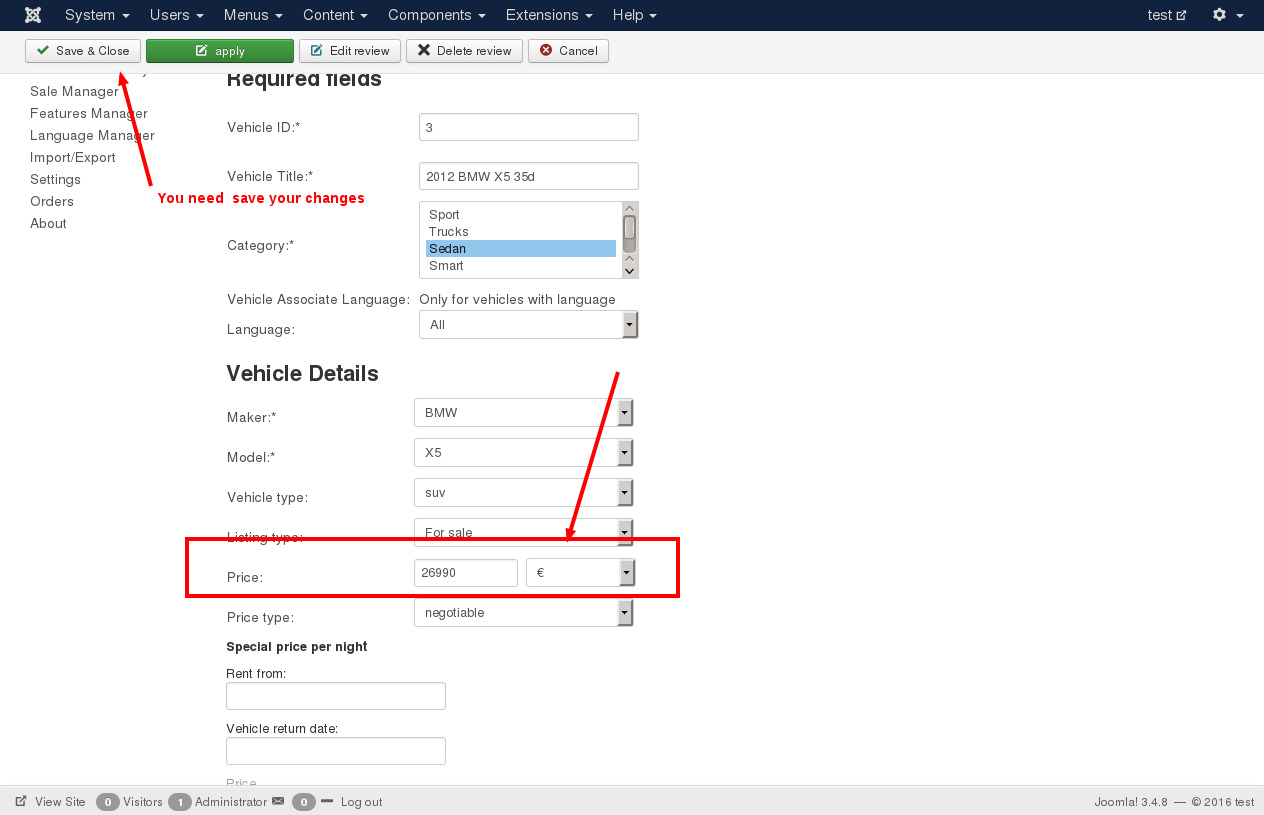
The administrator has disabled public write access.
Re:How to only have EURO as the currency? 9 Years ago
Karma: 0
One that image you posted is too small to SEE any detail. So no idea what you are talking about there.
TWO I only get an error when doing this..
Warning: Division by zero in /home/content/50/10985650/html/components/com_vehiclemanager/vehiclemanager.php on line 2345

TWO I only get an error when doing this..
Warning: Division by zero in /home/content/50/10985650/html/components/com_vehiclemanager/vehiclemanager.php on line 2345

The administrator has disabled public write access.
Re:How to only have EURO as the currency? 9 Years ago
Karma: 58
Hi,
You asked: "I do not WANT rubles or US dollars only Euros."
I have provided detailed information how to change currency.
About your image, you can send us access and our team will check that.
FTP and admin access You can send to our contact form.
ordasoft.com/contact-us-form
Link on website
Joomla Admin
username
password
FTP
FTP host
FTP username
FTP password
Thanks,
Taras
OrdaSoft team.
You asked: "I do not WANT rubles or US dollars only Euros."
I have provided detailed information how to change currency.
About your image, you can send us access and our team will check that.
FTP and admin access You can send to our contact form.
ordasoft.com/contact-us-form
Link on website
Joomla Admin
username
password
FTP
FTP host
FTP username
FTP password
Thanks,
Taras
OrdaSoft team.
The administrator has disabled public write access.
Re:How to only have EURO as the currency? 9 Years ago
Karma: 0
I am not giving you access to my website.
Why is that error happening?
YOU mentioned updating vehicles, but did not give any indication HOW to fix that. If it was in the image you posted I already told you it is TOO SMALL for me to see what and WHERE you are talking about.
This forum makes images very small when attached to posts. That is a problem. I checked other topics and ALL images uploaded here are very small and LOW QUALITY when attached to posts.
You need to FIX that if you are expecting us to be guided by your screenshots alone.
Why is that error happening?
YOU mentioned updating vehicles, but did not give any indication HOW to fix that. If it was in the image you posted I already told you it is TOO SMALL for me to see what and WHERE you are talking about.
This forum makes images very small when attached to posts. That is a problem. I checked other topics and ALL images uploaded here are very small and LOW QUALITY when attached to posts.
You need to FIX that if you are expecting us to be guided by your screenshots alone.

The administrator has disabled public write access.
Re:How to only have EURO as the currency? 9 Years ago
Karma: 58
Hello,
Without access we can not say why happen that issue.
I provided you general information how to change currency, this could not influence on the work of component.
Our team will try find solution for images on forum.
We are really want to help you, but fix that issue without access not possible.
You have changed currency and got that Warning, correct?
Provide us with access and our team will fix that.
Thanks
Without access we can not say why happen that issue.
I provided you general information how to change currency, this could not influence on the work of component.
Our team will try find solution for images on forum.
We are really want to help you, but fix that issue without access not possible.
You have changed currency and got that Warning, correct?
Provide us with access and our team will fix that.
Thanks
The administrator has disabled public write access.
|
|




