OrdaSoft forum
I want to edit Technical characteristic (0 viewing)
VehicleManager component support
|
|
I want to edit Technical characteristic
I want to edit Technical characteristic 2 Months ago
Karma: 0
I want to edit (delete or add) the above content, (Technical characteristic) where do I go?
VehicleManager:Version:v 6.0.12 PRO (joomla 4)
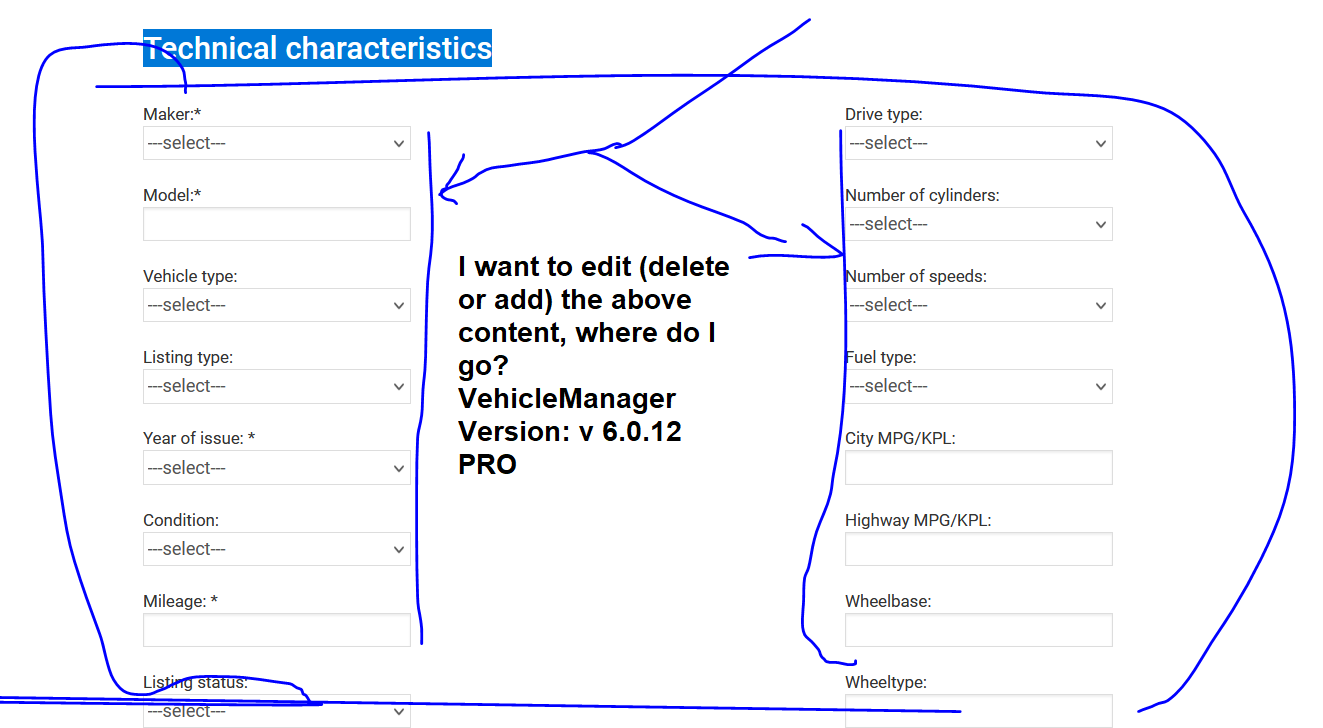
VehicleManager:Version:v 6.0.12 PRO (joomla 4)
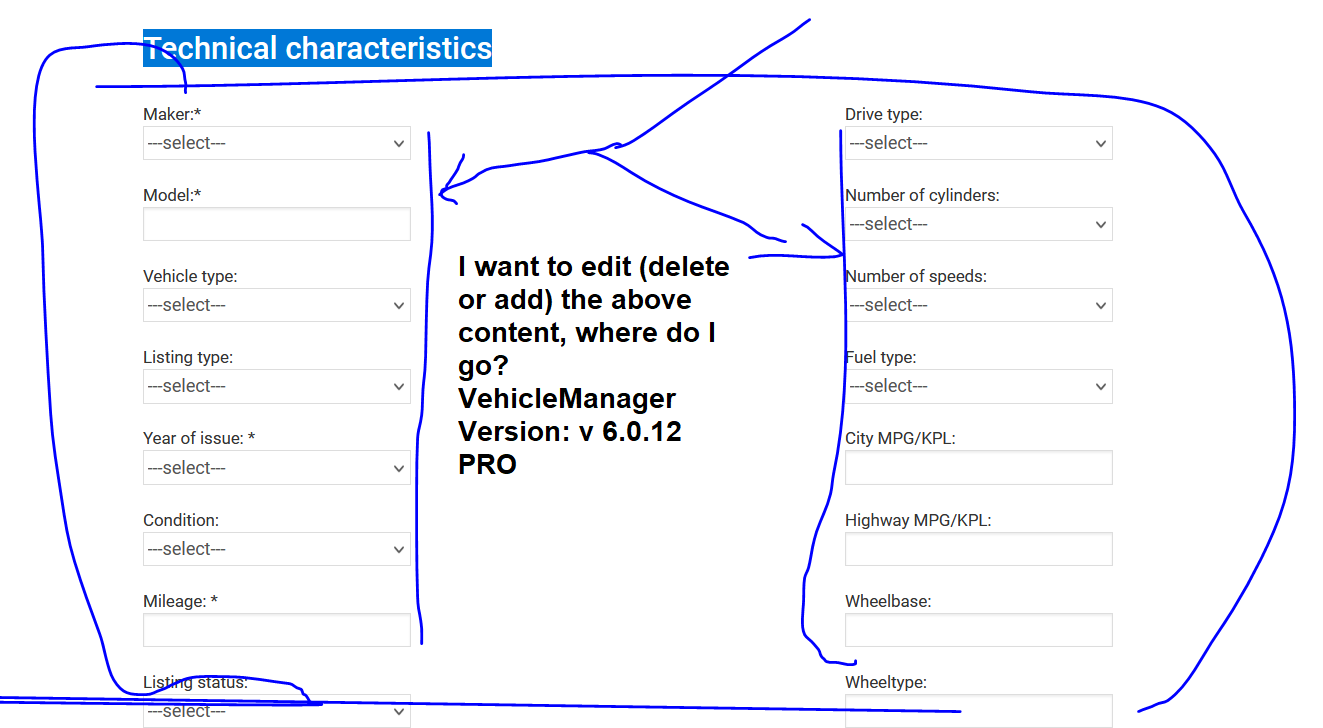
The administrator has disabled public write access.
Re:I want to edit Technical characteristic 2 Months ago
Karma: 102
Hello
- In Joomla Vehicles You may Rename or change (for dropdown) any field (which already exist but which no need for you) or any text with help Joomla Vehicles :: Language Manager,
put any name of custom field(or some field value for listbox) in Value constant choose Language and rename as you need
ordasoft.com/News/Vehicle-Manager-Docume...r-of-vehicle-manager
For creating new fields Joomal Vehicles has Extra Fields manager
(Components > Vehicle Manager > Setting page - Vehicle Page Settings)
Put Yes for any Custom Text Fields or Custom Dropdown Field.
- For add your models You need edit below file:
{site}/components/com_vehiclemanager/makers_and_models.txt
Please backup this file first
- as example: Type of vehicle - Go to Joomla Vehicles :: Language Manager,
put sedan in Value constant choose Language and add that you need
Regards
OrdaSoft team
- In Joomla Vehicles You may Rename or change (for dropdown) any field (which already exist but which no need for you) or any text with help Joomla Vehicles :: Language Manager,
put any name of custom field(or some field value for listbox) in Value constant choose Language and rename as you need
ordasoft.com/News/Vehicle-Manager-Docume...r-of-vehicle-manager
For creating new fields Joomal Vehicles has Extra Fields manager
(Components > Vehicle Manager > Setting page - Vehicle Page Settings)
Put Yes for any Custom Text Fields or Custom Dropdown Field.
- For add your models You need edit below file:
{site}/components/com_vehiclemanager/makers_and_models.txt
Please backup this file first
- as example: Type of vehicle - Go to Joomla Vehicles :: Language Manager,
put sedan in Value constant choose Language and add that you need
Regards
OrdaSoft team
The administrator has disabled public write access.
Re:I want to edit Technical characteristic 2 Months ago
Karma: 0
1.General information:
2.Technical characteristics
3.Exterior & Interior
4.Other
5.Special price per day
6.Vehicle Location.
Where do I go to edit the above items?
2.Technical characteristics
3.Exterior & Interior
4.Other
5.Special price per day
6.Vehicle Location.
Where do I go to edit the above items?
The administrator has disabled public write access.
Re:I want to edit Technical characteristic 2 Months ago
Karma: 102
Hello
Best way - for change fields - as I described before with help Language manage.
If you Developer and know HTML/PHP and you need change Layout - You may do this in code:
{your site}/administrator/components/com_vehiclemanager/vehiclemanager.html.php
Function: editVehicle
Please backup file before edit.
BUT If you Developer and you need edit Layouts - most simply and most better for you use our Joomla CCK and start from some our CCK templates
There you easy may change any layout in CCK Layout Manager. There you easy may add / remove/edit any field ....
CCK is more flexible - Please check our CCK templates
Regards
OrdaSoft team
Best way - for change fields - as I described before with help Language manage.
If you Developer and know HTML/PHP and you need change Layout - You may do this in code:
{your site}/administrator/components/com_vehiclemanager/vehiclemanager.html.php
Function: editVehicle
Please backup file before edit.
BUT If you Developer and you need edit Layouts - most simply and most better for you use our Joomla CCK and start from some our CCK templates
There you easy may change any layout in CCK Layout Manager. There you easy may add / remove/edit any field ....
CCK is more flexible - Please check our CCK templates
Regards
OrdaSoft team
The administrator has disabled public write access.
Re:I want to edit Technical characteristic 1 Month, 4 Weeks ago
Karma: 0
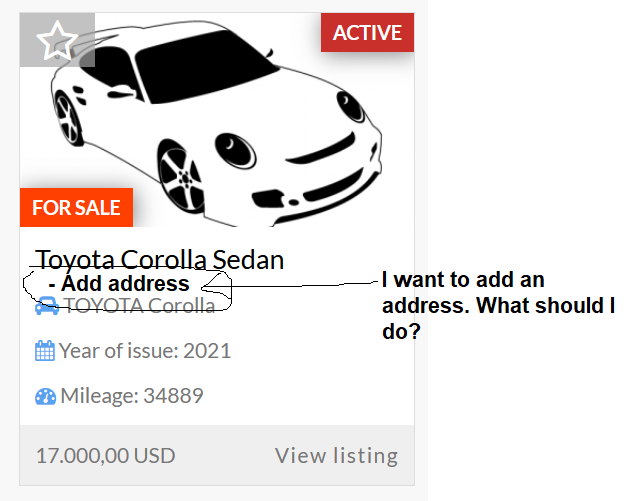
I want to add an address. What should I do?
The administrator has disabled public write access.
Re:I want to edit Technical characteristic 1 Month, 4 Weeks ago
Karma: 102
Hello
Depend of menu which you use layout which responsible for this view located at:
- {yours site}/components/com_vehiclemanager/views/alone_category/
or
- {yours site}/components/com_vehiclemanager/views/all_vehicle/
This impossible do with help change one row
If this important for you
We may propose to you order this as "customization service".
Please write to OrdaSoft contact form (ordasoft.com/contact-us-form) with full details description, how all must look and work, and we will give to you quota.
Regards
OrdaSoft team
Depend of menu which you use layout which responsible for this view located at:
- {yours site}/components/com_vehiclemanager/views/alone_category/
or
- {yours site}/components/com_vehiclemanager/views/all_vehicle/
This impossible do with help change one row
If this important for you
We may propose to you order this as "customization service".
Please write to OrdaSoft contact form (ordasoft.com/contact-us-form) with full details description, how all must look and work, and we will give to you quota.
Regards
OrdaSoft team
The administrator has disabled public write access.
|
|




