OrdaSoft forum
advanced search (0 viewing)
VehicleManager component support
|
|
Advanced search
advanced search 13 Years, 4 Months ago
Karma: 0
On how can I hide this part relative a rentals of vehicles. I already tried firebug with no success. Can you help? 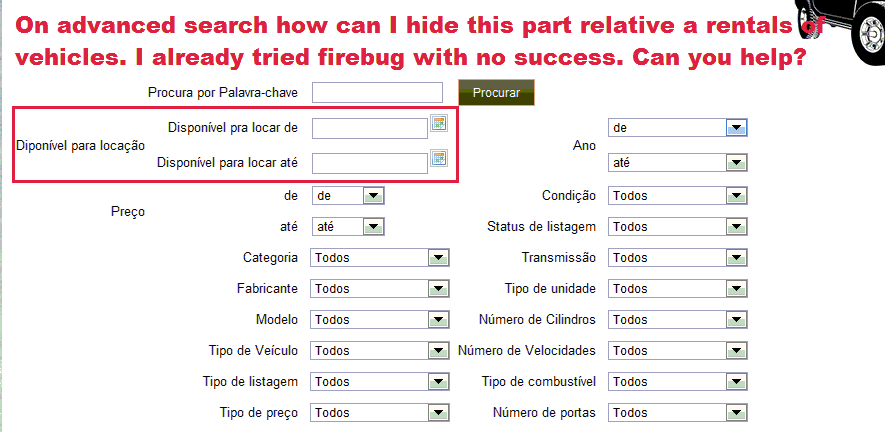
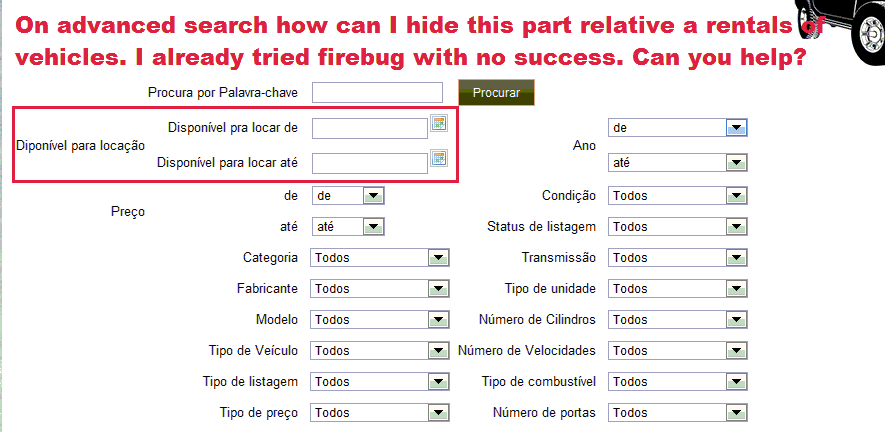
The administrator has disabled public write access.
Re:advanced search 13 Years, 4 Months ago
Karma: 102
Hello,
True say that simply fix trough form edit.
Please open file:
{yours site}/components/com_vehiclemanager/vehiclemanager.html.php
and in it find function: showSearchVehicles
in it you need find rows:
and replace to
and find code
and replace to
But first please backup that file
Thanks,
Ordasoft team
True say that simply fix trough form edit.
Please open file:
{yours site}/components/com_vehiclemanager/vehiclemanager.html.php
and in it find function: showSearchVehicles
in it you need find rows:
| Code: |
<td align="right" rowspan="2"> |
and replace to
| Code: |
<td align="right" rowspan="2"> |
and find code
| Code: |
<td align="right"> |
and replace to
| Code: |
<td align="right"> |
But first please backup that file
Thanks,
Ordasoft team
The administrator has disabled public write access.
Re:advanced search 13 Years, 3 Months ago
Karma: 0
Works, thanks!
The administrator has disabled public write access.
Re:advanced search 13 Years, 3 Months ago
Karma: 102
Hello,
You may vote for us on joomla.org and write excellent review
if you will have some other error or questions - please write
Thanks,
OrdaSoft team
You may vote for us on joomla.org and write excellent review
if you will have some other error or questions - please write
Thanks,
OrdaSoft team
The administrator has disabled public write access.
Re:advanced search 12 Years, 1 Month ago
Karma: 0
I cant find theese lines.
Can you tell me in the new version where is it?
Can you tell me in the new version where is it?
The administrator has disabled public write access.
Re:advanced search 12 Years ago
Karma: 102
Hi,
In last version vehicle manager soft we move all view to special folder "views/"
Search view layout you need edit at:
{site}/components/com_vehiclemanager/views/show_search_vehicle/tmpl/default.php
Thanks,
ordaSoft team
In last version vehicle manager soft we move all view to special folder "views/"
Search view layout you need edit at:
{site}/components/com_vehiclemanager/views/show_search_vehicle/tmpl/default.php
Thanks,
ordaSoft team
The administrator has disabled public write access.
|
|





