09. Managing submitted Media Reviews in MediaLibrary 3.5.x Shop
In this article we will see how to manage user submitted Media Reviews in MediaLibrary 3.5.x Shop.
Managing Media Reviews in MediaLibrary 3.5.x Shop
Media reviews which were submitted by website's users will need to be edited sometimes or managed by the Administrators. User submitted Media reviews in MediaLibrary are stored together with the Media and can be managed in the Shop version through the Reviews Manager, were all user submitted Media Reviews are visible on one administration page.
In the Admin backend, go to Components -> MediaLibrary -> Reviews
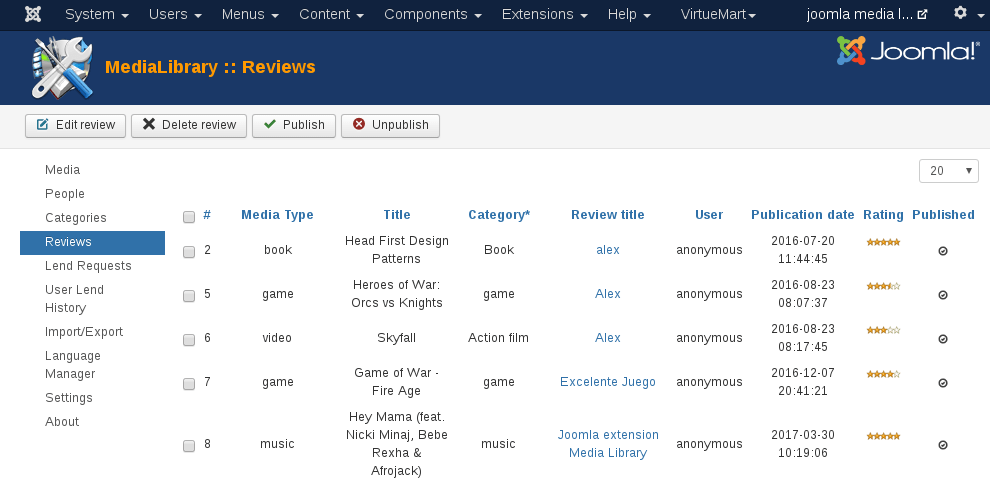
Here you will see all user submitted Media reviews on a single page (the page shown has only 1 review).
Select the review you want to edit or delete (checkmark). Once you have selected the review you want to manage, go to the top of the screen. You will see two icons there [Edit Review] and [Delete Review].
Edit Review
Clicking the [Edit Review] button will open the user submitted Media review for editing. You will be presented with the following screen:
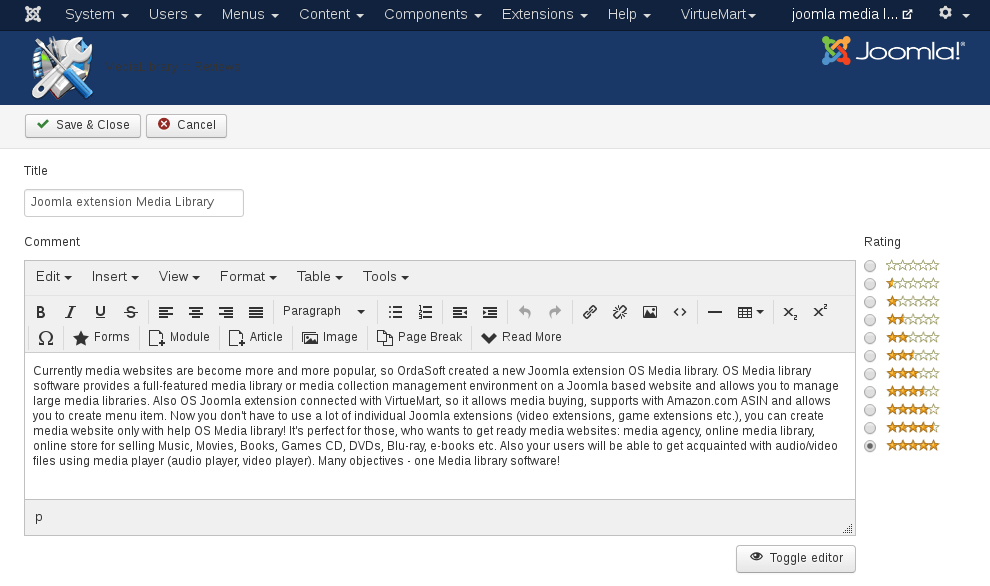
Here you can edit anything you want in the submitted review. Once you are done editing, just click [Save]. You will return to the Review Manager page, where you can edit or delete other reviews if you want to.
Delete Review
Clicking the [Delete Review] button will delete the user submitted Media review you selected earlier.
WARNING:
There is no "Undo" button, so please make sure you really want to delete the review before you click!
Once deleted, the review is gone forever.

