13.Managing Media Suggestions in MediaLibrary 1.5.x Shop
In this article we look at the Media Suggestion Manager in MediaLibrary 1.5.x Shop.
Media Suggestion Management in MediaLibrary 1.5.x Shop
To manage user submitted Media Suggestion, in the Admin backend go to [Components] - [MediaLibrary] - [Suggestions]. You will see the following screen:
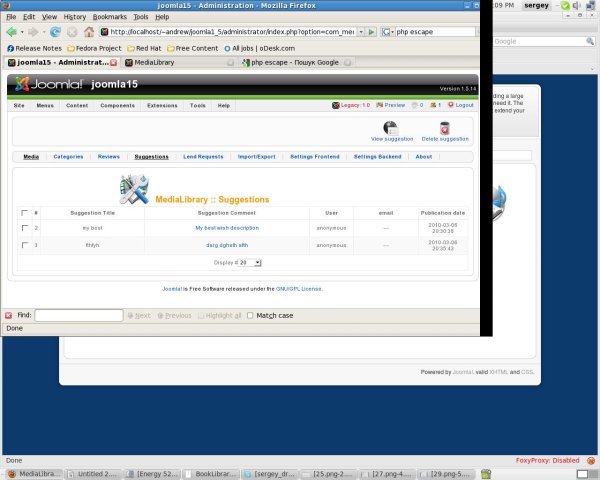
All submitted Media Suggestions will be shown here (in this case only one).
On the top bar, there are two buttons: [View Suggestion] and [Delete Suggestion], which are fairly self-explanatory. The Suggestion Comment is a clickable link, which will simply show the details of the suggestion:
Suggestion Flow
At the moment the Suggestion flow is rather crude. The user enters a suggestion and the Admin views it in the backend. The Admin will have to look up the Media manually and enter it into the [Media] manager manually.

