How to install Joomla Plugin?
In this tutorial we will describe how to install Joomla plugins on Joomla based website. Installation of additional plugins in Joomla is so easy. All you have to do after downloading the plugin you wish to install and go to your Joomla admin area -> Extensions -> Extension Manager. In the Upload Package File section click Browse and locate the archive of the plugin you wish to install. Then click Upload File & Install to upload the file and complete the installation.
Step 1. Login to your Login to your Joomla Admin area > Extensions > Extension Manager.
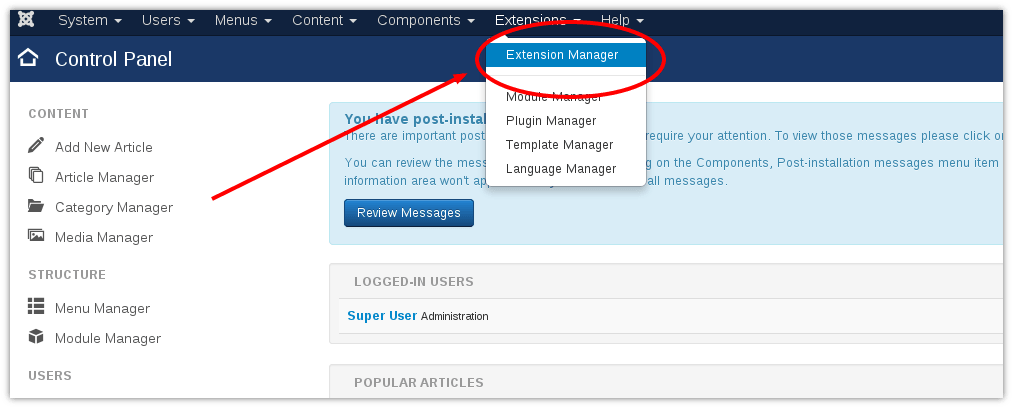
Step 2. In Extension Manager:
- In the Upload Package File section click Browse, select the component file that you want to install;
- Click Upload File & Install to upload the file and complete the installation
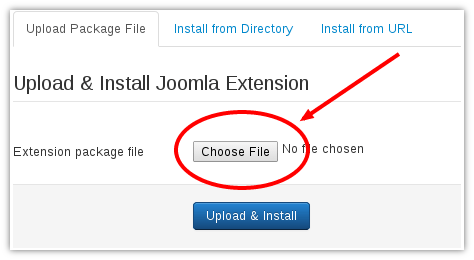
Step 3. Login to your Joomla Admin area > Extensions > Plugin manager
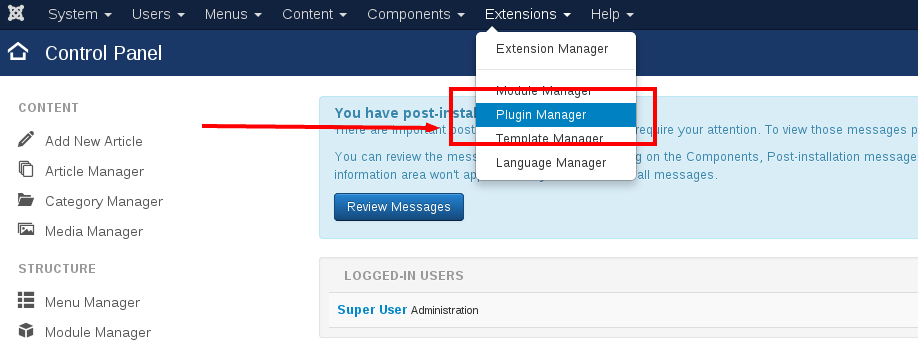
Step 4. We are looking for in the list name similar to the name of your plugin as the plugin name and the name in the list of installed plugins may be different. Once you've found your set just plugin, put against his name, check mark and click on the button Enable.

Step 5. Another option, enable the plugin is to click on his name and go to page of plugin settings. There, in the Enabled set to Yes. And you can also configure the plugin that also happens can be done, as different plugins have different functionality



