Book Search in Book Library - eBook management software for library management
Book Library - eBook management software is a best software for library management and create public library website or any book store website. In this article we will look at the Book Search function in Book Library- eBook management software
Book Search in Book Library software for library management
In the frontend of the component you will see a Search Books and Advanced Search button in the Category View and in the Books List inside each category:
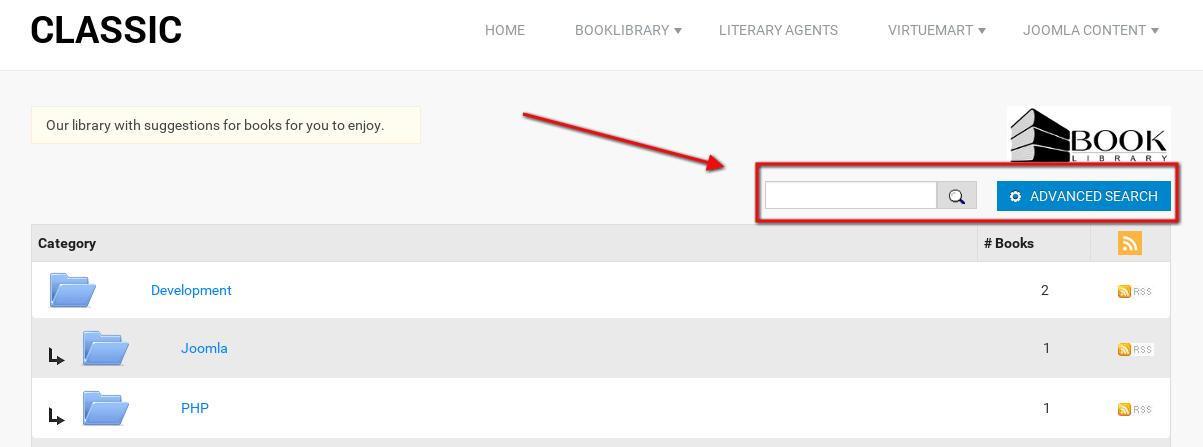
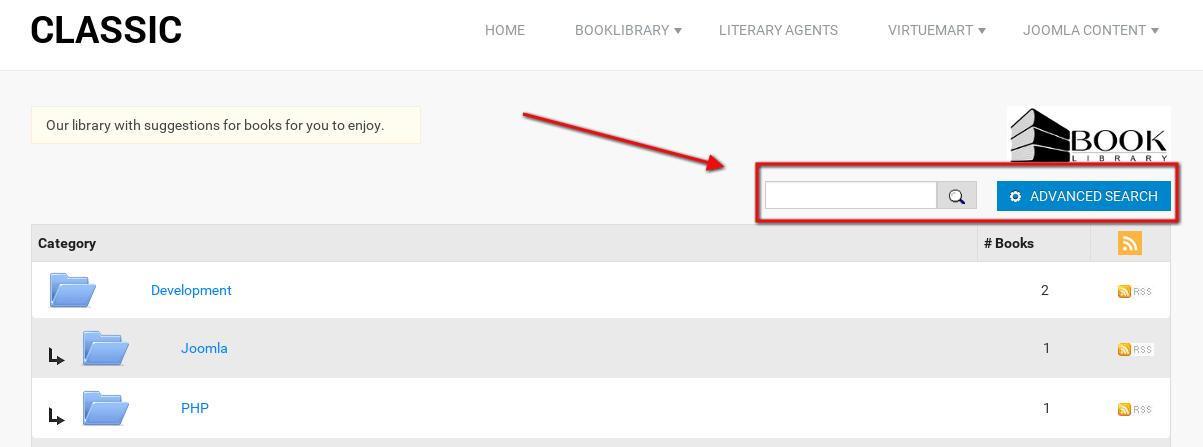
Search field and Advanced Search button. Screenshot is made from Classic Book Library Joomla template
Book Search page in Book Library - eBook management software for library management
Clicking the Advanced search button will take you to the Book Search form:


Advanced Search. Screenshot is made from Classic eBook Joomla template
Search All Categories (default) or Single Category
- By default the Search Books will search through all book categories. Just enter the keywords you want to search for.
- By using the dropdown box (which will show all book categories you have) you can restrict the search to a single category.
- Use price slider for choosing appropriate price of books
Advanced Book Search will currently search through:
- ISBN
- Authors
- Book Titles
- Book Descriptions
Next we will have a look at three methods of book entering in Book Library.



