30. Export product from Book Library to Virtuemart, Joomla bookstore software
In this article we will look at the option to add product in Book Manager in Book Library.
In the Admin backend, go to Components -> Book Library -> Books In the Books Manager select one or multiple Books (checkmarks in front of the titles) which you want to export to Virtuemart. Then click the Add Product Button this will export product from Book library to Virtuemart, Joomla bookstore software.Then you will see this:
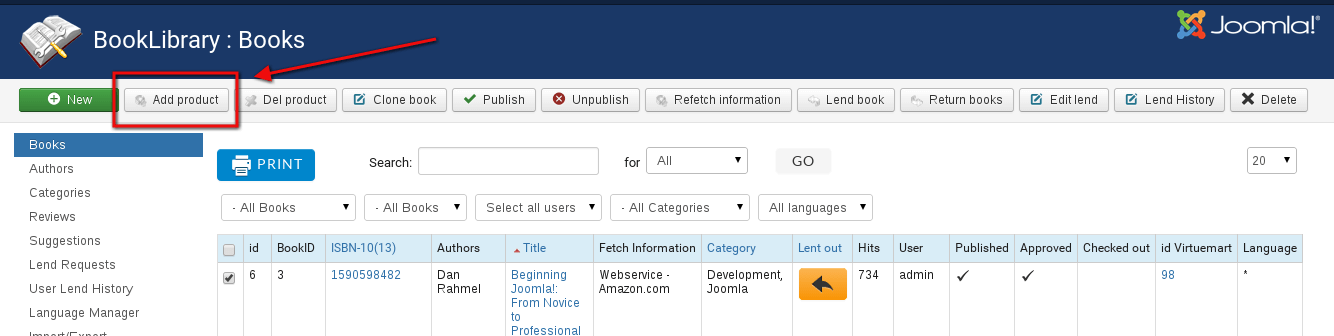
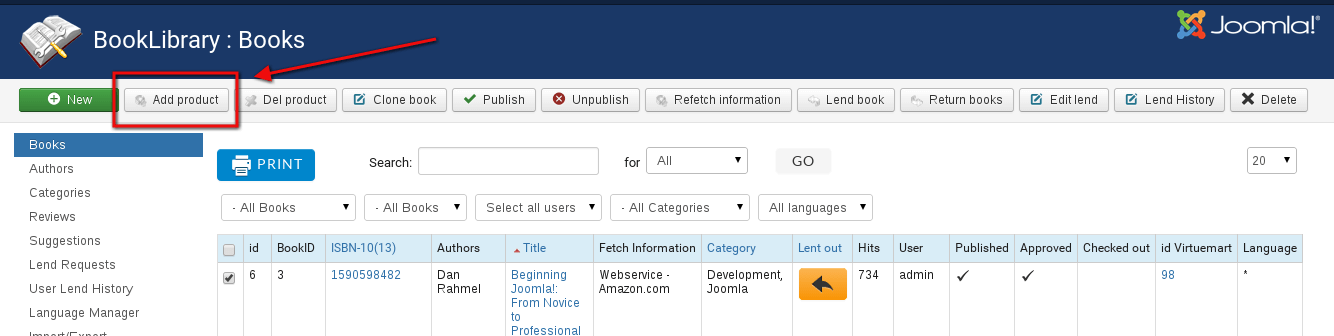
In Virtuemart you can edit all what you want, add price, pictures, categories and ect.


If you want delete Book from ViertueMart click the Del Product Button.
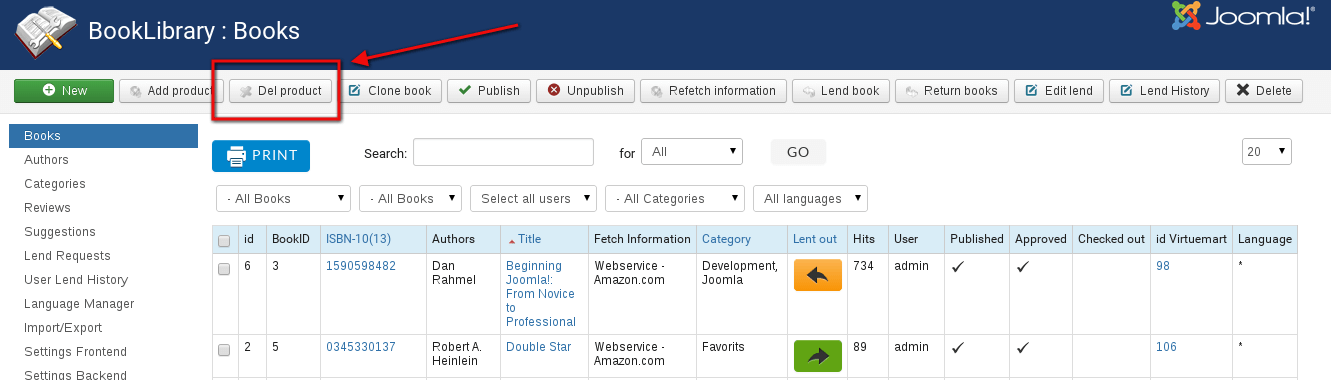
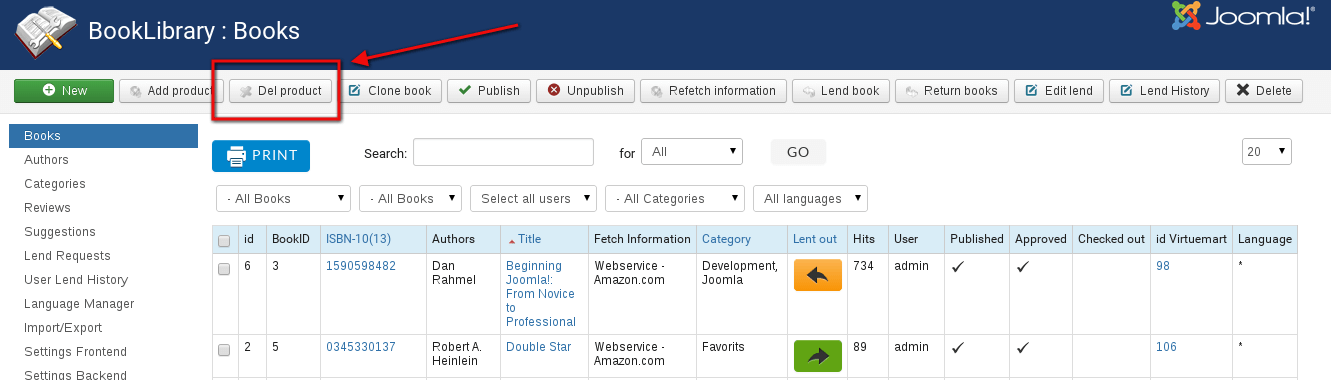
If you want edit price, pictures, categories and ect. click on id VirtueMart



