26. How to use Language Manager in Book Library Joomla?
In this article we will describe how Book Library handles languages and how Language Manager can be used for editing words and word combinations.
Joomla Book Library and language behavior
The Book Library component for Joomla comes with full language support. And with Arabic, Danish, Dutch, English, Farsi, French, German, Greek, Italian, Japanese, Lithuanian, Persian (Farsi), Portuguese, Russian, Serbian, Spanish, Turkish language files included. What does this mean?- All Book Library language variables are stored in one file.
- That file can be translated to add other languages.
- Constant values can be changed in Language Manager
- Once you have put a language file for a language into Book Library Joomla, then the language chosen as default in Joomla will automatically be picked up by Book Library.
- On multilingual sites with JoomFish, Book Library will automatically pick up the language chosen in the frontend.
How to use Language Manager in Book Library Joomla?
Words and word combinations in Book Library Joomla can be changed with help of Language Manager in the admin frontend.
- Go to Components -> Book Library -> Language Manager
- Choose your language in drop-down list Select language
- Insert word that should be edited in Search field and press Enter
- Change this value constant as you want.
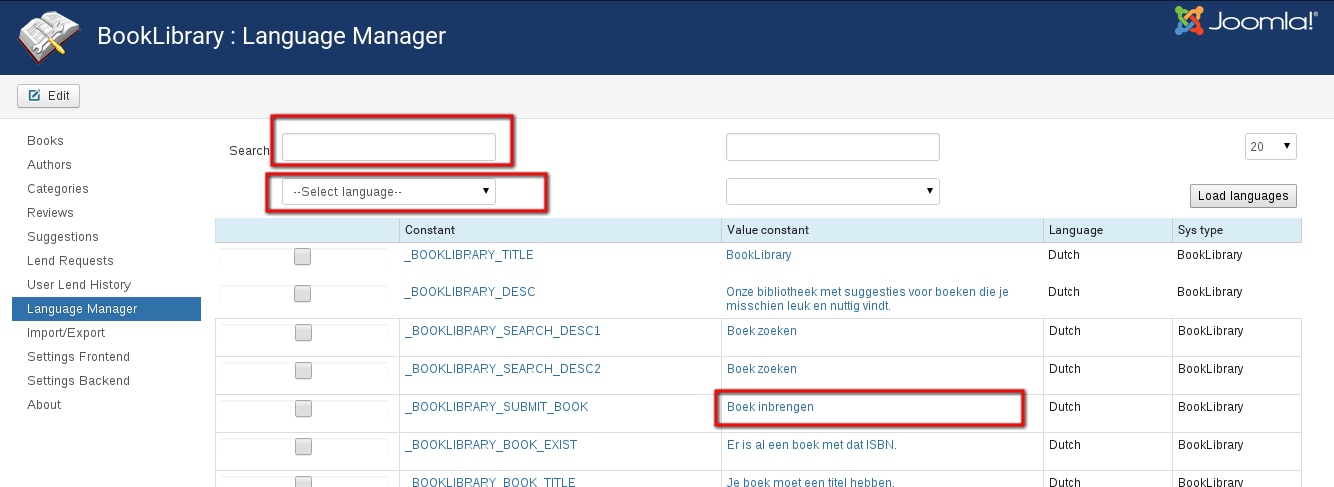
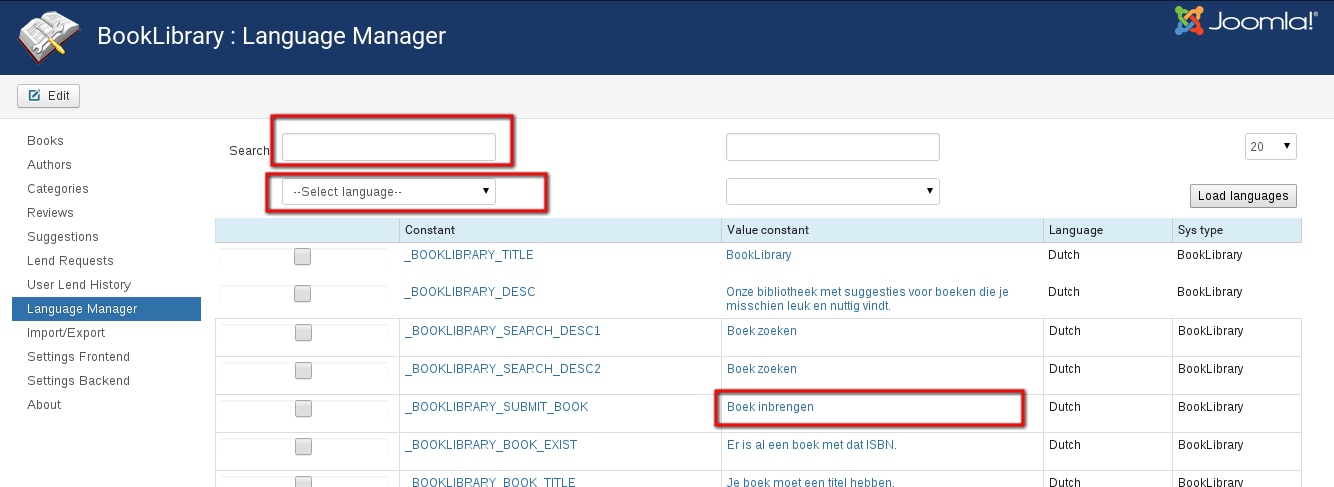
Language Manager in Book Library Joomla
If you can't find your language in the list of available languages, you can add it by yourself. Read here how to add new language to Book Library Joomla



