OrdaSoft forum
Cover photo problem (0 viewing)
BookLibary Component Support
|
|
Cover photo problem
Re:Cover photo problem 10 Years, 10 Months ago
Karma: 0
2. Other computers ( i think low resolution).... 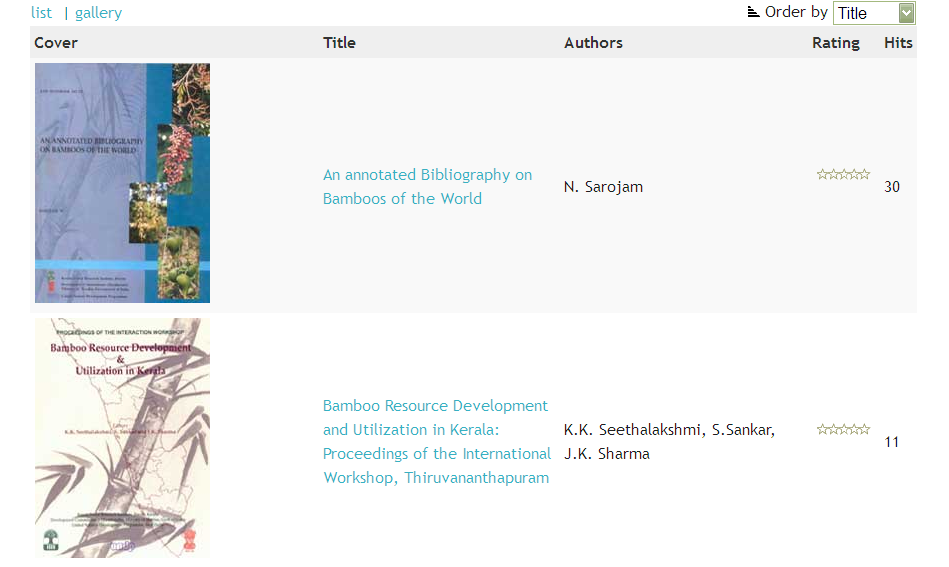
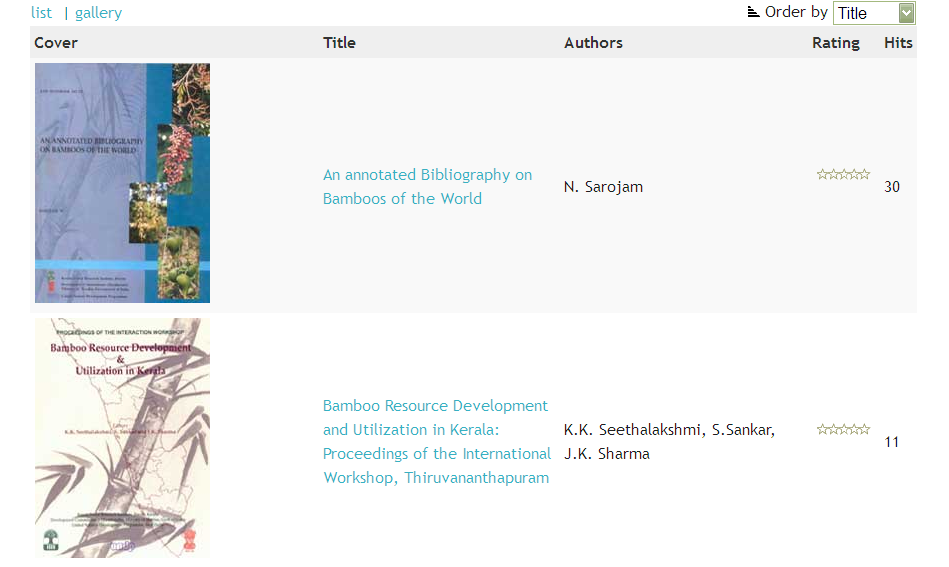
The administrator has disabled public write access.
Re:Cover photo problem 10 Years, 10 Months ago
Karma: 102
Hello,
For check where error:
- we need yours site admin and FTP access
- we need page where you see error
- we need browsers where all bad
Your account details you may send with help OrdaSoft contact form
Thanks,
OrdaSoft team
For check where error:
- we need yours site admin and FTP access
- we need page where you see error
- we need browsers where all bad
Your account details you may send with help OrdaSoft contact form
Thanks,
OrdaSoft team
The administrator has disabled public write access.
Re:Cover photo problem 10 Years, 10 Months ago
Karma: 0
Not yet published......its on local server.
I am confused with screen resolution.....because it even fine my work system.
any solutions??
I am confused with screen resolution.....because it even fine my work system.
any solutions??
The administrator has disabled public write access.
Re:Cover photo problem 10 Years, 10 Months ago
Karma: 102
Hello,
We updated Book Library version on our site now it support Joomla 3.2x version
ordasoft.com/Book-Library-Software-Joomla.html
Please try it
If you have some important data on self site before update - please back up site
How update BookLibrary - you may read below:
ordasoft.com/News/Book-Library/upgrade-b...n-to-20-version.html
Thanks,
OrdaSoft team
We updated Book Library version on our site now it support Joomla 3.2x version
ordasoft.com/Book-Library-Software-Joomla.html
Please try it
If you have some important data on self site before update - please back up site
How update BookLibrary - you may read below:
ordasoft.com/News/Book-Library/upgrade-b...n-to-20-version.html
Thanks,
OrdaSoft team
The administrator has disabled public write access.
Re:Cover photo problem 10 Years, 9 Months ago
Karma: 0
Hello admin.....
i upgrade the basic version to 3.0 basic one as per your way below
ordasoft.com/News/Book-Library/upgrade-b...n-to-20-version.html
But now i cant see any book in frontend.....please see the attachment.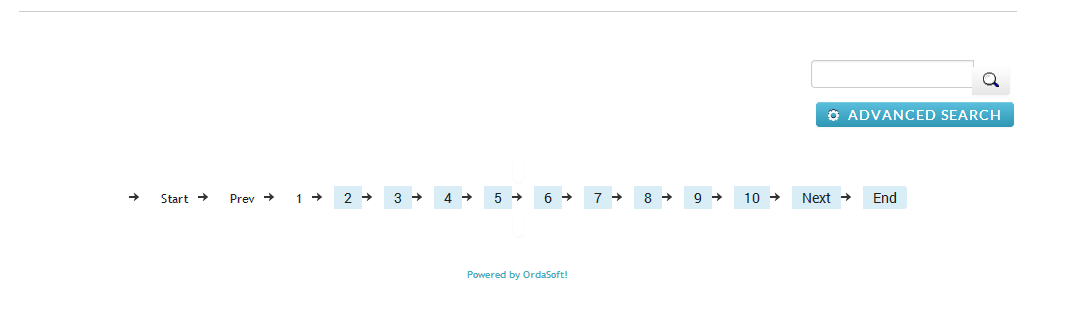
i upgrade the basic version to 3.0 basic one as per your way below
ordasoft.com/News/Book-Library/upgrade-b...n-to-20-version.html
But now i cant see any book in frontend.....please see the attachment.
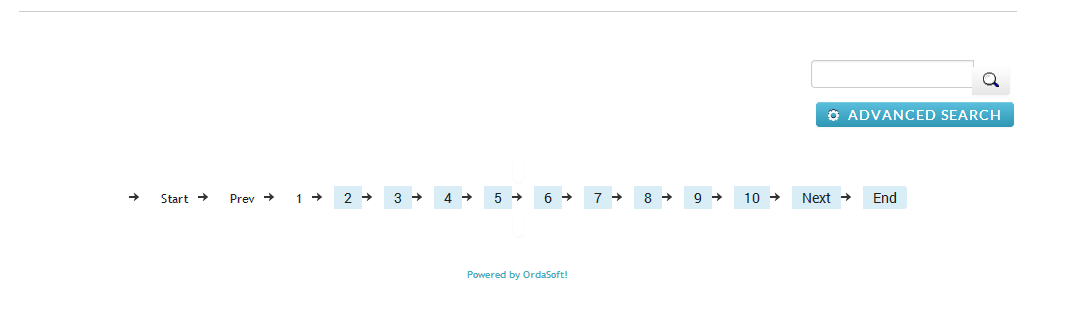
The administrator has disabled public write access.
Re:Cover photo problem 10 Years, 9 Months ago
Karma: 102
Hello,
sorry, we in Book library upgrade - we give some variants:
ordasoft.com/News/Book-Library/upgrade-b...n-to-20-version.html
What exactly you use ?
Please go to book library and check some books - they is publish, they is approved ?
Please check categories for that book - they is publish, they is approved ?
What access level set for categories ?
please for some book - check connected book to categories
Thanks,
OrdaSoft team
sorry, we in Book library upgrade - we give some variants:
ordasoft.com/News/Book-Library/upgrade-b...n-to-20-version.html
What exactly you use ?
Please go to book library and check some books - they is publish, they is approved ?
Please check categories for that book - they is publish, they is approved ?
What access level set for categories ?
please for some book - check connected book to categories
Thanks,
OrdaSoft team
The administrator has disabled public write access.
|
|




