OrdaSoft forum
Cover photo problem still exist !! (0 viewing)
BookLibary Component Support
|
|
Cover photo problem still exist !!
Cover photo problem still exist !! 11 Years, 3 Months ago
Karma: 0
ordasoft.com/Forum/BookLibary-Component-...r-photo-problem.html
I cant add reply to above thread.....still the problem exists.
No books is visible even it published and approved !! Secondly when we search one book with a term, it came only one result and we need to click next to see the other books as search result. ??? How to solve this correctly ??
I cant add reply to above thread.....still the problem exists.
No books is visible even it published and approved !! Secondly when we search one book with a term, it came only one result and we need to click next to see the other books as search result. ??? How to solve this correctly ??
The administrator has disabled public write access.
Re:Cover photo problem still exist !! 11 Years, 3 Months ago
Karma: 102
Hello,
with image cover:
real book covers size must go from BookLibrary setting in "Setting frontend" part
For book library modules - images size go from module settings
No books is visible even it published and approved !!
How you add book ?
For see book - it must be published and approved , category must be published and approved, category access right must be as user have - who will check that
Secondly when we search one book with a term, it came only one result and we need to click next to see the other books as search result. ??? How to solve this correctly ??
Please check in book library setting - how many books item per page need show
Thanks,
OrdaSoft team
with image cover:
real book covers size must go from BookLibrary setting in "Setting frontend" part
For book library modules - images size go from module settings
No books is visible even it published and approved !!
How you add book ?
For see book - it must be published and approved , category must be published and approved, category access right must be as user have - who will check that
Secondly when we search one book with a term, it came only one result and we need to click next to see the other books as search result. ??? How to solve this correctly ??
Please check in book library setting - how many books item per page need show
Thanks,
OrdaSoft team
The administrator has disabled public write access.
Re:Cover photo problem still exist !! 11 Years, 3 Months ago
Karma: 0
Hello admin,
The second problem is solved. Thank you. But still can't view any books at category folders.
I am attaching some images of books and categories which in my settings. Please check this and reset it correctly.
Unfortunatly i didnt get ant approval for categories tooo....
Books settings are below
The second problem is solved. Thank you. But still can't view any books at category folders.
I am attaching some images of books and categories which in my settings. Please check this and reset it correctly.
Unfortunatly i didnt get ant approval for categories tooo....
Books settings are below
The administrator has disabled public write access.
Re:Cover photo problem still exist !! 11 Years, 3 Months ago
Karma: 0
book settings. 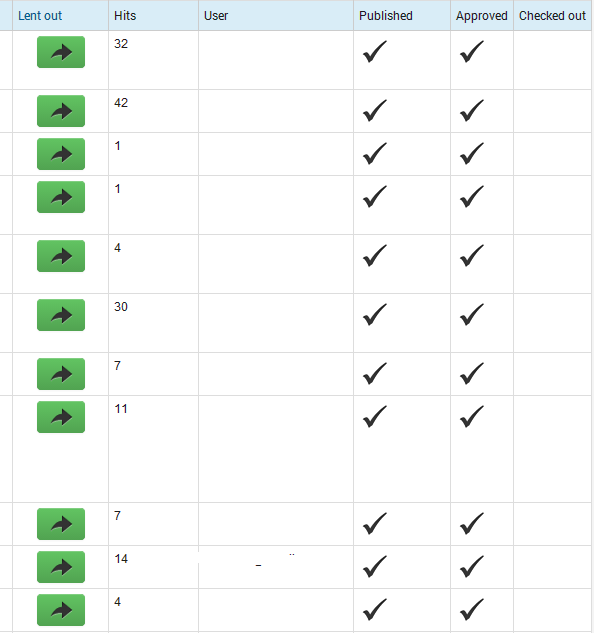
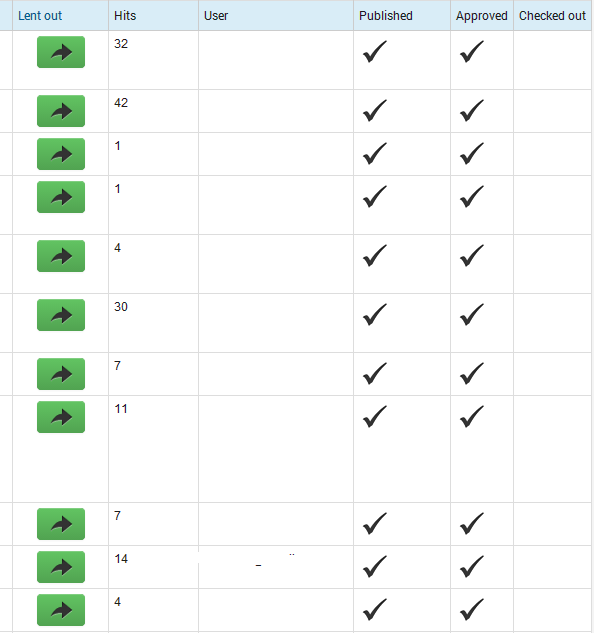
The administrator has disabled public write access.
Re:Cover photo problem still exist !! 11 Years, 3 Months ago
Karma: 0
Category Settings. 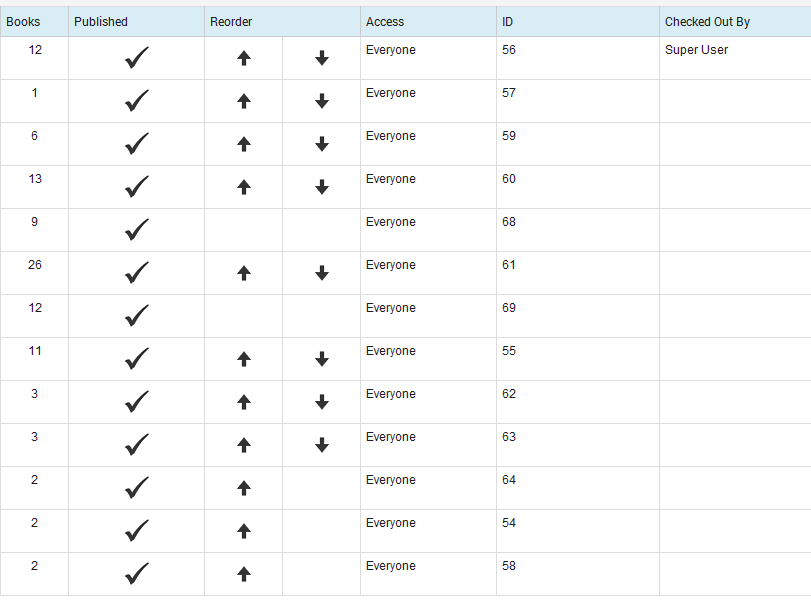
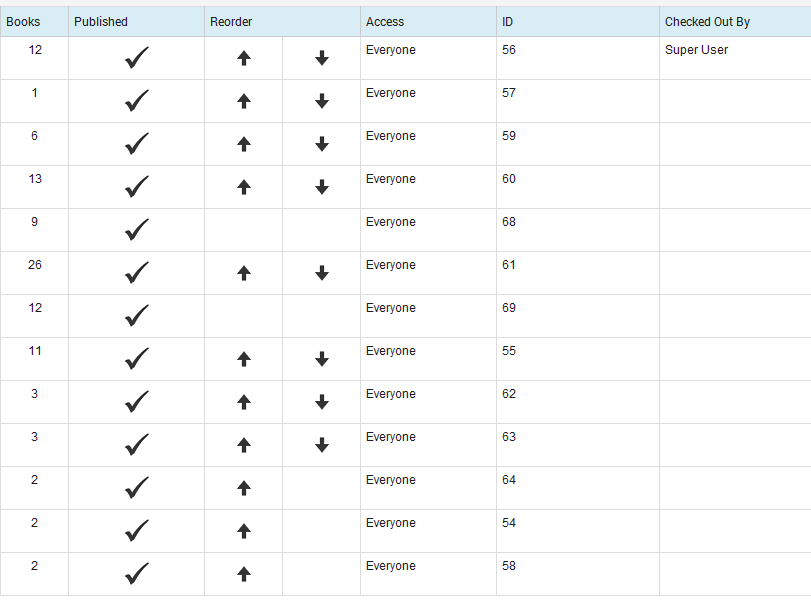
The administrator has disabled public write access.
Re:Cover photo problem still exist !! 11 Years, 3 Months ago
Karma: 102
Hello,
how you added books ?
do you can create new book ?
do you see it at frontend ?
Do you can edit book ?
do you see it at frontend ?
Please check language option for every book
Thanks,
OrdaSoft team
how you added books ?
do you can create new book ?
do you see it at frontend ?
Do you can edit book ?
do you see it at frontend ?
Please check language option for every book
Thanks,
OrdaSoft team
The administrator has disabled public write access.
|
|




