OrdaSoft forum
Change the label Name (0 viewing)
BookLibary Component Support
|
|
Change the label Name
Change the label Name 10 Years ago
Karma: 0
Hi, my native languaje is spanish so excuse my english
I want to know hot to change a label text in the Book details page (please see the attached image). I try changing the label _BOOKLIBRARY_LABEL_MANUFACTURER in the languaje php file but doesn't work.
Any idea?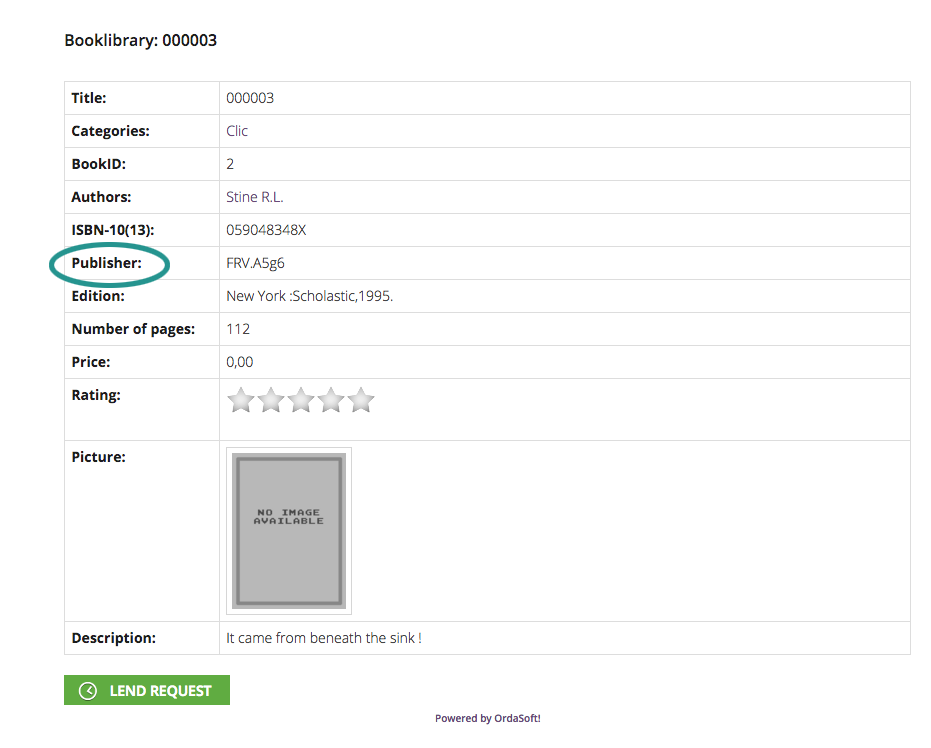
I want to know hot to change a label text in the Book details page (please see the attached image). I try changing the label _BOOKLIBRARY_LABEL_MANUFACTURER in the languaje php file but doesn't work.
Any idea?
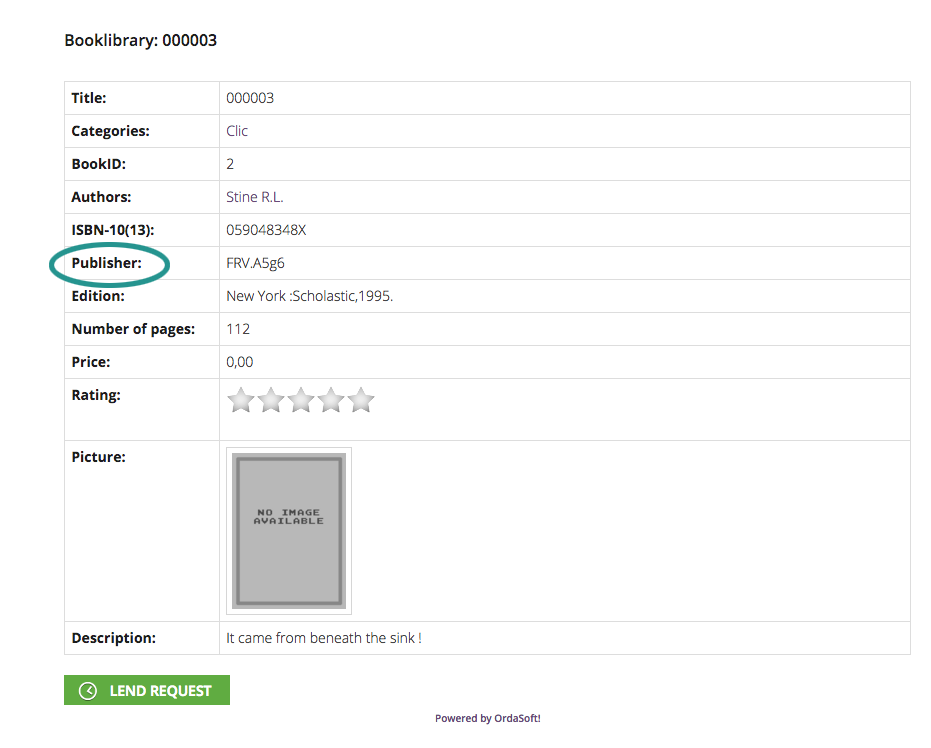
The administrator has disabled public write access.
Re:Change the label Name 10 Years ago
Karma: 58
Hello,
Thank you for your question.
You can do that from backend.
Go to admin area - BookLibrary : Language Manager - put Publisher in Value constant
or _BOOKLIBRARY_LABEL_MANUFACTURER in constant,
select language and rename as you need.
More details How to use Language Manager in Book Library Joomla
ordasoft.com/how-to-use-language-manager-book-library-joomla
Thanks
Thank you for your question.
You can do that from backend.
Go to admin area - BookLibrary : Language Manager - put Publisher in Value constant
or _BOOKLIBRARY_LABEL_MANUFACTURER in constant,
select language and rename as you need.
More details How to use Language Manager in Book Library Joomla
ordasoft.com/how-to-use-language-manager-book-library-joomla
Thanks
The administrator has disabled public write access.
|
|




