OrdaSoft forum
remove object from booklibrary (0 viewing)
BookLibary Component Support
|
|
Remove object from booklibrary
remove object from booklibrary 14 Years, 8 Months ago
Karma: 0
Hi again.
Can you tell me how can I remove the red box from the from the picture I attach?
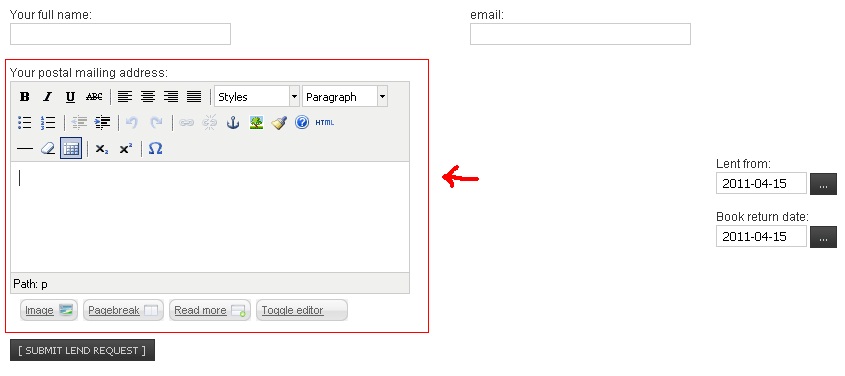
I can't find it in the .php files.
I use com_booklibrary_BASIC_2_0_2011_02_03
Ty.
Can you tell me how can I remove the red box from the from the picture I attach?
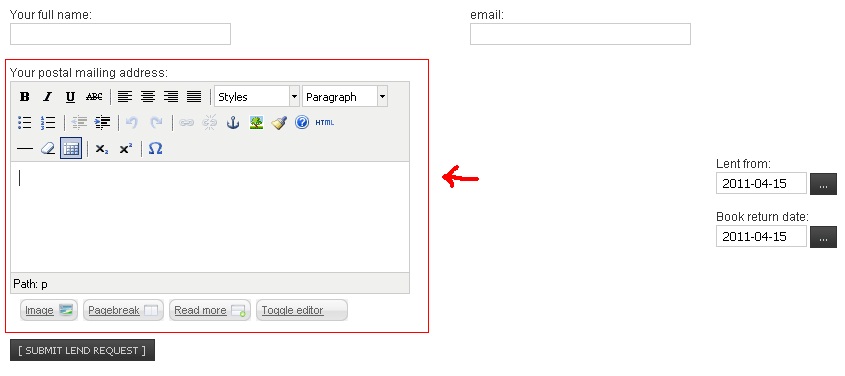
I can't find it in the .php files.
I use com_booklibrary_BASIC_2_0_2011_02_03
Ty.
The administrator has disabled public write access.
Re:remove object from booklibrary 14 Years, 8 Months ago
Karma: 102
Please install to FireFox browser FireBug extension and with it help - please check where from go style what set that red box
Thanks,
OrdaSoft team
Thanks,
OrdaSoft team
The administrator has disabled public write access.
Re:remove object from booklibrary 14 Years, 8 Months ago
Karma: 0
I find that code witch is the "red box" but I can't find it in the booklibrary files.
plz help.
plz help.
| Code: |
<td> |
The administrator has disabled public write access.
Re:remove object from booklibrary 14 Years, 8 Months ago
Karma: 102
That code inserted to yours site automatic with help MCE plugin. You ill not see that code in BookLibrary files
You may try change editor in Backend - that may help.
I said for you install "FireBug addon" for Firefox. Because with it help you can check all styles what add to yours editors red box.
So you will see all styles and where from they go - so you will can correct that
Thanks,
OrdaSoft team
You may try change editor in Backend - that may help.
I said for you install "FireBug addon" for Firefox. Because with it help you can check all styles what add to yours editors red box.
So you will see all styles and where from they go - so you will can correct that
Thanks,
OrdaSoft team
The administrator has disabled public write access.
Re:remove object from booklibrary 14 Years, 8 Months ago
Karma: 0
ok I found it!
I post it to help other users if they want to change it.
I delete in the booklibrary.html.php file in line 383
Tnx you for your help!
I post it to help other users if they want to change it.
I delete in the booklibrary.html.php file in line 383
| Code: |
editorArea( 'editor1', '' , 'user_mailing', '400', '200', '30', '5' ) ; |
Tnx you for your help!
The administrator has disabled public write access.
|
|




