OrdaSoft forum
Upload book cover image (0 viewing)
BookLibary Component Support
|
|
Upload book cover image
Upload book cover image 8 Years, 6 Months ago
Karma: 0
I need to add a book cover image. The documentation is unclear to me.
With Back end settings set to Download Images No, on the book page under Upload Picture I browse to the image, and the filename appears beside the Browse button.
Do I then click the Set Local Cover Path button?
Anyway, nothing happens.
Even though I upload the image to the /components/com_booklibrary/covers// folder and type the filename in the Set Local Cover Path, the image does not appear on the front end.
How do I get my book cover image to show on the front end please?
With Back end settings set to Download Images No, on the book page under Upload Picture I browse to the image, and the filename appears beside the Browse button.
Do I then click the Set Local Cover Path button?
Anyway, nothing happens.
Even though I upload the image to the /components/com_booklibrary/covers// folder and type the filename in the Set Local Cover Path, the image does not appear on the front end.
How do I get my book cover image to show on the front end please?
The administrator has disabled public write access.
Re:Upload book cover image 8 Years, 6 Months ago
Karma: 58
Hello,
Please, recheck our documentation about Entering books manually in online library catalog software
ordasoft.com/entering-books-manually-in-...ary-catalog-software
The process is very easy. Follow attached image.
If you add book and cover will not appear, please send us access from your website on our contact form and
our team will help You.
Thanks
Taras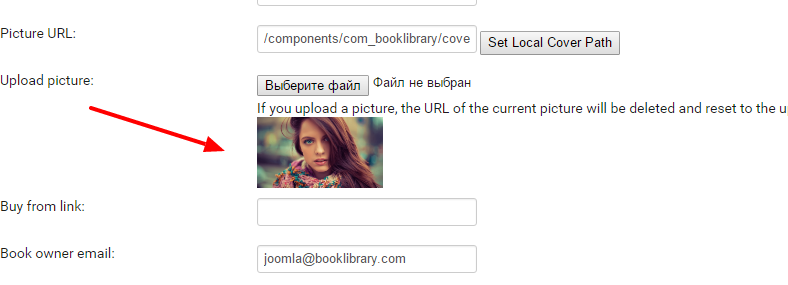
Please, recheck our documentation about Entering books manually in online library catalog software
ordasoft.com/entering-books-manually-in-...ary-catalog-software
The process is very easy. Follow attached image.
If you add book and cover will not appear, please send us access from your website on our contact form and
our team will help You.
Thanks
Taras
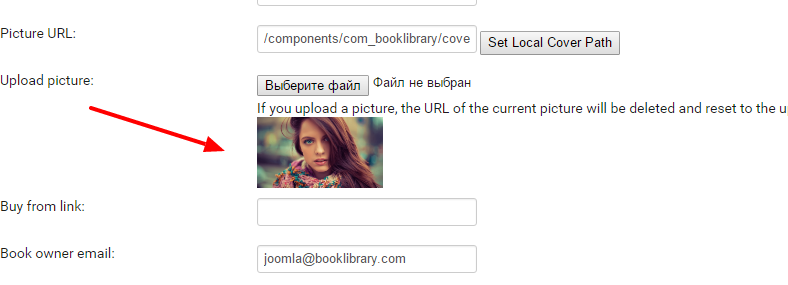
The administrator has disabled public write access.
|
|




