OrdaSoft forum
Lend Request Button (0 viewing)
BookLibary Component Support
|
|
Lend Request Button
Re:Lend Request Button 12 Years, 8 Months ago
Karma: 0
Thanks Christoph,
Unfortunately I don't have that menu. Looking at your screenshot I think you're using Joomla! 2.5, yes? I'm using 1.5 and although I see a Parameter section, there's nothing in it...
Unfortunately I don't have that menu. Looking at your screenshot I think you're using Joomla! 2.5, yes? I'm using 1.5 and although I see a Parameter section, there's nothing in it...
The administrator has disabled public write access.
Re:Lend Request Button 12 Years, 8 Months ago
Karma: 0
Hello Admin...
Thanks for your immediate reply and instructions. Included are some notes...
> 1. Lend Request Button visibility cannot be turned off;
Please download BookLibrary last version and replace on self site below file:
{yours site}/components/com_booklibrary/booklibrary.html.php
I was able to resolve this, per your instructions.
But first please backup it.
> 2. Custom Group Image cannot be upload;
Not full understand what you mean, we have't so features.
In modern browsers File upload interface - not support "Group upload"
Sorry, I meant Custom Category Image...I have included an attachment:
Since this forum allows only one image, I have included another reply.
>3. Only 3 main categories are visible and cannot be increased;
In Backend - exist "Category manager" - there are exist button "New" for create new category. Category show at frontend - if it has books, if these books public, if category public, if users have rights see that folder
I was able resolve. I did not understand that a book had to be entered, to show the category. I just assumed it would be empty.
> 4. Once a category is accessed, the "List" or "Gallery" links appear, but there is no navigation back to the main Category Page or to the List Page from a Book Page. I have to use the Browser "Back Arrow" to navigate.
Please check book library "Menu Item" parameters there are you may set "Show back button" with it help - you may show button for go to history back.
Sorry, I missed this setting. It is resolved.
However, The "Bread Crumbs" do not function appropriately. I have attached images with examples and definition.

Thanks,
Christoph
Thanks for your immediate reply and instructions. Included are some notes...
> 1. Lend Request Button visibility cannot be turned off;
Please download BookLibrary last version and replace on self site below file:
{yours site}/components/com_booklibrary/booklibrary.html.php
I was able to resolve this, per your instructions.
But first please backup it.
> 2. Custom Group Image cannot be upload;
Not full understand what you mean, we have't so features.
In modern browsers File upload interface - not support "Group upload"
Sorry, I meant Custom Category Image...I have included an attachment:
Since this forum allows only one image, I have included another reply.
>3. Only 3 main categories are visible and cannot be increased;
In Backend - exist "Category manager" - there are exist button "New" for create new category. Category show at frontend - if it has books, if these books public, if category public, if users have rights see that folder
I was able resolve. I did not understand that a book had to be entered, to show the category. I just assumed it would be empty.
> 4. Once a category is accessed, the "List" or "Gallery" links appear, but there is no navigation back to the main Category Page or to the List Page from a Book Page. I have to use the Browser "Back Arrow" to navigate.
Please check book library "Menu Item" parameters there are you may set "Show back button" with it help - you may show button for go to history back.
Sorry, I missed this setting. It is resolved.
However, The "Bread Crumbs" do not function appropriately. I have attached images with examples and definition.

Thanks,
Christoph
The administrator has disabled public write access.
Re:Lend Request Button 12 Years, 8 Months ago
Karma: 0
Hi Paul DV...
Yes, I am using 2.5.7. Hopefully, ORDA can resolve.
Are you using this program...? It appears to be very capable.
Thanks,
Christoph
Yes, I am using 2.5.7. Hopefully, ORDA can resolve.
Are you using this program...? It appears to be very capable.
Thanks,
Christoph
The administrator has disabled public write access.
Re:Lend Request Button 12 Years, 8 Months ago
Karma: 0
Hello.
Regarding the Custom Category Image;
> 2. Custom Group Image cannot be upload;
Not full understand what you mean, we have't so features.
In modern browsers File upload interface - not support "Group upload"
Sorry, I meant Custom Category Image...I have included an attachment:
Since this forum allows only one image, I have included another reply.
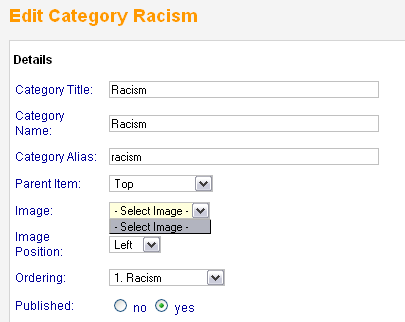
Thanks...
Regarding the Custom Category Image;
> 2. Custom Group Image cannot be upload;
Not full understand what you mean, we have't so features.
In modern browsers File upload interface - not support "Group upload"
Sorry, I meant Custom Category Image...I have included an attachment:
Since this forum allows only one image, I have included another reply.
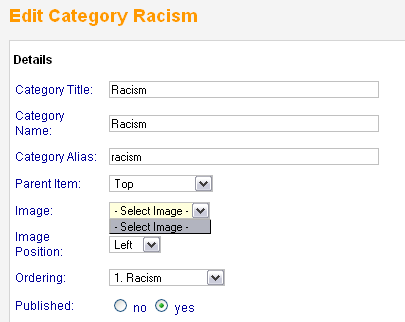
Thanks...
The administrator has disabled public write access.
Re:Lend Request Button 12 Years, 8 Months ago
Karma: 0
Hello.
Regarding the Custom Category Image;
> 2. Custom Group Image cannot be upload;
Not full understand what you mean, we have't so features.
In modern browsers File upload interface - not support "Group upload"
Sorry, I meant Custom Category Image...I have included an attachment:
Since this forum allows only one image, I have included another reply.

Best,
Christoph
Regarding the Custom Category Image;
> 2. Custom Group Image cannot be upload;
Not full understand what you mean, we have't so features.
In modern browsers File upload interface - not support "Group upload"
Sorry, I meant Custom Category Image...I have included an attachment:
Since this forum allows only one image, I have included another reply.

Best,
Christoph
The administrator has disabled public write access.
Re:Lend Request Button 12 Years, 8 Months ago
Karma: 102
Hello,
For set custom image to Book category - you need set option "Custom Category images:" to "YES" in BookLibrary frontend settings.
And in Joomla Media menager create folder "stories" at top folder and upload to it some images
Thanks,
OrdaSoft team
For set custom image to Book category - you need set option "Custom Category images:" to "YES" in BookLibrary frontend settings.
And in Joomla Media menager create folder "stories" at top folder and upload to it some images
Thanks,
OrdaSoft team
The administrator has disabled public write access.
|
|




