OrdaSoft forum
Error uploading book cover (0 viewing)
BookLibary Component Support
|
|
Error uploading book cover
Error uploading book cover 15 Years, 9 Months ago
Karma: 0
Hi. I've installed on my joomla website BookLibrary v1.5.3 PRO component.
When I try to upload book cover (from my PC), after clicking on "Save" button, an error message box is shown. The message box message is: "Error moving File!" (I have attached a screenshot with the error).
How could I resolve this issue?
Efrem
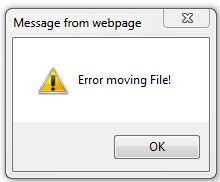
When I try to upload book cover (from my PC), after clicking on "Save" button, an error message box is shown. The message box message is: "Error moving File!" (I have attached a screenshot with the error).
How could I resolve this issue?
Efrem
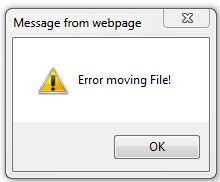
The administrator has disabled public write access.
Re:Error uploading book cover 15 Years, 9 Months ago
Karma: 102
Hi
can you give admin access to yours site or to yours demo site for check where error.
You can give it through "Contact form"
Thanks,
Andrew
can you give admin access to yours site or to yours demo site for check where error.
You can give it through "Contact form"
Thanks,
Andrew
The administrator has disabled public write access.
Re:Error uploading book cover 15 Years, 9 Months ago
Karma: 0
Hi Andrew.
I sent you a message through "Contact Form", with admin account information.
Thanks,
Efrem
I sent you a message through "Contact Form", with admin account information.
Thanks,
Efrem
The administrator has disabled public write access.
Re:Error uploading book cover 15 Years, 9 Months ago
Karma: 102
Please check yours email
The administrator has disabled public write access.
Re:Error uploading book cover 15 Years, 8 Months ago
Karma: 0
Ok. The issue has been resolved.
Thanks!
Efrem
Thanks!
Efrem
The administrator has disabled public write access.
Re:Error uploading book cover 12 Years, 3 Months ago
Karma: 0
efrem.radaelli wrote:
Hi. I've installed on my joomla website BookLibrary v1.5.3 PRO component.
When I try to upload book cover (from my PC), after clicking on "Save" button, an error message box is shown. The message box message is: "Error moving File!" (I have attached a screenshot with the error).
How could I resolve this issue?
Efrem
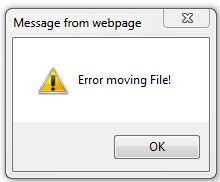
Hi, I´ve the same error, Error moving File!.
How can i resolve this issue?
Thanks,
Rodolfo
Hi. I've installed on my joomla website BookLibrary v1.5.3 PRO component.
When I try to upload book cover (from my PC), after clicking on "Save" button, an error message box is shown. The message box message is: "Error moving File!" (I have attached a screenshot with the error).
How could I resolve this issue?
Efrem
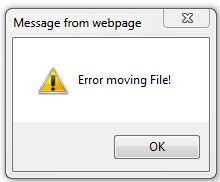
Hi, I´ve the same error, Error moving File!.
How can i resolve this issue?
Thanks,
Rodolfo
The administrator has disabled public write access.
|
|




